Small to mid-sized businesses often grapple with the daunting challenge of efficient inventory management. Dealing with outdated systems or manual inventory tracking leads to common but critical issues like stock discrepancies and inefficient resource allocation. These problems not only dent the financial health of a business but also affect customer satisfaction and business growth potential.
The frustration mounts when a business loses a valuable customer due to inventory mismanagement or faces the financial strain of unsold stock piling up. Inaccurate inventory tracking and poor demand forecasting can cascade into a series of operational inefficiencies, threatening the very survival of your business in a competitive market. Every inventory error chips away at your profits and tarnishes your brand reputation, making recovery an uphill battle.
Here’s the good news: The market offers a variety of free inventory management software solutions that can revolutionise how you handle your inventory. These top 5 picks stand out for their robust features, user-friendly interfaces, and comprehensive management capabilities:
- Odoo: Best overall – Odoo is the best inventory management software. Its comprehensive suite of features caters to businesses of all sizes and industries. From inventory tracking to order management, Odoo offers a complete solution for efficient inventory control.
- Square: Best for retailers and restaurants – Square is the go-to choice for retailers and restaurants. Its user-friendly interface and specialized tools make it ideal for businesses in the hospitality and retail sectors. Square’s inventory management simplifies tasks like menu item tracking and stock control.
- Zoho Inventory: Best for large inventories – Zoho Inventory excels in handling large inventories. Advanced batch tracking and order fulfilment features make it the perfect choice for businesses managing extensive product lines and complex supply chains.
- Sortly: Best free inventory app with barcoding and scanning – Sortly takes the crown as the best with barcoding and scanning capabilities. Small businesses can benefit from its intuitive interface, barcode scanning, and visual inventory management without breaking the bank.
- SalesBinder: Best for small international businesses – SalesBinder is tailored for small international businesses. It offers multi-currency support, making it easy to manage inventory across borders. Its cloud-based system ensures accessibility from anywhere in the world.
Each software option brings something unique to the table, addressing the specific needs of different business models. By choosing the right tool from this list, you can avoid common inventory pitfalls and drive your business towards greater efficiency and growth.
Compare The Best Inventory Management Software Options
 |  | 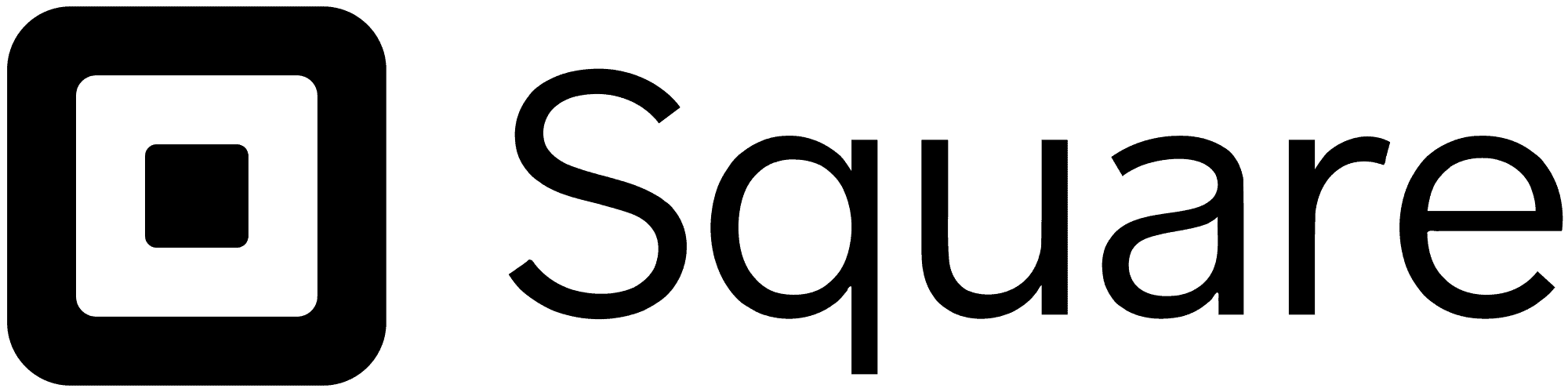 |  |  |  |
EPOS Systems | Odoo | Square | Zoho Inventory | Sortly | Sales Binder |
Rating | |||||
Best For | Best for Free warehouse inventory management | Best for Free retail inventory software | Best for Overall free inventory software | Best for Free inventory app | Best for Tracking inventory across multiple locations |
Integration | Only Paid Plans | ||||
Inventory Notifications | |||||
Free Trial | Monthly discountfor the first 12 months. | 30 Days | 14 Days | 14 Days | 30 Days |
1. Odoo – The Best Choice For Most

Odoo, a fully open-source inventory system, has become the leading choice for free inventory management software. Its comprehensive free plan includes remarkable features such as automated purchase orders and expiration date tracking, making it a standout option even for businesses with substantial inventories.
With an impressive rating of 4.38 out of 5, Odoo offers unparalleled flexibility. However, it’s important to note that Odoo primarily provides support through email, forums, and training videos, unlike some competitors offering live support options. While it may not surpass Square or Zoho in overall user satisfaction, Odoo remains highly regarded by real-world customers.
New Features & Updated Interface
In November 2023, Odoo introduced Odoo 17, a major update featuring a complete redesign, enhanced functionality, and a host of new capabilities. Notable improvements include enhanced product catalogues, streamlined picking processes, advanced barcode scanning, and real-time valuation and ageing reports. These enhancements further solidify Odoo’s position as a dynamic and evolving inventory management solution.
Free Features
Odoo’s free plan offers impressive features, including double-entry inventory for meticulous tracking, barcode scanning, delivery order management, multiple location support, and specialised repair and stock transfer tools. The reporting capabilities cover everything from scrap and waste analysis to dropshipping tools and custom alerts, ensuring comprehensive inventory control. Additionally, Odoo provides a customer portal, a smart scheduler for automated operations, and robust inventory forecasting.
Free Plan Limitations
While Odoo’s free plan is robust, some advanced features, such as multichannel management and customer relationship management (CRM), require additional Odoo apps, which are available at an extra cost.
Pros
- Extensive Product and Location Support: The software allows you to manage unlimited products and locations, providing scalability for growing businesses.
- Automated Purchase Orders (POs): The system streamlines the procurement process by automatically generating purchase orders based on inventory levels, reducing manual work and ensuring timely restocking.
- Inventory Forecasting: Advanced inventory forecasting capabilities help you make informed decisions about replenishment, preventing overstocking or understocking.
- Custom Reporting: The software offers customisable reporting features, allowing you to generate insights tailored to your business needs.
- Alerts and Automation: You can set up custom alerts and automation to proactively manage inventory, reducing the risk of stockouts and optimising stock levels.
Cons
- Limited Customer Support: The software’s customer support options are limited, which may lead to delays in resolving issues or getting assistance when needed.
- Additional Costs for Add-ons: While the core software may be free, essential add-ons such as Point of Sale (POS), e-commerce integrations, and other features come at an extra cost, potentially increasing the overall cost of using the software.
- Limited Integrations: The software has a restricted range of integrations with other business tools and systems, potentially limiting its compatibility with your existing technology stack
2. Square – Best For Retail & Hospitality
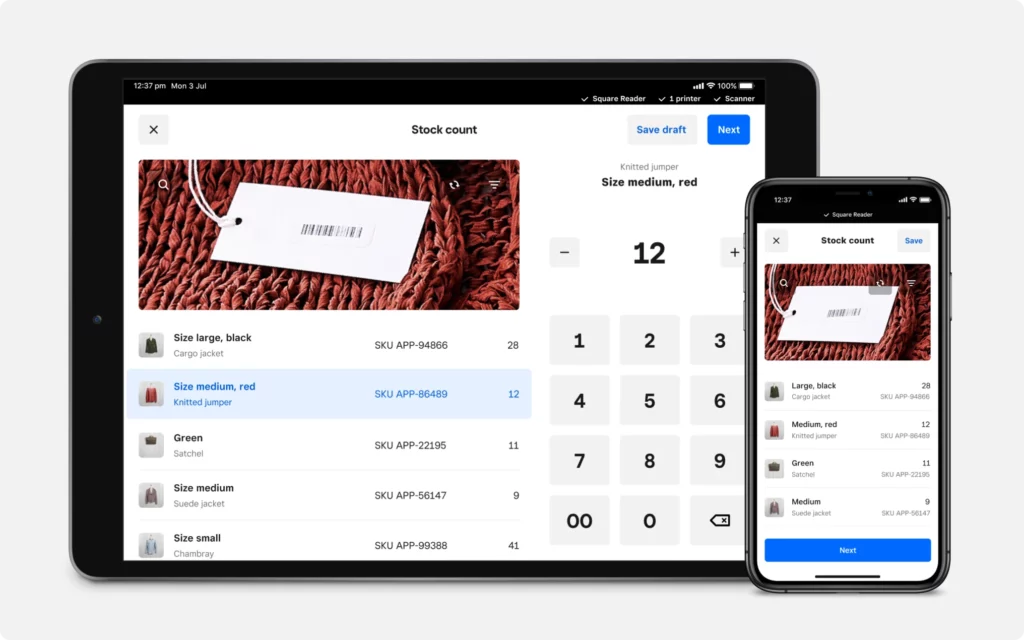
Square, a renowned name in the world of commerce, stands out with its robust point-of-sale (POS) capabilities tailored specifically for retailers and restaurants. It has consistently earned top positions in various industry rankings, including the best POS systems, leading free POS systems, best POS systems for retailers, and top-recommended free restaurant POS systems. Beyond its excellence in POS solutions, Square also offers comprehensive and powerful inventory management tools across all its POS accounts.
Square for Retail
Square for Retail presents a feature-rich solution for retailers. It enables live inventory tracking, seamless e-commerce integrations, mobile functionality, comprehensive point-of-sale capabilities, order management, support for product variants, and more. It caters to the diverse needs of retailers, ensuring efficient inventory management.
Square for Restaurants
Square extends its prowess to the restaurant industry with Square for Restaurants. This specialised offering includes features tailored to the unique requirements of restaurants. It covers aspects like menu management, order tracking, ingredient-level monitoring, and efficient management of online orders and deliveries.
Free Account Features
Square’s free accounts come with a wealth of valuable features. These include automated low-stock alerts, support for unlimited products and users, bulk product management capabilities, integrated payment processing, and comprehensive inventory tracking and reporting. These features empower businesses to manage their inventory effectively without incurring additional costs.
Introduction of Kitting and Bundling
In a significant update in July 2023, Square addressed a previous limitation by introducing kitting and bundling capabilities to Square for Retail. This enhancement allows users to create, sell, and monitor item bundles composed of multiple components, enhancing their product offerings.
Limitations of Free Plans
While Square’s free retail and restaurant POS system versions offer substantial value, they have limitations. These limitations include the absence of advanced inventory tools such as automated purchase orders, cost of goods sold (COGS) tracking, and smart stock forecasting. The free plan does not include mobile app functionality, mobile selling capabilities, and advanced reporting for Square for Restaurants.
Pricing
| Restaurants Plan: | Retail Plan |
| £43.80 per month | £64.97 per month |
Pros
- Unlimited product listings, including variations, provide flexibility in managing diverse inventories.
- Square offers free industry-specific POS systems tailored for retailers and restaurants, enhancing the overall value.
- Integrated payments through Square Payments streamline the payment process for a seamless transaction experience.
- Square’s system seamlessly syncs data across online, in-store, and mobile sales channels, ensuring consistency and efficiency in operations.
Cons
- Square’s free plan does not offer custom reporting capabilities, limiting advanced analytics and insights.
- Integration options are restricted to Square POS and Square Payments, which may not be suitable for businesses requiring more extensive integrations.
- The free plan cannot create purchase orders (POs), which can be a limitation for businesses needing this feature.
3. Zoho Inventory – Best For Large Inventories
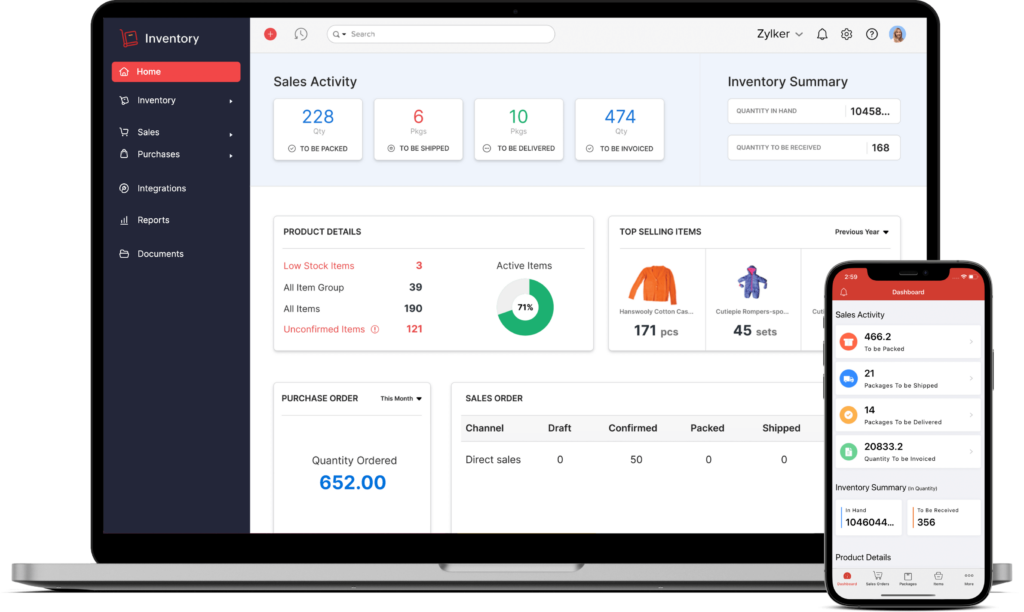
Zoho Inventory is a strong contender in free inventory management software, securing a commendable third-place position due to its exceptional offerings. Zoho Inventory’s free plan is characterised by impressive features catering to businesses’ diverse inventory management needs. Here’s an overview of what sets Zoho Inventory apart:
High Rating: Zoho Inventory boasts an impressive rating of 4.48 out of 5, a testament to its user-friendly interface and high user satisfaction levels. Users appreciate its online program and mobile apps, making it a reliable choice for businesses seeking efficient inventory management solutions.
Free Plan Features: Zoho Inventory’s free plan offers an extensive range of features that empower businesses to manage their inventory effectively. These features include a dedicated Shipments module for streamlined access, customisable tabs within the client portal, enhanced customisation tools, the ability to create and assign tasks, and a separate module for Purchase Receives. Users can also attach documents to shipments and access an expanded set of shipping tools, making the inventory management process smoother.
E-commerce Integrations: Zoho Inventory’s free plan integrates with popular e-commerce platforms like Shopify and Zoho E-commerce. This integration lets businesses synchronize their online sales channels with their inventory management system. Additionally, the platform supports serial and batch tracking, ensuring accurate inventory control.
Payment Processing: Zoho Inventory’s free plan includes payment processing capabilities through Stripe, providing businesses a convenient way to handle payments for orders and purchases. It also facilitates item grouping and bundling, streamlining the management of bundled products.
Comprehensive Functionalities: Zoho Inventory offers many functionalities beyond basic inventory management. These include processing returns, managing sales orders, invoicing, customer management, packaging, shipping, credit management, shipment tracking, purchase order creation, barcode scanning, client portal access, back orders, and drop shipments. The platform seamlessly integrates with popular e-commerce platforms such as Shopify, Etsy, eBay, and Amazon, further enhancing its versatility.
Mobile Apps: Zoho Inventory provides highly-rated mobile apps for Android and iOS devices, allowing users to manage their inventory on the go. The mobile apps offer flexibility and convenience in monitoring and controlling inventory-related activities.
Additional Features: Zoho Inventory offers SKU generation, automated reorder point setting, and a comprehensive set of free features that contribute to efficient inventory management.
Pricing
| Paid Plan: | Add-Ons |
| £28.47 per month with monthly billing | £2.19 per month per user |
Pros
- Zoho offers an excellent mobile app, providing flexibility and convenience for on-the-go operations.
- It includes barcode generators, shipping tools, and purchase order (PO) generators, streamlining various aspects of inventory management.
- Zoho provides dropshipping tools, facilitating efficient order fulfilment processes.
- E-commerce integrations enhance online selling capabilities and expand market reach.
Cons
- Zoho’s free plan limits the number of sales and purchase orders, which may be restrictive for growing businesses.
- The system lacks support for features such as Bill of Material (BOM), pick lists, or bin ID management, which are essential for certain industries and workflows.
- Zoho’s inventory management does not offer forecasting capabilities; it supports only FIFO (First-In, First-Out) costing methods, which may limit advanced inventory valuation methods.
4. Sortly – The Best App Of Them All
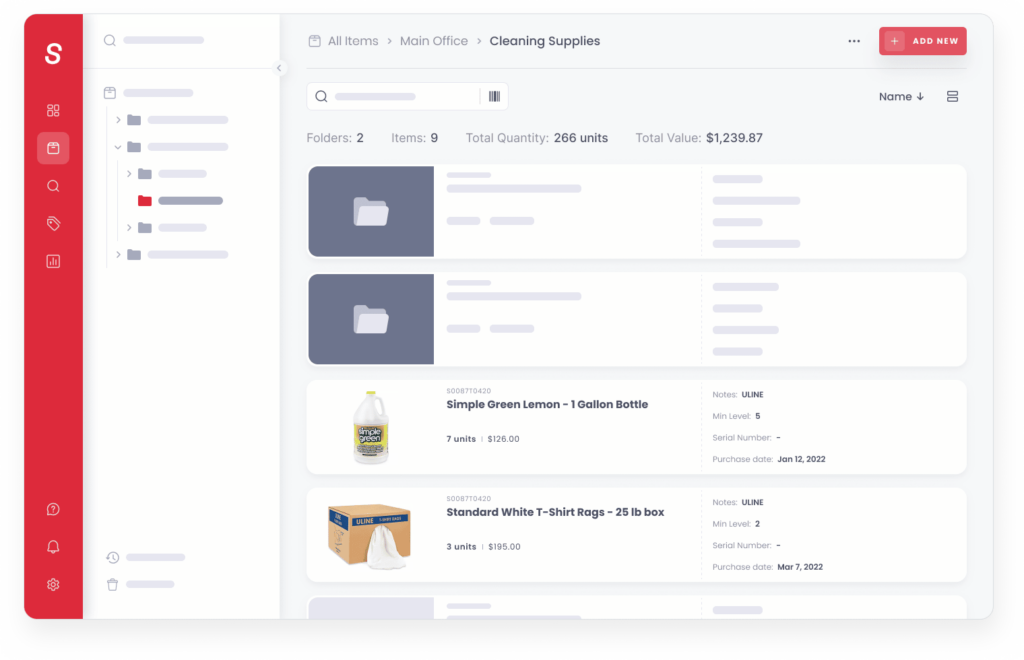
Sortly is a cloud-based inventory management platform that stands out for its robust features, making it a valuable asset for businesses aiming to maintain efficient control over their inventory. Some of its notable highlights include:
Offline Scanning: One of Sortly’s standout features is its mobile app, which empowers users to scan incoming and outgoing inventory items even when they are offline. This means that inventory management can seamlessly continue without the need for an internet connection. When the device is back online, the app automatically syncs the data, ensuring that inventory records remain accurate and up-to-date. This functionality especially benefits businesses requiring on-the-go inventory management across multiple locations.
Modern Interface: Sortly sets itself apart with its contemporary, cloud-based user interface. Unlike traditional inventory management solutions, Sortly offers a modern, user-friendly interface that enhances user experience.
Evaluation Score: Sortly received a 3.84 out of 5 in our comprehensive inventory management evaluation. This score reflects its strengths and weaknesses in various aspects of inventory management. Notably, Sortly’s score was influenced by certain limitations in its free plan, including the absence of low-stock alerts, purchase orders (POs), item limits, and limited integration capabilities.
Free Features: Sortly’s free plan provides a range of valuable features to assist businesses in effectively managing their inventory. These features include adding custom tags and notes, utilising an in-app scanner, organising items into categorical folders, accessing barcode auto lookup, performing bulk editing, and generating basic CSV files and PDF reports. Additionally, Sortly offers valuable support resources, including a help centre, tutorials, and weekly onboarding seminars, to ensure users can maximise their platform utilisation.
Sortly’s modern features and offline scanning capabilities make it an appealing choice for businesses seeking efficient inventory management solutions. While its free plan does have limitations, the platform offers valuable tools to help businesses streamline their inventory processes.
Pros
- Built-in Barcode Scanning: Sortly boasts a built-in barcode scanning feature that supports both standard barcodes and quick response (QR) codes. This enables efficient and accurate tracking of inventory items, enhancing overall inventory management.
- Multi-Warehouse Support: Businesses with multiple warehouses or storage locations can benefit from Sortly’s ability to manage inventory across these diverse locations. This feature streamlines inventory tracking and organisation for businesses with complex storage needs.
- Offline Mode: One of Sortly’s standout features is its offline mode. Users can continue to scan incoming and outgoing items even without internet access. Data collected during offline mode is automatically synced once the device regains internet connectivity. This functionality is particularly valuable for on-the-go inventory management across different locations.
Cons
- Low Stock Alerts Limited to Paid Plans: Sortly restricts the availability of low stock alerts to its paid plans. Users on the free plan do not have access to this essential feature, which can be a limitation for businesses looking to manage their inventory efficiently and prevent stockouts.
- Lack of Kitting Capabilities: Sortly lacks kitting capabilities, so it does not offer features for creating and managing product kits or bundles. This limitation may not be suitable for businesses that frequently sell bundled products or need to track assembled product components.
- No Integration Capabilities: Another limitation of Sortly is its lack of integration capabilities, particularly in its free plan. Businesses that require seamless integration with other software or systems may find this constraint limiting their ability to automate processes and workflows.
5. SalesBinder – Best For Small International Businesses
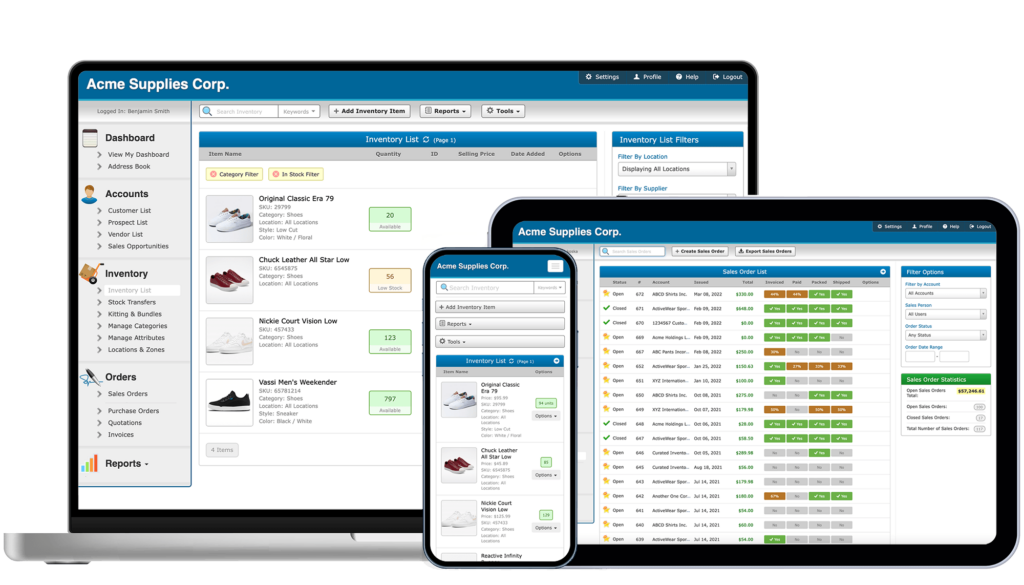
SalesBinder is a powerful inventory management platform tailored for businesses in the United Kingdom. Designed to meet the unique needs of UK businesses, SalesBinder offers comprehensive features and tools for efficient inventory management in the UK market.
SalesBinder’s impressive range of features includes real-time inventory tracking by location, barcode generation and scanning capabilities, support for up to five photos per item description, and comprehensive reporting functionality (with additional fees for profit analysis). UK businesses can benefit from unlimited locations for inventory tracking, access to an API for extended functionality, and robust CRM capabilities.
Additionally, SalesBinder offers kitting and bundling features, invoicing capabilities, customisable fields for tailored configurations, and support for sales orders, item variations, and estimating. UK businesses can access inventory and sales reports, place purchase orders, manage vendors, handle inventory stock transfers, create packing lists, and track shipments efficiently. SalesBinder also provides an iOS mobile app, although its user ratings may vary.
SalesBinder’s free plan, while offering valuable features, comes with certain limitations for UK businesses. It does not support integrations, which may be a consideration for businesses looking to integrate seamlessly with other UK-specific tools or systems. Furthermore, the free plan limits monthly records, encompassing inventory items, accounts, or orders. This approach differs from other inventory management solutions that do not have such record limits.
For UK businesses with more extensive inventory management needs, SalesBinder offers paid plans at competitive pricing. These plans cater to various requirements, from single-user setups with limited records to larger-scale operations with multiple users and unlimited integrations. The cost of each plan varies, allowing UK businesses to select the one that aligns with their specific needs and budget.
Pros
- Extensive Reach: SalesBinder serves users in over 130 countries and accommodates various currencies, making it suitable for businesses with global operations.
- Customisable Interface: The platform offers extensive customisation options, allowing users to tailor it to their specific requirements, regardless of their location.
- Competitive Pricing: SalesBinder offers affordable paid plans, making them accessible to businesses of different sizes and budgets.
- Inventory Features: SalesBinder excels in inventory management features and has strong expert assessments and user experience.
Cons
- Product and User Limits: The free plan limits the number of products and users, which may not be suitable for businesses with substantial inventory or multiple team members.
- Limited Integrations: The free plan does not support integrations, limiting its ability to connect with other software or systems.
- Mobile App User Reviews: The mobile app receives mixed user reviews, indicating room for improvement in the app’s usability and functionality.
Our Methodology
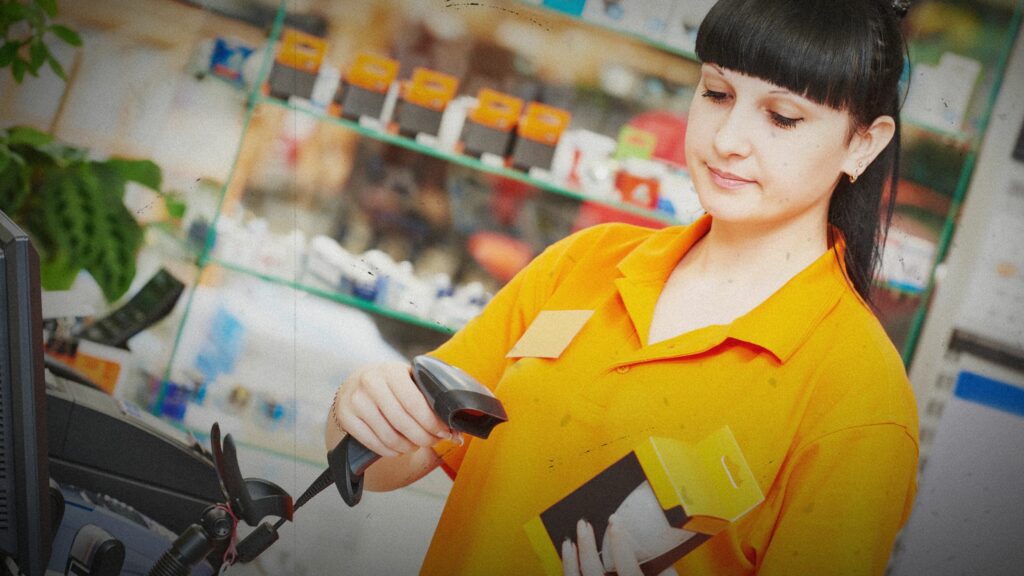
The 13 free inventory software solutions were evaluated based on an extensive analysis of 26 key data points. This evaluation process was comprehensive and aimed at providing valuable insights into the suitability of these software systems for small and midsize businesses (SMBs).
Pricing Ensuring a permanent free plan was a non-negotiable requirement. Additionally, I gave preference to software that offers scalable pricing plans and supplementary features to accommodate your business's growth. Systems that offer unlimited users and inventory items in their free plans received higher ratings, with Odoo achieving a perfect score in this category. In contrast, Sortly, which made it onto my list, garnered the lowest score due to its free plan restrictions, allowing only one user and capping the number of products at 100. | |
Features My evaluation focused on critical factors such as real-time tracking, low stock notifications, multilocation and warehouse management, mobile applications, and comprehensive inventory functionalities including kitting and assembly capabilities. Additionally, I took into account the availability of purchase orders (POs), vendor management, and centralised multichannel control. In this regard, both Odoo and Zoho achieved the top scores, with each earning a rating of 4.5, signifying their excellence in these essential aspects. | |
Ease Of Use The biggest factor for this portion of the evaluation is how easy the software is to use, from setup to day-to-day use. I looked for intuitive features and navigation, compatibility across devices, as well as the availability and quality of customer support. Square and Zoho excelled here with 4.75 out of 5 each. ABC Inventory did not perform well here, earning a 1.5 out of 5 because it is locally installed, only available on PCs, and does not offer support for its free plan. Plus, the software has a dated and complex interface. | |
Expert Score I reviewed the overall quality of each system’s features, any standout elements not otherwise accounted for. Then I considered my own experience testing the software, as well as the experiences and feedback from my colleagues, and those of real-world users. Zoho, Square, and Sortly all fared well here with a 4.69. |
To ensure the relevance and suitability of the software for SMBs, the focus was placed on inventory systems that offer forever-free plans and paid versions or add-on options at affordable price points.
Additionally, the evaluation criteria included a preference for cloud-based solutions that prioritise accessibility and user-friendliness. The selected software systems were also assessed for their ability to cater to diverse industries, extending beyond the retail sector.
For a comprehensive understanding of the evaluation process and specific criteria, please navigate through the tabs below, where each criterion is detailed in depth.
How to Choose An Inventory Management Software
Selecting the most suitable free inventory management software for your business involves a series of critical steps to ensure it aligns with your specific needs and supports your growth plans. Here’s a step-by-step guide to help you make an informed decision:
Determine Your Needs
Begin by compiling a list of your essential requirements. This should encompass the number of users, products, orders, and locations the software should accommodate within its free plan.
Consider the nature of the inventory you intend to track and any additional data you need to manage alongside it, such as variants, purchase orders, vendor details, individual components, warehouse locations, sales history, and more. It’s essential to categorize your list into “must-have” and “nice-to-have” features, recognising that free software may have certain limitations. Be clear about what you’re unwilling to compromise on.
If you find that you can’t compromise on any aspects, it might be worth considering a paid inventory software solution, many of which are available for under $100 per month.
Consider Existing Systems & Software
Take into account any existing software systems you use, such as QuickBooks, online stores, or order and invoicing systems. Ideally, your new inventory software should seamlessly integrate with these systems. Avoid the inefficiencies and potential errors from maintaining data in isolated systems.
Look for inventory software that offers integration capabilities through one-way push or pull integration (syncing inventory data with other systems) or, even better, two-way synchronisation where data flows seamlessly between both systems.
Additionally, evaluate your current workflows and procedural systems, such as inventory receiving processes, counting cycles, reporting, and restocking procedures. Ensure the new software streamlines these workflows rather than requiring additional manual data collection or workarounds.
Create a Shortlist & Test
Identify five to ten inventory systems that meet your basic requirements. Depending on your preference, you can either sign up and personally test each software or request a professional demonstration.
One of the advantages of free software is that it’s accessible for anyone to try. Take advantage of this opportunity to evaluate the user-friendliness and features of each system.
In my experience with software testing, I’ve observed a general trend: software that is easy to use may have limitations regarding advanced features or customisation, while highly feature-rich software can have a steeper learning curve. Consider which aspect is more important to you, as a feature is only valuable if you can effectively use it.
Plan for Future Growth
Before finalising your choice, consider where your business will be in six months, a year, and three years. While it’s possible to switch inventory systems, it can be a cumbersome process. Therefore, select software that can somewhat accommodate your future growth, ensuring flexibility as your business expands.
Frequently Asked Questions
What are the common inventory management challenges for businesses?
Inventory management and Stock Management challenges often include stock discrepancies, inefficient resource allocation, inventory mismanagement, and poor demand forecasting. These issues can impact financial health and customer satisfaction.
How can free inventory management software benefit businesses?
Free inventory management software offers solutions by providing features like inventory tracking, order management, barcode scanning, and more. It streamlines processes, reduces errors, and improves efficiency.
What are the top 5 free inventory management software options?
The top 5 options are:
- Odoo: Best overall with comprehensive features.
- Square: Ideal for retailers and restaurants.
- Zoho Inventory: Excellent for large inventories.
- Sortly: Known for barcoding and scanning capabilities.
- SalesBinder: Tailored for small international businesses.
What was the evaluation methodology for selecting free inventory software?
The evaluation of free inventory software included analysis of 26 key data points, prioritizing cloud-based solutions, affordability, and industry diversity. It focused on software offering both free and paid options.
How should businesses choose the right free inventory management software?
Businesses should determine their specific needs, consider existing systems and software, create a shortlist of potential solutions, test usability, and plan for future growth when selecting free inventory management software.
Final Words
Inventory management is crucial for businesses, and the availability of free inventory management software solutions can significantly enhance efficiency. Small to mid-sized businesses face various challenges in inventory management, which can directly impact their financial health and customer satisfaction.
Selecting the right inventory management software involves considering your business requirements, integration capabilities with existing systems, user-friendliness, and plans for future growth. With their respective strengths and limitations, these software options provide valuable tools to streamline inventory processes and drive business growth.
Incorporating free inventory management software into your business operations can improve inventory control, reduce errors, and improve overall efficiency. It’s a step towards smoother operations and long-term success in a competitive market.


