Small business owners often struggle to keep up with the fast pace of retail and hospitality, hindered by outdated and inflexible POS systems. These traditional setups restrict sales to a fixed location, lack real-time data analysis, and involve high costs, directly impacting operational efficiency and customer satisfaction.
Picture the constraints of a stationary checkout point limiting your customer service capabilities or the frustration of not accessing crucial sales and inventory data when needed. Being anchored to a counter in a dynamic retail environment means missed opportunities for engagement and sales, leaving businesses struggling to meet modern consumer expectations.
Android Point Of Sale systems emerge as the modern solution, offering unparalleled flexibility, mobility, and cost-efficiency. These systems enable businesses to conduct transactions anywhere, accept various payment methods, and access real-time data—all through intuitive Android devices. With lower upfront costs and easy integration with existing business tools, Android POS systems empower small businesses to enhance operational efficiency and elevate the customer experience, driving growth and competitiveness in the digital age.
Quick Links:
- Square – Best POS system For Android
- Shopify – Best for scaling
- Loyverse – Best for loyalty programs
- Vend – Best for multichannel sales
 BEST ANDROID | Square POS 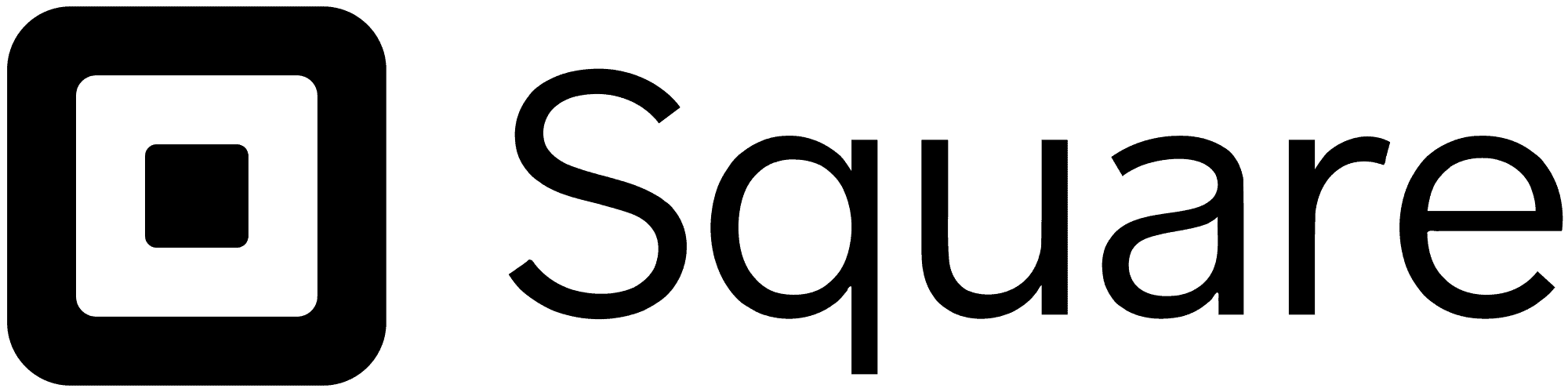 | Shopify POS  | Loyverse  | Vend  |
Rating | ||||
Overall | Best Android POS system | Best for scaling | Best for loyalty programs | Best for multichannel sales |
Starting Price | From £0 | £39 to £399 | £0 | £0 |
POS Type | Retail, restaurant and e-commerce | Retail, restaurant and e-commerce | Retail, restaurant and e-commerce | Retail, restaurant and e-commerce |
Built-In Payment Processing |
This combination of advanced features in a compact and familiar interface makes Android POS systems a smart choice for modern businesses looking to streamline operations and enhance customer service.
1. Square POS – Best Fit For Android Users

Square Point of Sale (POS) is a compelling option for Android users, blending seamlessly with the platform’s strengths to offer a versatile and accessible solution for businesses of various sizes. Its presence on the Google Play Store simplifies installation and setup, making it readily available to a wide audience. The application shines with its intuitive design, ensuring smooth operation for tasks such as managing sales, overseeing inventory, and handling customer information. Android’s inherent flexibility further amplifies this ease of use, allowing businesses to carry out transactions not just in-store but virtually anywhere, a boon for mobile vendors and entrepreneurs who are always on the move.
Beyond basic functionality, Square POS on Android devices offers a suite of integrated features designed to streamline business operations. From processing payments swiftly and securely across multiple methods to providing valuable insights through sales reports and customer feedback, Square equips users with the tools they need to succeed. The system’s commitment to regular updates and robust customer support ensures that businesses can rely on Square POS for the latest in payment technology and security, all while having access to assistance whenever needed.
Moreover, Square POS’s scalability and transparent pricing model make it an attractive choice for growing businesses. As companies evolve, Square’s platform is designed to grow with them, offering additional features and services that can be tailored to meet their changing needs. This scalability, combined with the system’s cost-effectiveness—characterised by competitive processing fees and no monthly charges for its basic version—positions Square POS as a prudent investment for businesses looking to enhance their sales processes and customer satisfaction without incurring significant overhead costs.
Features
Versatile Payment Processing: Accepts various forms of payments, including credit and debit cards, contactless NFC payments (like Apple Pay and Google Pay), and mobile wallet transactions.
Inventory Management: Tracks products, updates stock levels in real-time, and sends low-stock alerts.
Sales Reporting and Analytics: Offers detailed reports and insights into sales trends, helping make informed business decisions.
Digital Receipts: Allows sending digital receipts via email or text, enhancing customer convenience.
Offline Mode: Enables the processing of payments even without an internet connection, syncing data once back online.
Employee Management: Manages staff access, tracks sales by individual employees, and supports time tracking for payroll.
Customisable POS: Allows businesses to tailor the POS interface to their specific needs, including layout customisation and quick access to frequently used items.
Customer Directory: Builds a customer database, useful for loyalty programs and targeted marketing.
Pros
- Integrated Sales: Combines online and in-store transactions.
- Easy Inventory: Simplifies inventory management.
- Mobile-Friendly: Operates on mobile devices.
- Flexible Payments: Accepts various payment methods.
- Customer Tracking: Manages customer profiles.
Cons
- Subscription Cost: Requires ongoing payment.
- Hardware Dependence: Best with Shopify’s hardware.
- Learning Curve: Initial setup and use can be complex.
2. Shopify – Best For Scalability

Shopify offers a comprehensive e-commerce platform that is particularly well-suited for businesses looking to establish or expand their online presence. For Android users, Shopify provides a mobile-friendly experience that enables entrepreneurs to manage their online store from their devices easily. This accessibility is a significant advantage, allowing store owners to oversee operations, update products, process orders, and interact with customers on the go. Shopify’s emphasis on creating a user-friendly mobile interface ensures that even those with minimal technical expertise can efficiently manage their online storefront, making it an ideal solution for many businesses.
The platform stands out for its robust set of features designed to support online retailers. Shopify’s comprehensive toolkit includes everything from customisable website templates and an integrated payment processing system to advanced inventory management and marketing tools. These features empower businesses to create a professional online store that meets their unique needs while also providing the capabilities to scale operations seamlessly. Furthermore, Shopify’s support for various payment options enhances the customer shopping experience, facilitating easy and secure transactions.
One of Shopify’s key strengths lies in its scalability and support ecosystem. Whether you’re starting a new online business or looking to grow an existing one, Shopify POS offers a variety of plans and apps that can be tailored to suit your business’s evolving needs. Coupled with its extensive resources, including detailed guides, forums, and 24/7 customer support, Shopify ensures that businesses have the knowledge and assistance they need to succeed. Additionally, its competitive pricing structure, with options ranging from basic to advanced plans, makes Shopify an attractive option for businesses of all sizes seeking to optimise their online sales and engage effectively with their customers.
Features
Unified Sales Platform: Seamlessly integrates online and in-store sales.
Inventory Management: Real-time tracking of inventory across all sales channels.
Mobile Compatibility: Manage sales and operations from any location using the Shopify POS app.
Payment Processing: Accepts various payment methods, including credit cards and digital wallets.
Customer Profiles: Create and manage customer profiles for personalised service and marketing.
Product Management: Easily add, organise, and update products directly from the POS system.
Analytics and Reporting: Access to detailed reports on sales performance, customer behaviour, and inventory levels.
Pros
✓ Integrated Sales: Combines online and in-store transactions.
✓ Easy Inventory: Simplifies inventory management.
✓ Mobile-Friendly: Operates on mobile devices.
✓ Flexible Payments: Accepts various payment methods.
✓ Customer Tracking: Manages customer profiles.
Cons
✘ Subscription Cost: Requires ongoing payment.
✘ Hardware Dependence: Best with Shopify’s hardware.
✘ Learning Curve: Initial setup and use can be complex.
3. Loyverse – Best For Loyalty Programs

Loyverse POS is a notable solution for businesses seeking a comprehensive and adaptable point-of-sale (POS) system. It distinguishes itself through a user-friendly design and a robust set of features to enhance business operations and customer engagement. Available across various platforms, Loyverse POS is particularly lauded for its ease of use, allowing business owners to effortlessly manage sales, track inventory, and engage with customers. This accessibility is complemented by its extensive support for different types of businesses, ranging from retail to cafes and restaurants, making it a versatile choice for entrepreneurs looking to manage their operations efficiently.
One of the core strengths of Loyverse POS lies in its suite of integrated tools designed to empower businesses. From detailed sales analytics that help make informed decisions to inventory management features that simplify stock control, Loyverse offers a comprehensive ecosystem for managing business operations. Moreover, its focus on customer engagement, through features like loyalty programs, enhances the overall customer experience, encouraging repeat business. The platform’s commitment to constant improvement is evident in its regular updates, which introduce new features and enhancements based on user feedback, ensuring that businesses have access to the latest tools and functionalities.
Loyverse POS also stands out for its affordability and scalability. A pricing model that accommodates businesses at various growth stages offers a cost-effective solution for startups and established enterprises. The platform’s scalability ensures that Loyverse can adapt to its evolving needs as a business grows, offering more advanced features and capabilities. This, coupled with strong customer support and a global community of users, makes Loyverse POS a compelling choice for businesses looking to optimise their operations and foster customer loyalty, all while keeping overhead costs manageable.
Features
Sales Processing: Facilitates smooth transactions with easy item addition, discounts, and refunds.
Inventory Management: Tracks stock levels, manages item variants, and sends low-stock alerts.
Customer Loyalty Program: Builds customer relationships through points, discounts, and loyalty rewards.
Employee Management: Tracks sales by employee, manages shifts, and controls access permissions.
Analytics and Reporting: Provides sales, inventory, and staff performance insights.
Receipt and Kitchen Printers: Supports printing of sales receipts and kitchen orders.
Mobile App: Manages business operations from a smartphone or tablet.
Multi-Store Management: Oversees multiple locations from one account.
Pros
✓ User-Friendly: Simple and intuitive interface.
✓ Loyalty Features: Effective customer loyalty programs.
✓ Mobile Management: Accessible via mobile devices.
✓ Free Version Available: Basic features at no cost.
Cons
✘ Limited Customisation: Fewer options for personalisation.
✘ Basic Reporting: Less detailed analytics.
✘ Hardware Compatibility: It may not work seamlessly with all hardware types.
4. Vend – Great For Multichannel Sales
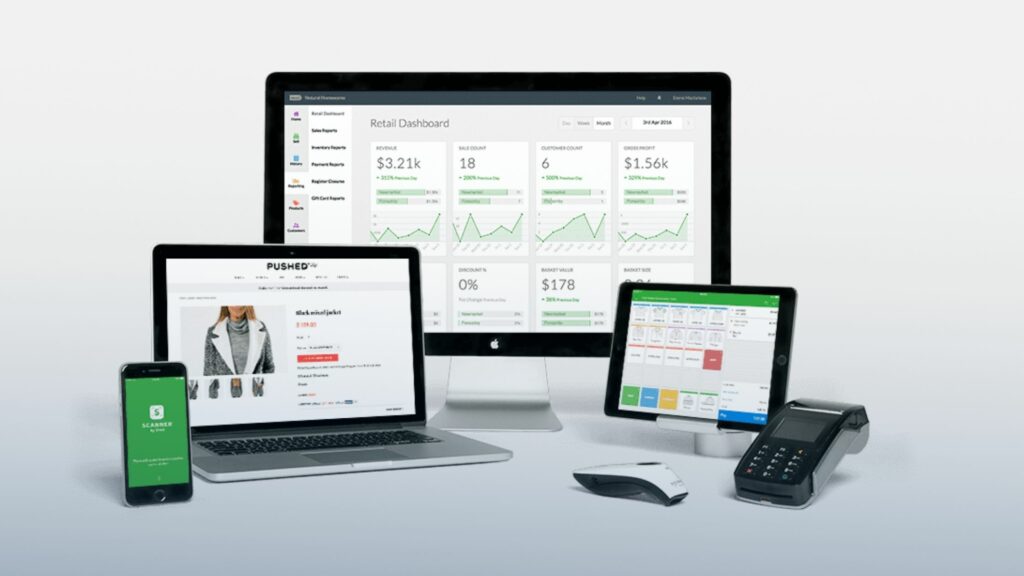
Vend POS stands out as a comprehensive and adaptable point-of-sale system, particularly well-suited for retail businesses seeking to enhance their operational efficiency and customer service. With its robust compatibility across various devices, including iPads, Android tablets, Macs, and PCs, Vend offers a versatile platform that can fit into any retail environment, from small boutique stores to large multi-outlet businesses. Its user-friendly interface and easy setup process ensure that businesses can get up and running quickly, with minimal disruption to their operations.
At the heart of Vend’s appeal is its powerful suite of features designed to cater to the diverse needs of retailers. Inventory management becomes a breeze with Vend, allowing businesses to track stock levels in real-time, set up automatic reordering, and manage products across multiple locations.
The system also excels in sales and customer management, enabling businesses to process transactions efficiently, manage customer profiles, and leverage loyalty programs to enhance customer engagement and retention. Furthermore, Vend integrates seamlessly with various e-commerce platforms, payment processors, and other business tools, providing a unified solution to streamline operations and improve the overall customer experience.
Vend also prioritises scalability and flexibility, offering plans that can accommodate the growth of a business from a single store to an enterprise with multiple outlets. Its cloud-based nature ensures that business owners can access their data anytime, anywhere, making it easier to make informed decisions on the go. Coupled with insightful reporting and analytics, Vend helps businesses understand their performance and customer trends, allowing for strategic adjustments to meet market demands. These features and Vend’s commitment to customer support and continuous software updates make Vend POS an attractive option for retailers looking to leverage technology to drive their business forward.
Features
Multi-Payment Processing: Accepts various forms of payment, including credit/debit cards and mobile payments.
Inventory Management: Real-time tracking of stock levels with easy product addition and editing.
Customer Database: Manages customer profiles, including purchase history and loyalty information.
Sales Reporting: Provides detailed insights into sales performance and trends.
Employee Management: Tracks sales by individual employees and manages staff permissions.
Offline Mode: Continues to operate even without an internet connection, syncing data when back online.
E-commerce Integration: Seamlessly connects in-store and online sales channels.
Customisable Receipts: Personalises receipts with business information and logos.
Pros
✓ Versatile Payments: Supports multiple payment methods.
✓ Inventory Tracking: Efficient real-time inventory management.
✓ Detailed Reporting: Insightful sales analytics.
✓ Offline Functionality: Operates without internet connectivity.
✓ E-commerce Integration: Seamlessly connects with online sales.
Cons
✘ Subscription Cost: Requires ongoing payment.
✘ Hardware Requirements: Best performance with specific hardware.
✘ Learning Curve: It may take time to master all features.
Android POS Benefits
Android Point of Sale (POS) systems offer a range of benefits that can transform how businesses operate. From increased mobility and accessibility to streamlined payment processes and enhanced scalability, Android POS systems are well-suited for today’s dynamic market environment. They facilitate improved sales management and provide efficient in-store and online integration solutions. With fast print speeds for receipts and advanced options such as kitchen display system integration, Android POS systems help businesses optimise operations and improve customer experiences.

Increased Mobility and Accessibility
Android POS systems empower staff with the ability to conduct transactions anywhere in the store or on the go, leveraging the portability of mobile devices. Employees can access the system from Android devices such as tablets or smartphones, offering enhanced flexibility. This mobility extends the point of sale beyond the traditional cash wrap, enabling on-the-spot customer service and speedy checkouts, leading to increased customer satisfaction and improved sales outcomes.
Streamlined Customer Payments
Handling customer payments becomes a breeze with Android POS systems. They support various payment methods, from cash to credit cards and mobile payments. This versatility means businesses can cater to all customer preferences, ensuring a smooth and quick payment process. Streamlined payment systems reduce wait times and minimise the potential for errors, creating a more positive experience for both the customers and the staff.
Enhanced Business Size Scalability
An Android POS system’s adaptability makes it an ideal fit for any business size, from small boutiques to large chain stores. The platform can easily expand as the business grows, with additional modules and functionality that can be added as needed. This scalability prevents the need for costly upgrades or replacement systems, making Android POS a smart long-term investment that adjusts to the changing needs of a growing business.
Improved In-Store and Online Sales Management
The integration capabilities of Android POS systems ensure a seamless transition between in-store and online sales channels. Real-time data synchronisation provides accurate inventory and sales tracking across all platforms. This unified approach eliminates discrepancies, simplifies management, and provides a holistic view of the business’s performance, enabling more effective cross-channel marketing strategies and operational efficiencies.
Efficient Office Setup
An Android POS system can be a substantial part of an efficient office setup. Its compact footprint and wireless connectivity require minimal space and can be set up virtually anywhere. Centralised data storage and easy access to business analytics promote an environment where decision-makers can quickly gather insights and make informed choices without being tied down to a specific location.
Faster Print Speed for Receipts
Android POS systems commonly integrate with high-speed receipt printers, accelerating transaction times and enhancing customer service. These printers ensure that receipts are generated promptly without sacrificing print quality, contributing to shorter lines and a faster customer checkout experience.
Kitchen Display Integration
Integrating Android POS systems with kitchen display systems is a game changer for restaurants and food service businesses. Orders are transmitted instantly from the POS device to the kitchen’s screens, improving order accuracy and reducing waiting times. This integration streamlines communication between the front of the house and the kitchen, leading to better coordination and quicker service.
Key Considerations

When selecting the appropriate Android POS system, it’s essential to consider several key aspects that will influence its efficiency, security, and your customer’s overall experience. These factors range from the choice of hardware, such as tablets and mobile devices, to the variety of payment options you offer. Additionally, safeguarding data with secure staff access, ensuring the system integrates seamlessly with business operations, and providing reliable customer support are also crucial. Here’s a closer look at each consideration:
Choosing the Right Android Tablets and Mobile Devices
The foundation of a robust Android POS system lies in selecting high-quality Android tablets and mobile devices that are durable, user-friendly, and compatible with your POS software. Look for features such as long battery life, adequate screen size, and sufficient processing power to handle multiple transactions smoothly. It’s also important to consider devices that can withstand the wear and tear of daily use and offer a comfortable user experience for your employees.
Selecting the Best Payment Devices and Merchant Service Providers
Payment processing is the heart of every POS system. It’s vital to choose reliable payment devices that can support various forms of payment, including credit cards, contactless, and mobile payments. Merchant service providers must be trustworthy and offer competitive transaction rates, quick fund settlement, and strong customer support. Moreover, they should comply with industry security standards to protect customer information during transactions.
Ensuring Staff Access and Security with Kiosk Modes
Maintaining the security of your POS system is critical. Implementing kiosk modes ensures that staff can access only the features necessary for their role, minimising the risk of accidental or intentional misuse of the system. Kiosk modes also help to simplify the user interface for staff, which can speed up training and transaction time, subsequently enhancing the customer experience.
Implementing Credit Card and Seamless Integration
Today, most transactions are made with credit cards, so your Android POS must integrate smoothly with credit card readers and encrypt sensitive data to protect against fraud. Seamless integration with inventory management, loyalty programs, and other third-party apps ensures that data is synchronised across all business systems, thereby improving efficiency and accuracy in your operations.
Providing Excellent Customer Service and Support
Finally, the quality of customer service and support you receive from your POS provider is just as important as the technology. Ensure the provider offers robust training resources, responsive technical support, and ongoing updates to keep the system running smoothly. This backing is especially important during peak business periods when system reliability is paramount to your business’s success.
| Consideration Category | Specific Consideration | Details/Notes |
|---|---|---|
| Choosing Android Tablets and Devices | Durability | Look for devices that withstand daily wear and tear. |
| User-Friendly | Devices should be easy to use for all employees. | |
| Compatibility | It must be compatible with your POS software. | |
| Battery Life | Long battery life for uninterrupted usage. | |
| Screen Size | Adequate screen size for easy operation. | |
| Processing Power | Sufficient to handle multiple transactions smoothly. | |
| Selecting Payment Devices | Variety of Payment Options | Support for credit cards, contactless, mobile payments. |
| Reliability | Devices should process payments efficiently and securely. | |
| Security Standards Compliance | Must comply with industry standards to protect customer information. | |
| Competitive Transaction Rates | Look for providers offering competitive rates and quick fund settlement. | |
| Customer Support | Choose providers with strong customer support. | |
| Ensuring Staff Access and Security | Kiosk Modes Implementation | Restrict staff access to necessary features only. |
| Simplified User Interface | Kiosk modes should simplify the POS interface for staff. | |
| Training for Staff | Ensure staff are adequately trained for security and efficiency. | |
| Implementing Seamless Integration | Credit Card Integration | Smooth integration with credit card readers and data encryption. |
| Inventory Management Integration | Seamless data synchronisation with inventory systems. | |
| Third-Party App Integration | Compatibility with loyalty programs and other business apps. | |
| Providing Customer Service and Support | Training Resources | Access to comprehensive training materials. |
| Technical Support | Responsive and effective technical support. | |
| System Updates | Regular updates to maintain system efficiency. | |
| Support During Peak Periods | Ensure reliability and support during high-traffic times. |
Frequently Asked Questions
What is a POS System?
A point of sale (POS) system combines software and hardware retailers used to conduct sales transactions. Primarily, it functions as a cash register that processes and records transactions, but modern POS systems offer much more. They typically include features for inventory management, customer data collection, sales reporting, and employee management. The evolution of POS technology has led to systems integrating various payment methods, including cash, credit/debit cards, and digital wallets, making them versatile for different business models. POS systems can range from traditional stationary setups to mobile solutions, allowing transactions to be processed virtually anywhere.
What makes Android POS systems a good choice for small businesses?
Android POS systems are cost-effective and user-friendly, making them ideal for small businesses. They offer essential features like inventory management and customer tracking without the high expense of more complex systems.
Can Android POS systems integrate with my existing business software?
Most Android POS systems can seamlessly integrate with existing business software, including accounting tools, CRM systems, and inventory management platforms.
Are Android POS systems suitable for businesses without a physical storefront?
Absolutely. Android POS systems are mobile-friendly, making them perfect for businesses that operate on the go, such as food trucks, outdoor vendors, and pop-up shops.
How do Android POS systems handle customer payments?
Android POS systems support multiple payment methods, including cash, credit/debit cards, and mobile payments, providing flexibility and convenience for the business and its customers.
Do Android POS systems offer customer support in case of technical issues?
Yes, most providers of Android POS systems offer customer support, including technical assistance, troubleshooting, and sometimes even on-site help, depending on the service package.
Final Words
Android POS systems are a boon for UK businesses, especially small to medium-sized enterprises. They excel in their affordability, ease of use, and adaptability to various business needs, including mobile and non-traditional setups. Their seamless integration with existing business software enhances operational efficiency in areas like inventory and customer relationship management.
Additionally, the systems’ ability to handle diverse payment methods improves customer convenience, potentially boosting satisfaction and loyalty. With strong customer support from most Android POS system vendors, businesses can rely on these systems for streamlined, effective operations in a rapidly digitising market. This makes Android POS systems a smart choice for businesses looking to modernise and optimise their operations.


