Are you ready to transform your small business with technology that simplifies your daily operations and skyrockets your growth? Imagine a POS system designed specifically for the unique challenges and opportunities of the UK’s small businesses.
POS systems are not just cash registers; they are the nerve centre of your business. With features like real-time inventory tracking, seamless integration with e-commerce platforms, and detailed sales analytics, you’re not just staying ahead of the curve but defining it. Our systems are tailored for simplicity and efficiency, ensuring that even tech novices find them user-friendly. Plus, with robust security measures, your business data is always protected.
Picture this: Your business runs like a well-oiled machine, with every sale smoothly processed, inventory instantly updated, and customer preferences logged for future marketing. Thanks to an intuitive system that makes their work hassle-free, your employees are more engaged. You have more time to focus on growth and innovation as your cutting-edge POS system efficiently manages the nitty-gritty of daily transactions. This is not just a dream; it’s what good POS systems offer to small businesses across the UK.
Don’t let your business lag behind in today’s fast-paced market. See how these POS systems can revolutionise your business operations. Elevate your small business to new heights – the future of retail is just one click away!
Let’s explore the best POS solutions tailored to your needs.
What we will cover in this guide:
- 1. Square – Best For Startups
- 2. Lightspeed – Best for hospitality
- 3. Zettle – Most Flexible
- 4. Epos Now – Best For Expansion
- 5. TouchBistro – Best For Quick Setup
Price from | Software | Hardware | Transaction Fees | Best for | |
Square | £0 monthly cost £16+VAT – Square Reader | Free | Requires a Square card reader (£19+VAT) | 1.75% 2.5% POS, payment links, Square Invoices and Virtual Terminal | startups |
Lightspeed | Pricing from £39 per month (excl. VAT) | Starts from £69 per month | Begins at £99 | 2.6% + $0.10 for card-present (CP) transactions or 2.9% + $0.30 for card-not-present (CNP) transactions. | hospitality businesses |
Zettle | Pricing from Zettle Go app – free £29 – card reader £189 – store kit | Requires the Zettle card reader (£29+VAT) | Requires the Zettle card reader (£29+VAT) | 2.5% for online or invoice payments, 1.75% for in-person transactions | mobile businesses seeking the flexibility of a POS app |
Epos Now | £25 per month | £25 per month or a one-off £399 upfront payment | Includes an HD touchscreen POS system, secure cash drawer, and a high-speed printer. | 2.6% + $0.10 for all transactions, with additional hardware fees that may apply. | expanding retail businesses |
TouchBistro | £65 per month | Starts at £69 per month | Requires an iPad | Not publicly disclosed; reach out to the provider for a tailored quote | restaurants looking to get online quickly |
1. Square POS – Ideal For Small Businesses & Startups
Best for startups seeking advanced features at a minimal cost.

Square empowers countless sellers to streamline their operations, offering secure credit card processing, versatile point-of-sale solutions, and the convenience of establishing a complimentary online store.
Price
Reader – £16 Terminal – £149 + VAT Stand – £99 + VAT or £17/mo for 6 months
FEES
1.75% 2.5% POS, payment links, Square Invoices and Virtual Terminal
Features
- Highly rated for customer support
- Easy to use
- Great for stock and business management
Summary:
Since its establishment, Square has grown from card readers to all-inclusive software and integrated solutions catering to various businesses, including retail and dining. With embedded financial tools at the point of sale, merchants can access business loans and manage cash flow seamlessly. Square partners with businesses of all sizes globally, from SMEs to large enterprises, supporting operations across different countries.
Square offers impressive point-of-sale (POS) software perfect for small businesses. It’s a versatile solution with many key features:
Payment and Processing:
Square lets you accept
various payment methods, including debit and credit cards, and even gift cards,
all at the same rate.
Payment Protection:
Square covers disputes, prioritizes fraud protection, and ensures secure transactions for both of you
and your customers.
E-commerce Integration:
Seamlessly integrate online aspects into your business, from sending checkout links via email or social media to automatically synchronising sales and inventory with POS purchases.
For hospitality businesses, there are advanced tools like customizable floorplans for table tracking and integration with free extensions and third-party apps.
Square is known for its user-friendliness, reducing the need for extensive staff training. It’s suitable for unlimited users, offering flexibility that some competitors lack.
Pros
- Free Software: Square’s software is free, with no setup fees or monthly subscriptions.
- Scalability: It’s adaptable and scalable, with specific versions for bar, retail and hospitality.
- Integrated Card Reader: Square’s card reader and POS software work together seamlessly.
Cons
- Transaction Fees: Square charges 1.75% for card-present transactions and 2.5% for online transactions.
- Limited Integration: Square’s hardware doesn’t integrate with software from other providers.
Pricing:
| Software | Hardware | Transaction Fees: |
| Free | Requires a Square card reader | 1.75% for card-present transactions |
| £19+VAT | 2.5% for online transactions |
Square’s pricing is transparent, with no hidden fees. It includes customer support, next-day transfers, inventory management, analytics, dispute resolution, and data security compliance.

You’ll pay a 1.75% fee for in-person transactions, while online transactions have a 2.5% fee. Square also provides an online store with different transaction fees for UK and non-UK card transactions. Finally, manually keyed-in transactions have a 2.5% fee.
Square offers a comprehensive solution for small businesses, combining ease of use with transparent pricing and essential features.
2. Lightspeed
Perfect for hospitality businesses prioritizing customer experience.
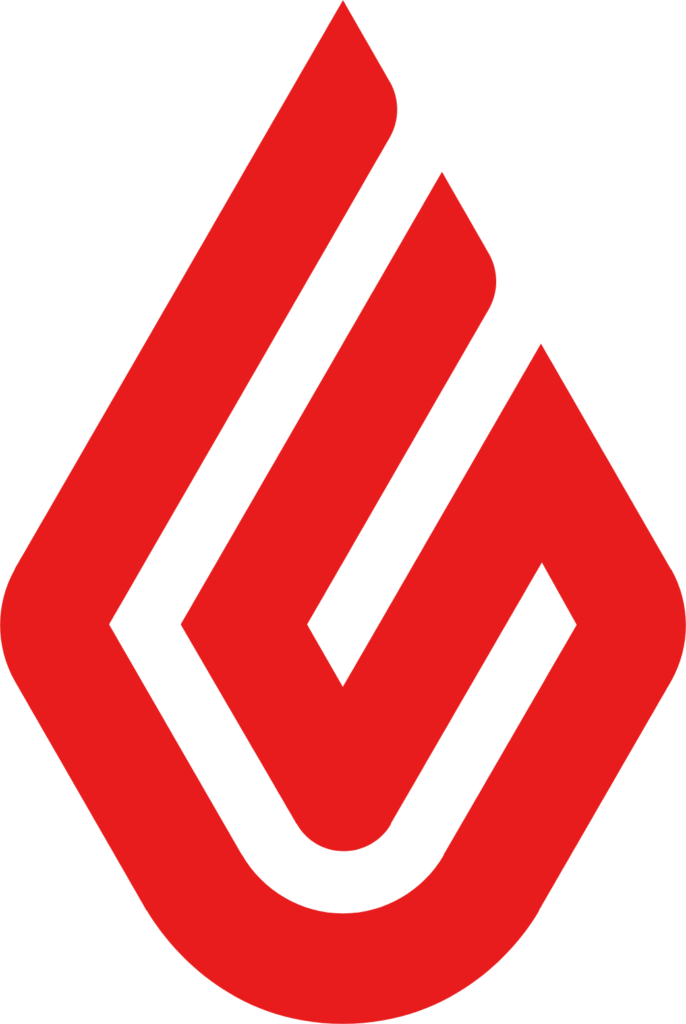
Lightspeed is the perfect choice for businesses seeking a comprehensive sales system with top-notch customer support and seamless integrations.
Price from
£39 per month
Features
- Over 250 integrations
- Customer loyalty features included
- 24/7 customer support is available
Summary:
Lightspeed offers an all-in-one POS system with various monthly subscription options. It operates using cloud technology and provides software and hardware solutions that can be customized to your needs. Their hardware includes printers, scanners, and cash drawers. With 24/7 customer support and over 250 software integrations, Lightspeed helps businesses stay future-ready. Lightspeed streamlines the ordering process for restaurants by enabling tableside orders, reducing wait times between order placement and food service. Visit Lightspeed’s website to learn more about their services.
Lightspeed takes centre stage for hospitality businesses looking to prioritize the ultimate customer experience. This mobile hospitality Electronic Point of Sale (EPOS) system, powered by cloud technology, offers a comprehensive solution that sets it apart.
While it may come with a higher price tag than Square, our top choice, Lightspeed, justifies its cost with an impressive array of hospitality features. Here’s what makes it shine:
Tableside Ordering:
Lightspeed empowers your staff to take orders tableside, sending them directly to the kitchen. No more waiting for an available terminal means shorter wait times for customers.
Customizable Hardware:
Lightspeed offers top-notch software and a range of hardware options, from printers to scanners and cash drawers. You can tailor your setup to fit your unique needs.
Extensive Integrations:
With over 250 integrations with other software, Lightspeed seamlessly fits into your existing tech ecosystem.
Lightspeed is particularly well-suited for pubs, cafes, and bars, enhancing operational efficiency and customer service.

However, there’s a caveat. Lightspeed’s pricing may be steep for smaller businesses just starting out. If cost is a significant concern, Square might be the more budget-friendly choice.
Pros
- Wireless Mobility: Lightspeed’s iPad POS system can go completely wireless, allowing you to take your POS to the sales floor during busy times.
- Retail Hardware Package: For retail businesses, Lightspeed offers a hardware package with options like receipt printers, scanners, iPad stands, and cash drawers.
- Restaurant Hardware: Restaurants can choose from Bluetooth and LAN-connected hardware, ensuring a robust system for a bustling service.
- Reliable Service: Lightspeed’s restaurant hardware package includes a Lite Server, ensuring you can continue making payments even if your internet connection falters.
Cons
- Apple Compatibility: Lightspeed Restaurant is limited to Apple’s operating system, while Lightspeed for Retail is available as an iOS app and web application for desktop users.
- Product Limitations: Lightspeed Retail isn’t suitable for businesses selling items that need to be weighed or businesses that don’t sell items as whole units.
- Higher Costs: Lightspeed comes at a premium, making it a substantial investment, especially for first-time users.
Pricing:
Software
Starts from £69 per month
Hardware:
Begins at £99
Transaction Fees:
2.6% + $0.10 for card-present (CP) transactions or 2.9% + $0.30 for card-not-present (CNP) transactions.
Lightspeed offers three fundamental pricing packages: Lean, Standard, and Advanced, each catering to different business needs. The cost of entry may be steep, but the sophisticated features it offers are well worth considering for businesses looking to elevate their operations.
Unlock the perfect POS system for your business with our specialized comparison tool. Share a few basic details about your business, and we’ll provide you with free quotes from the most suitable providers, instantly.
3. Zettle
Ideal for mobile businesses seeking the flexibility of a POS app.

Zettle is an excellent choice for businesses seeking a simple way to process in-person payments and maintain control through the user-friendly Zettle Go app.
Price from
free
Features
- Free POS app available
- User-friendly sales reports for easy reading
- Seamless integration of Zettle reader with other POS systems
Summary:
Zettle Go is a simple yet effective EPOS software. It’s user-friendly, easy to set up, and completely free. You can effortlessly manage inventory, get low-stock alerts, and even offer gift cards to boost cash flow.
If you’re running a mobile business and crave the freedom of a versatile POS app, Zettle might be your perfect match. Let’s dive into its key features:

Zettle offers a refreshingly straightforward EPOS software that caters to the essentials of business owners. It focuses on providing precisely what you need, from facilitating transactions to managing inventory. The beauty of Zettle lies in its simplicity – it’s user-friendly, easy to set up, and, most importantly, it’s free. Similar to Square, Zettle users only need to invest in the Zettle card reader (£29+VAT), with no burdensome monthly fees.
Notably, Zettle excels in its till features, achieving a commendable score of 4.3 out of 5 in this category in our research. Users enjoy regular reporting and analytics, sales forecasting, and even staff hour management – all accessible through the user-friendly Zettle app.
However, as your business grows, your POS software needs may evolve. While Zettle’s affordability is a plus, Square outshines it in terms of advanced business development features. For instance, Zettle currently lacks a CRM function, making it challenging to boost sales and enhance customer loyalty.
Pros
- Seamless Integration: Zettle smoothly integrates with existing PayPal accounts, which is convenient if you sell through online marketplaces.
- User-Friendly Interface: Zettle’s familiar, intuitive interface instills trust and confidence in users, thanks to its recognizable logo.
- Ideal for Startups: Zettle is an excellent choice for startups and those with straightforward POS needs.
Cons
- Limited Business and Stock Management: Zettle’s business and stock management tools are somewhat lackluster. It also lacks functionality for online sellers and advanced sales channels like e-commerce.
- Higher Transaction Fees: For payment links, Zettle imposes higher transaction fees, making it less favorable for remote-based businesses such as telesales.
- No CRM System: The absence of a Customer Relationship Management (CRM) system makes it challenging to enhance customer loyalty and drive sales.
Pricing:
Software:
Free
Hardware:
Requires the Zettle card reader (£29+VAT)
Transaction Fees:
2.5% for online or invoice payments, 1.75% for in-person transactions
Zettle stands out with its transparent pricing, earning a perfect 5 out of 5 in our research for this category. The Zettle Go software is free, the card reader costs £29, and the full store kit is currently priced at £189.
There are no monthly contracts for Zettle’s paid products; you only pay for card processing fees.
However, Zettle faces challenges in the virtual payments arena. Online or invoice payments incur a 2.5% charge, notably higher than its competitor, Square (1.9% for European cards). Additionally, direct e-commerce payments are not supported, making Zettle less suitable for online sellers with limited payment options.
In summary, Zettle offers a straightforward and cost-effective solution, particularly tailored to physical stores and businesses that prioritize in-person transactions. Online sellers may find Zettle less appealing due to its higher fees and limited payment options.
4. Epos Now
Ideal for expanding retail businesses, particularly those with multiple locations.
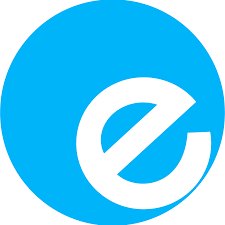
Epos Now is the perfect POS system for small businesses looking to expand and grow.
Price from
£25 per month
Features
- Efficient inventory tracking
- Round-the-clock customer phone support
- Customer loyalty features
Summary:
Epos Now stands out as an exceptional retail POS provider. Their retail solution includes everything you need: the terminal, receipt printer, secure cash drawer, installation, configuration, and training. The package features the tailored Epos Now retail software, making it the top choice for small retail businesses. With a customizable dashboard and insightful reporting, it seamlessly integrates with a back-office management system. The system excels in barcoding and stock management and even includes a booking system. Plus, you’ll benefit from 24/7 customer phone support and outstanding customer loyalty features through the Epos Loyalty add-on.
For retail businesses with expansion on the horizon, Epos Now emerges as the perfect choice. Let’s delve into its key features:

Epos Now excels as a POS solution for retail businesses that crave comprehensive, real-time insights into staff, customers, sales, margins, and stock. It stands out with its ability to seamlessly integrate with over 100 apps, including essential tools like accounting software, CRM systems, and e-commerce platforms like BigCommerce.
Epos Now is among our top-rated retail POS systems, boasting features such as 24/7 customer phone support at no additional cost, multi-store capabilities, and a smooth one-on-one onboarding process.
However, it’s worth noting that Epos Now falls short in the CRM and loyalty tools department. To access these functions, you’ll need third-party integrations, whereas Lightspeed offers them as part of the package, hence our 2.9 out of 5 rating for business development in our research.
Pros
- Effortless Onboarding: Epos Now promises a swift onboarding process, claiming that staff can become proficient with the system in just fifteen minutes.
- Personalized Assistance: During installation, you’ll have a dedicated coach to guide you through staff training and setup.
- Extensive App Integration: Epos Now shines with its ability to integrate seamlessly with over 100 apps.
Cons
- Upfront Payment: Epos Now offers a package that requires an upfront payment of £399, which may not suit all businesses.
- CRM and Loyalty Tools: These features are only available through third-party apps, unlike providers like Lightspeed, which offer them as part of their package.
- No Free Trial: Epos Now does not provide a free trial option, which can be a drawback for businesses looking to test the waters.
Pricing:
Software:
£25 per month or a one-off £399 upfront payment
Hardware:
Includes an HD touchscreen POS system, secure cash drawer, and a high-speed printer.
Transaction Fees:
2.6% + $0.10 for all transactions, with additional hardware fees that may apply.
Epos Now offers a range of hardware and software products, all compatible with mobile devices. The platform categorizes its product offerings into industry-specific packages, such as Epos for Bars, Retail, and Hospitality. However, our analysts observed that while Epos Now’s product range is impressive, its pricing plans lack transparency.
Epos Now standardizes its package deal at either £25 per month or a one-time £399 upfront payment. This package includes an HD touchscreen POS system, EPOS software, a secure cash drawer, a high-speed printer, and personalized onboarding and product training.
It’s important to note that Epos Now’s pricing plans can be somewhat confusing, making it challenging to determine the total cost of a package. Therefore, careful consideration is advised when selecting the right plan for your business.
5. TouchBistro
Ideal for restaurants aiming to establish an online presence and generate additional takeaway revenue.

TouchBistro POS is great for restaurants looking to get online quickly
Price from
£65 per month
Features
- Staff management software
- Upselling tools to increase sales
- In-depth reporting features
Summary:
TouchBistro may come with a higher price tag, but it’s a case of “you get what you pay for.” This restaurant POS system offers many features to manage your business efficiently. It includes tableside ordering, detailed back-end reporting, and seamless integration with numerous third-party apps. For restaurants, staff can easily process orders with just two taps, allowing them more time to provide excellent customer service. At the table, menu prompts empower servers to upsell or provide allergy information, enhancing the dining experience. TouchBistro offers built-in loyalty features, allowing you to create targeted marketing campaigns based on customers’ favourite dishes.
For restaurants looking to embrace the digital age and tap into the lucrative takeaway revenue stream, TouchBistro emerges as the ultimate choice. Let’s explore its key features:
TouchBistro is purpose-built for restaurants, equipping them with industry-specific features like tableside ordering and table management. These capabilities empower established hospitality businesses to provide the most efficient and seamless service to their valued customers.
One standout feature is the mobility it offers to staff on the restaurant floor. Waitstaff can effortlessly relay information and transmit orders without errors, thanks to TouchBistro’s advanced software that seamlessly syncs across multiple devices. What’s more, your waiting staff can captivate customers with screensaver images and enticing menu displays.
Where TouchBistro truly shines is in its takeaway prowess. While Lightspeed takes the crown as the best overall option for hospitality firms, if your focus is on food delivery services, TouchBistro reigns supreme.
Distinguishing itself from Lightspeed, TouchBistro provides a dedicated delivery payment screen that not only displays the delivery route but also logs the order as a takeout, streamlining the process. Our researchers laud TouchBistro with a perfect 5 out of 5 for stock management, attributing this to customizable pop-up alerts that notify servers when items are running low, ensuring customers never order unavailable items.
TouchBistro is a versatile tool that also facilitates inventory management and staff scheduling, optimizing restaurant operations.
The only minor drawback we identified is a potential lack of customer support, particularly during the onboarding process, which could pose challenges for beginners.
Pros
- Detailed Reporting: Gain valuable insights into your menu items’ popularity and profitability.
- Advanced Software: Manage operations seamlessly across multiple devices.
- Upselling Tools: Prompt staff to suggest complementary purchases, enhancing revenue.
- Inventory and Staff Management: Efficiently handle inventory and staff schedules.
Cons
- Onboarding Challenges: Some users
have reported a lack of guidance during
the onboarding process, potentially challenging for newcomers. - Minimum Contract Length: Requires a minimum contract length of one year, which may be risky for businesses
with fluctuating monthly sales figures. - Limited Device Compatibility: Currently
only compatible with iPads, which may not utilize existing hardware. - Customer Support: Reports of lacklustre customer support.
Pricing:
Software:
Starts at £69 per month
Hardware:
Requires an iPad
Transaction Fees:
Not publicly disclosed; reach out to the provider for a tailored quote
The TouchBistro POS system initiates at £69 per month, offering a range of add-on products to enhance both your and your customers’ experience. These include gift cards (starting at £25 per month), marketing and loyalty solutions (starting at £50 per month), and a reservation add-on service (£229 per month). The investment in loyalty solutions can be particularly beneficial, as TouchBistro claims that loyalty diners spend 13% more per transaction compared to non-loyalty diners.
TouchBistro is your gateway to restaurant success in the digital era, facilitating efficient takeaway services and empowering you to make data-driven decisions that elevate your business.
tPOS: Top Alternative for POS Systems
If none of the aforementioned POS systems seem to be the perfect fit for your business, we’d like to introduce you to tPOS by Takepayments—a relatively new and promising addition to the POS landscape.
What sets tPOS apart is its origin. Developed by one of the most renowned small business payment solutions providers in the UK, it’s quickly gaining recognition among SMEs. Notably, our analysts were impressed by its impressive Trustpilot score, a clear indicator of strong user satisfaction.
tPOS shines when it comes to payment hardware, making it a standout choice in this regard. It offers two distinct plans:
- tPOS Complete: A compact terminal with slightly fewer advanced features.
- tPOS Counter: Equipped with a dual screen to enhance customer transparency.
Both plans offer tailored options for either retail or hospitality businesses. The hospitality plan comes at a higher cost due to its expanded feature set.
To get started with tPOS, there’s an initial setup payment of £250. While it may not be the most budget-friendly choice, it’s essential to consider your financial circumstances. We recommend tPOS for businesses beyond the startup phase and without significant outstanding debts, as it’s important not to overburden your financial obligations.
tPOS is a promising alternative in the world of POS systems, backed by the reputation of a respected payment solutions provider and offering a range of hardware options to cater to your specific business needs.

Key Components of a Modern POS System
In today’s digital age, POS systems have evolved into sophisticated computer-like systems. Once connected to the internet, they offer a suite of tools that empower businesses to streamline transactions and efficiently manage their operations. Here’s a breakdown of how a POS system operates:
Item Entry
Begin by inputting the customer’s selected items into the system. These items can be scanned using barcodes or manually selected from a menu.
Sale Handling
Once all items have been added, you have two options:
Store the Sale
If the transaction is part of a larger bill (e.g., in a restaurant), you can choose to store the sale, keeping it open until the customer is ready to settle the bill.
Total the Sale
If it’s a standalone transaction, calculate the total amount to be paid. At this point, the customer will indicate their preferred payment method: card or cash.
Cash Payment
If the customer opts to pay with cash, simply enter the total amount received. This action triggers the cash drawer to open. Provide the customer with any necessary change, and the sale will be recorded as a cash transaction.
Card Payment
In the case of card payments, the transaction amount is either transferred to the card machine or manually input into the card machine. Subsequently, the sale is recorded as a card transaction.
Transaction Tracking
Your POS system maintains a comprehensive record of transactions. This includes categorizing them into either card or cash sales. You can access this transaction history in the system’s backend.
In essence, a POS system serves as the digital nerve center of your business, enabling seamless and accurate transaction processing while offering valuable insights into your sales data.
Which Businesses Benefit from POS Systems?
In today’s competitive landscape, POS systems have become essential for nearly every retail or hospitality establishment, regardless of their specific industry or scale. However, different types of POS systems cater to distinct business needs:

POS Apps
Ideal for small businesses operating on limited budgets, seeking flexibility, and desiring a portable POS solution.
Mobile POS Systems
Suited for mobile vendors or retailers aiming to process transactions directly on the sales floor, providing agility and convenience.
Touch-Screen POS Systems
Perfect for businesses aiming to streamline order-taking and checkout processes, enhancing efficiency and customer experience.
Cloud POS Systems
Designed for businesses that prioritize remote access to reports and POS data, enabling management from anywhere.
Open-Source POS Systems
Tailored for businesses with ample technical resources, seeking to create a customized POS system tailored to their unique requirements.
Multichannel POS Systems
Best suited for businesses engaged in both online and in-person sales, requiring seamless synchronization of orders and inventory management.
Self-Service Kiosk POS Systems
Ideal for businesses offering self-checkout options, such as quick-service restaurants, ticketing services, and hospitality establishments.
Ultimately, the choice of a POS system depends on the specific needs and goals of your business, ensuring that you have the right tools to optimize your operations and enhance customer satisfaction.
Next Steps: Choosing the Ideal POS System for Your Small Business
Before you commit to a POS system, it’s imperative to follow a steadfast rule: compare your options. The last thing you want is to be tethered to a service that doesn’t align with your business’s unique needs, even if it’s considered a quality product in general.
This is precisely where our tailored comparison tool steps in. In collaboration with some of the industry’s leading POS providers, including Lightspeed, Zettle, and Square, we’re here to guide you towards securing the optimal solution for your business.
All it takes is a few essential details provided through our user-friendly free cost comparison tool, and the top providers will promptly reach out to you with customized quotes tailored to your business’s specific requirements.
What is a POS system, and why is it a game-changer for businesses?
Wondering what a POS system is and how it can transform your business? A Point of Sale (POS) system is the digital wizard behind seamless transactions, allowing businesses to accept payments and gain crucial sales insights. It combines hardware, software, and payment services for a streamlined transaction experience.
Today’s POS systems are fully digital, enabling you to serve customers anywhere with just a POS app and an internet-connected device. Now, let’s talk about the best options:
- Square: Ideal for retail businesses like supermarkets, florists, and homeware stores. It offers comprehensive features, including business reporting, barcoding, and stock management, all without monthly fees.
- Lightspeed: Perfect for the hospitality industry, including restaurants, bars, and nightclubs, as well as takeaway businesses.
In today’s competitive business landscape, choosing the right POS system is essential. While cost matters, investing in a slightly higher-priced provider with comprehensive features can be a game-changer.
For an in-depth comparison of our top providers, check out our EPOS comparison. We’ve also created a free POS cost comparison tool to help you find the perfect fit for your business.
Our Methodology: Navigating the POS Landscape
Amidst the multitude of POS systems saturating the market, we’ve dedicated months to meticulously rank and research the cream of the crop, cutting through the cacophony to provide a definitive list of the finest choices for SMEs.
The selections above are guaranteed to elevate your business’s transaction process, promoting efficiency and customer-centricity. We’ve meticulously curated these options based on specific research categories, handpicked for their significance to our valued readers.
To arrive at our results, we delved into five pivotal categories:
Pricing
Our in-depth examination covers upfront costs, hidden fees, and hardware charges. Given the current economic climate marked by rising inflation and growing overheads, we understand the critical importance of this research area for SMEs seeking to optimize their technology budgets.
Help and Support:
Recognizing the challenges faced by small business owners when adopting new technology while managing day-to-day operations, we analyzed numerous online reviews. Our goal was to assess the quality of available support, including factors such as customer support teams’ responsiveness and expert guidance availability.
Features
Within this category, we divided features into two essential domains: Till (covering stock management and payment integrations) and Business (encompassing staff management and scheduling). Our analysis examined the range of tools available across different payment tiers to gauge their comprehensiveness.
Business Development
We assessed each platform’s potential to support business growth. Scalability is crucial, especially during periods of expansion. A POS system ill-prepared for growth can have detrimental effects, potentially setting businesses back and impacting overall value for money.
Overall Value
Taking into account all the above categories, we determined the overall value provided by each POS system. This comprehensive evaluation helps businesses make informed decisions about the best POS solution for their unique needs.
Our commitment to this rigorous methodology ensures that the POS systems recommended above have been subjected to a comprehensive and meticulous assessment, aligning with the unique needs of SMEs.
Frequently Asked Questions

What is the most widely used POS system?
The most widely used POS system is Square, known for its popularity, affordability, and versatility.
Which POS is the best for business?
The best POS system for your business depends on your industry and specific needs. Top choices include Square, Lightspeed, Zettle, and Epos Now, each with its strengths.
What is the simplest POS system?
Zettle is considered one of the simplest POS systems, making it ideal for small businesses looking for user-friendly options.
Which is the best POS software for retail?
Lightspeed and Epos Now are strong contenders for retail businesses, offering features like inventory management and robust reporting.
What’s the best POS system for a small restaurant?
Small restaurants can benefit from POS systems like Lightspeed Restaurant and TouchBistro, known for table management and takeout capabilities.
Is EPOS expensive?
EPOS costs vary widely, depending on your budget and needs. While it may involve an initial investment, its value can outweigh the cost.
What’s the difference between EPOS and POS?
EPOS (Electronic Point of Sale) vs POS (Point of Sale). EPOS (Electronic Point of Sale) is a more advanced, digital subset of the broader POS (Point of Sale) concept, offering enhanced capabilities.
How much are EPOS monthly fees?
EPOS monthly fees range from £20 to £100 or more, depending on features and business size. It’s essential to review pricing plans to find the right fit for your business.

