In today’s fast-paced retail and hospitality environments, businesses struggle to meet ever-rising customer expectations for seamless and efficient service. The traditional cash registers and clunky POS systems that once formed the backbone of business operations are now becoming a bottleneck. They often lead to long customer wait times, inaccurate order processing, and a lack of valuable sales data — tarnish a business’s reputation and drive customers away.
The frustration intensifies when these outdated systems fail to integrate with modern technology or scale with your business growth. Imagine the peak lunch hour at your café, and your POS system freezes or mishandles orders. Every minute spent troubleshooting is lost in sales and a step closer to a customer choosing your competitor next time. This scenario isn’t just inconvenient; it directly threatens your business’s viability in a competitive market.
Enter the iPad POS system: a sleek, intuitive, and powerful solution to address and resolve these critical pain points. With its user-friendly interface, the iPad POS system transforms the customer transaction experience from a potential friction point to a smooth and enjoyable interaction. It offers seamless integration with payment processors, inventory management, and customer relationship tools, all at the touch of a screen. Real-time data analytics become accessible on the go, empowering you to make informed decisions instantly. Whether running a boutique, a bustling restaurant, or a mobile food truck, the iPad POS system is engineered to elevate your operational efficiency, enhance customer satisfaction, and drive your business growth. Say goodbye to the days of operational headaches and hello to a future of streamlined success with an iPad POS system.
- Square: Best for small businesses
- Lightspeed: Best for niche businesses
- EPOS Now: Best for mobile payments
- Clover: Best for flexibility
- Shopify: Best for omnichannel businesses
Company | Summary | Learn More |
Square POS 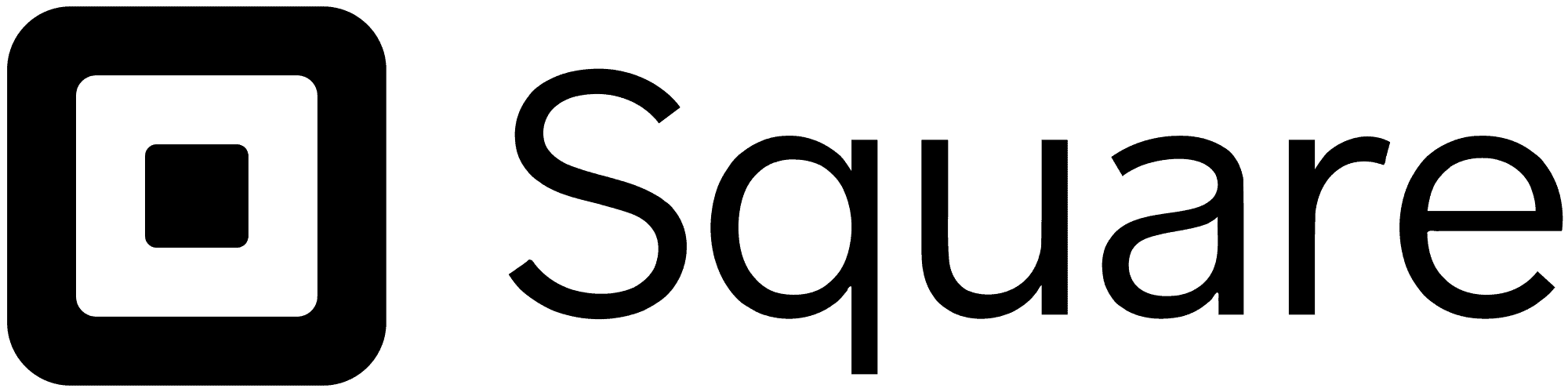 |
| |
Lightspeed  |
| |
EPOS Now  |
| |
Clover  |
| |
Shopify  |
|
Square

In the bustling marketplace of small businesses within the UK, the quest for an efficient, secure, and cost-effective Point of Sale (POS) system often leads many to Square’s doorstep. Renowned for its simplicity and versatility, Square’s iPad POS system is a beacon for businesses eager to modernize their sales process without entangling themselves in complex setups or hefty investments. For a mere £16, you can lay the foundation of your business’s sales operations with the Square Reader, a gateway to streamlined transactions and enhanced customer interactions.
But the true jewel in Square’s crown is the Square Stand, ingeniously designed for the iPad. This piece of hardware not only elevates the functionality of your POS system but also fortifies its security. With the Square Stand, your iPad transforms into a fortress, securely anchored to your counter, immune to the grasp of opportunistic thieves. Its ability to swivel brings unprecedented engagement to customer transactions, allowing for a seamless exchange of information and secure PIN entries right on the iPad’s interface. The convenience doesn’t end there; thanks to the Stand’s extended cord, your POS setup gains mobility, allowing you to optimize your store’s layout without being tethered to a power outlet.
Square’s iPad POS software is more than just a transactional tool; it’s a comprehensive solution designed to empower small businesses with enhanced functionality, robust security, and the freedom to tailor the customer experience to new heights. As one of the UK’s leading POS providers, Square continues redefining what small businesses can expect from their POS system, offering an integration of hardware and software that’s as intuitive as it is accessible.
Features
The Square iPad POS system is precisely engineered to meet the demanding needs of small businesses, blending a wide array of features that emphasize functionality, security, and ease of use. Here’s a closer look at the attributes that make Square’s iPad POS a preferred option for businesses across the UK:
✓ Cost-Effective Setup: Begin with a minimal initial investment for the Square Reader to accept credit and debit card payments, complemented by free POS software. This setup effectively removes financial barriers for small businesses looking to digitize their operations.
✓ Enhanced Functionality and Security: The Square Stand, designed for iPads, not only secures the device in place but also can be attached to the counter for added theft protection. It includes a swivel feature that allows normal POS operation and then turns towards customers for secure PIN entry. The extended dock cord adds flexibility in setup placement, ensuring operational functionality is not limited by power outlet availability.
✓ Seamless Integration: Square POS offers easy integration with Square’s e-commerce platform, enabling a unified approach to online and in-store sales. Various hardware options further allow businesses to tailor the POS system to their specific needs fully.
✓ Inventory Management: The system supports efficient inventory management with real-time tracking, alerts for low stock, and automated reordering to prevent running out of popular items.
✓ Customer Relationship Management (CRM): Ability to build and manage detailed customer profiles, tracking purchase history and preferences, which enables personalized service and targeted marketing campaigns.
✓ Flexible Payment Options: The system accepts various payment methods, including contactless payments like Apple Pay and traditional credit and debit cards, improving the customer checkout experience.
✓ Mobile and Contactless Payments: With mobile hardware options like the Square Reader, businesses can take payments anywhere, making it perfect for mobile operations, outdoor sales, and more.
✓ Real-Time Analytics and Reporting: Access to real-time data analytics and comprehensive reporting tools empowers businesses to make informed decisions based on insights into sales trends, inventory levels, and customer behaviours.

Pricing
| Component | Price (£) | Description |
|---|---|---|
| Square Reader | £16 | Basic device for magstripe cards. |
| Square Stand | £109 | iPad stand that secures the device and accepts payments. Designed to swivel for customer interaction. |
| POS Software | Free | Free POS app with powerful features for sales, inventory, and customer tracking. |
| Square Reader for contactless and chip | £45 | Accepts chip and contactless payments, including Apple Pay. |
| Dock for Square Reader | £29 | The charging dock for the Square Reader is for contactless and chip. |
| Square Terminal | 199 | All-in-one payment device for card payments and printed receipts. |
| Square Register | 799 | Premium POS device with integrated hardware for payments, receipts, and touchscreen display. |
Pros
- Accepts every major payment type, from in-person card swipes to online invoice payments, providing versatility in transaction methods.
- Enables over-the-phone payments, making it an excellent choice for remote takeaway services and businesses.
- The Square card reader is affordable at just £19 + VAT, offering a cost-effective entry point for businesses of all sizes.
Cons
- Lacks a training mode on the hardware, which can be challenging for businesses with large teams or those that frequently onboard new staff.
- Does not feature an in-app CRM system, posing limitations for businesses aiming to enhance customer loyalty and manage customer relationships directly within the POS system.
Lightspeed

Lightspeed POS emerges as a beacon of innovation and efficiency, capturing the admiration of hospitality and retail sectors alike. With its intuitive design and a suite of powerful features, Lightspeed has carved out a niche for itself as a go-to solution for businesses seeking a robust point of sale system. Unlike Square, where the allure may lie in the absence of software costs, Lightspeed justifies its £39 monthly fee for the essentials plan with a wealth of functionalities that promise to streamline operations and enhance service delivery.
Distinguishing itself with specialised versions for distinct business needs, Lightspeed offers Lightspeed Restaurant and Lightspeed Retail, each meticulously engineered to cater to the unique demands of its respective industries. These platforms are not just software solutions but comprehensive business tools equipped with industry-specific features and integrations designed to bolster business efficiency and support growth. Whether it’s managing inventory with precision in a retail setting or ensuring seamless table service in a bustling restaurant, Lightspeed’s tailored solutions foster an environment where businesses can thrive.
Furthermore, Lightspeed’s versatility extends into its hardware offerings, available both as complete kits and individual components, allowing for a high degree of customisation to fit the precise needs of your business setup. From high-speed printers that keep up with your sales to scanners that ensure accuracy in every transaction and cash drawer that secure your earnings, Lightspeed’s hardware solutions are built to complement its stellar software, ensuring your business is equipped to meet the challenges of today’s market dynamics.
Features
✓ Industry-Specific Solutions: Lightspeed offers tailored functionalities for both retail and hospitality sectors, including detailed inventory management for retail and floor plan customisation for restaurants.
✓ Comprehensive Integrations: Whether it’s e-commerce for retail or online reservation systems for restaurants, Lightspeed integrates seamlessly with a variety of third-party applications, enhancing its utility and flexibility.
✓ In-depth Reporting and Analytics: Users gain access to real-time data and analytics, enabling informed decision-making based on customer behaviour, sales trends, and inventory levels.
✓ Customisable Hardware Options: From sleek tablets to durable kitchen printers, Lightspeed’s hardware can be purchased individually or as part of a kit, allowing businesses to create a POS system that fits their specific needs perfectly.

Pricing
| Plan | Price (£) per Month | Best For | Key Features |
|---|---|---|---|
| Essentials Plan | £39 | Small businesses needing core POS functionalities | Basic inventory management, sales tracking, customer profiles |
| Advanced Plan | £69 | Growing businesses requiring advanced features like loyalty programs | All Essentials features, plus loyalty programs, gift cards, and advanced reporting |
| Pro Plan | £199 | Large businesses or chains seeking comprehensive POS capabilities | All Advanced features, plus e-commerce integration, API access, and personalized onboarding |
Pros
- Tailored Solutions: Lightspeed’s industry-specific features make it an excellent fit for businesses in hospitality and retail.
- Scalability: From small cafes to multi-location retail chains, Lightspeed grows with your business.
- Powerful Analytics: Real-time insights help businesses optimise operations and increase profitability.
Cons
- Cost: Unlike some POS systems that offer free software options, Lightspeed requires a monthly subscription, which may be a barrier for startups or small businesses with tight budgets.
- Complexity: The vast array of features and customisations, while beneficial, can overwhelm new users or smaller operations without dedicated IT support.
EPOS Now
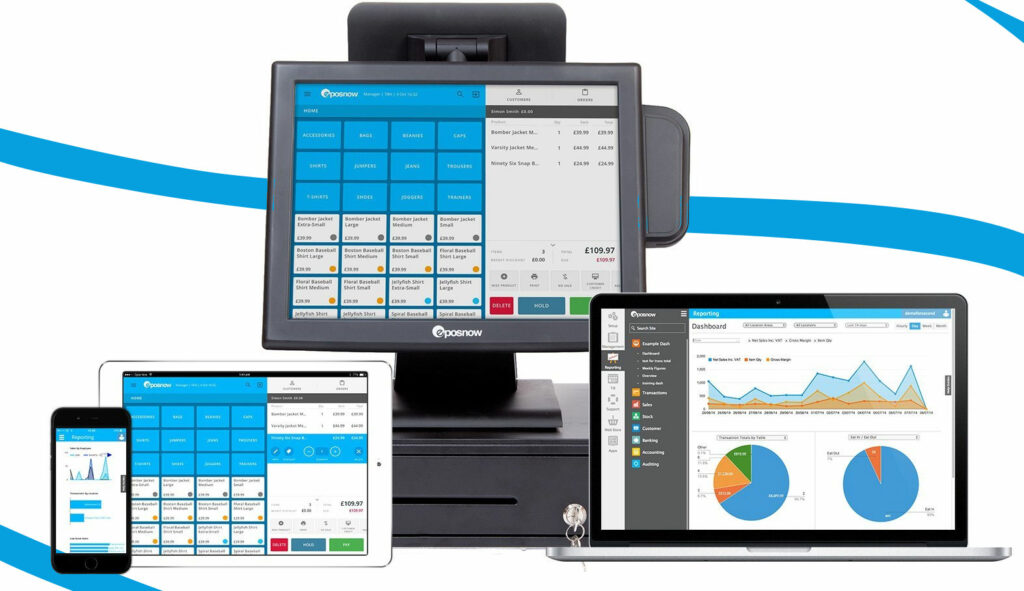
Epos Now stands as a titan in EPOS solutions, carving out a significant presence with over 30,000 businesses placing their trust in its technology. Esteemed for its outstanding five-star Trustpilot rating, Epos Now exemplifies reliability and champions ease of use, boasting a platform that requires a mere 15 minutes of staff training. This testament to user-friendliness and its ability to accept all major cards and payment methods positions Epos Now as a formidable ally for businesses eager to streamline their transactions.
Offering a tangible glimpse into its capabilities, Epos Now allows businesses to engage with a live software demo, further sweetened by the lure of a 30-day free trial. For those seeking commitment, an option to invest via a single upfront fee is available, underscoring the brand’s flexibility in catering to diverse business needs. As the UK’s largest EPOS provider, processing over £2bn in transactions annually and onboarding a new customer every 30 minutes, Epos Now is heralded not just for its scale but for its profound impact on startups and established enterprises alike.
The acclaim surrounding Epos Now is further bolstered by accolades and endorsements from industry luminaries. Jacyn Heavens, the visionary founder of Epos Now, was recognised as one of the UK’s top business owners under 35 in 2017, reflecting the innovation and drive at the company’s core. Moreover, the endorsement by shopping guru and government advisor Mary Portas, who lauded Epos Now as “the best system in the country,” echoes the system’s unparalleled efficacy and contribution to the business landscape.
Features
✓ Customisable Dashboard: Tailor your POS interface to meet the unique demands of your business, ensuring critical information is always at your fingertips.
✓ Real-time Reporting: Access detailed reports on sales, inventory, and staff performance in real time, enabling informed decision-making from anywhere, on any device.
✓ Comprehensive Payment Acceptance: Supports all major cards and payment methods, ensuring you never miss a sale due to payment restrictions.
✓ Minimal Training Requirement: With a user-friendly interface, staff can become proficient in just 15 minutes, significantly reducing training time and costs.
✓ Scalability: Whether you’re a startup or a rapidly growing enterprise, Epos Now’s software grows with your business, adapting to your evolving needs.
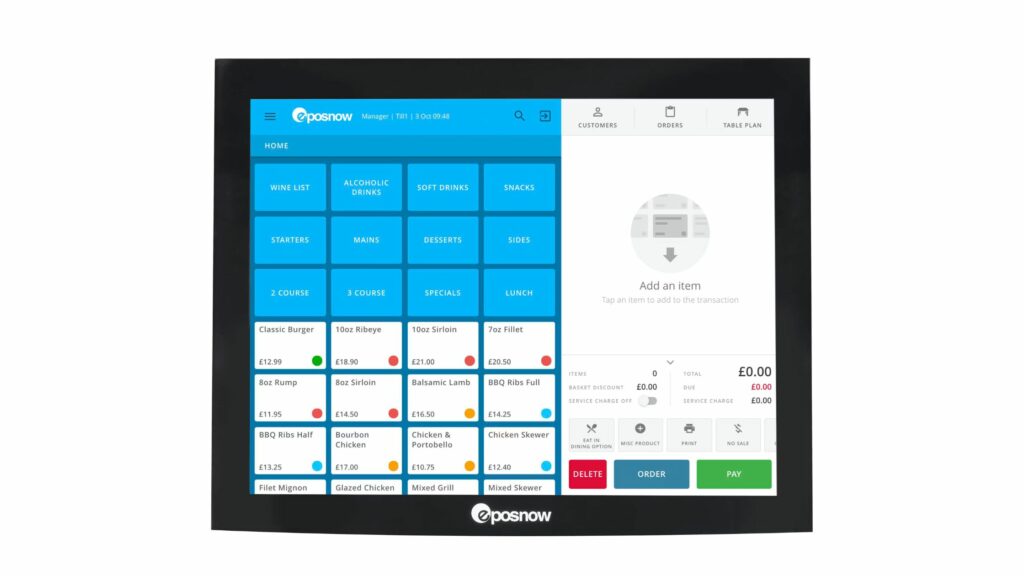
Pricing
| Plan Type | Price (£) | Features |
|---|---|---|
| Monthly Subscription | Starting from £25/month | Access to Epos Now software, customer support, real-time reporting, customisable dashboard. |
| One-time Purchase | Contact for details | Lifetime access to Epos Now software, includes hardware setup (printers, scanners, cash drawers). |
| Android EPOS System | £399 | Complete Android EPOS system setup, optimised for performance and ease of use in a compact design. |
| iPad EPOS System | £549 | Full iPad EPOS system setup, leveraging the intuitive interface and reliability of iPad devices. |
| EPOS Now Standard Package | £25 per month | Includes access to the Epos Now software suite with standard features, suitable for most businesses. |
Pros
- Ease of Use: Requires only 15 minutes of training, making it accessible for staff of all skill levels.
- Versatile Payment Solutions: Accepts a wide range of payment types, catering to all customer preferences.
- Robust Reporting: Offers comprehensive reporting functionality, providing valuable insights into business operations.
- Live Demo and Free Trial: Businesses can test the software through a live demo and a 30-day free trial before committing.
Cons
- Cost for Small Businesses: The monthly subscription or one-time purchase fee may be a consideration for startups and small businesses with tight budgets.
- Hardware Compatibility: While Epos Now offers hardware, businesses looking to use existing equipment may need to verify compatibility.
Clover

Clover consistently ranks among the elite POS systems, celebrated for its robust suite of features that cater to the dynamic needs of modern businesses. Its prowess in delivering a streamlined user experience, bolstered by powerful software capabilities and top-tier inventory management, sets Clover apart in the competitive landscape. The platform’s intuitively designed interface, coupled with its expansive functionality, positions Clover as a premier choice for entities ranging from burgeoning startups to established enterprises.
At the heart of Clover’s appeal is its exceptional inventory management system. This feature empowers businesses with the tools to meticulously monitor stock levels, generate insightful reports, and foster productive vendor relationships with unparalleled ease. Moreover, Clover’s commitment to operational fluidity is evident in its capacity for seamless software integration. Businesses benefit from the ability to meld Clover with a diverse array of third-party applications and services, amplifying efficiency and streamlining workflows across the board.
Clover’s versatility shines, making it a perfect fit for both the bustling atmosphere of restaurants and the dynamic pace of retail environments. Whether you’re orchestrating a cozy café’s daily operations, managing a fast-paced fashion boutique, or steering a multi-location restaurant chain towards greater success, Clover’s adaptable platform is engineered to elevate your business to new heights. Its comprehensive toolset and integrative potential make Clover not just a POS system but a transformative business partner.

Features
Inventory Management: Advanced capabilities to track stock levels, generate reports, and manage vendor relationships efficiently.
Software Integration: Seamless integration with a variety of third-party applications and services, enhancing operational efficiency.
Flexible Payment Solutions: Accepts a wide range of payment methods, catering to customer preferences and ensuring smooth transactions.
User-Friendly Interface: Intuitively designed for ease of use, ensuring businesses can maximise the platform’s extensive functionality.
Comprehensive Reporting: Detailed insights into sales, inventory, and customer data, accessible in real-time from anywhere.
Client Database: Engage and manage customer relationships with an integrated client database, fostering loyalty and repeat business.
Pricing
| Package | Price (£) per Month | Features |
|---|---|---|
| Starter | £25 | Basic POS functionalities, inventory management, software integration, and user-friendly interface. |
| Standard | £50 | Includes all Starter features plus advanced reporting and comprehensive software integrations. |
| Premium | £75 | Includes all Standard features plus premium customer support, custom reporting capabilities, and more. |
Pros
- Customisable Discounts: Ability to tailor item or order-level discounts, providing flexibility in sales strategies.
- Client Engagement: Utilises a client database to manage customer relationships, enhance loyalty, and encourage repeat business.
- Flexible Payment Options: Monthly and pay-in-full options cater to different business financial preferences.
Cons
- Limited Features on Starter Plan: Essential promotions, loyalty programs, and gift cards are unavailable with the Starter plan, potentially limiting engagement and retention strategies for new businesses.
Shopify
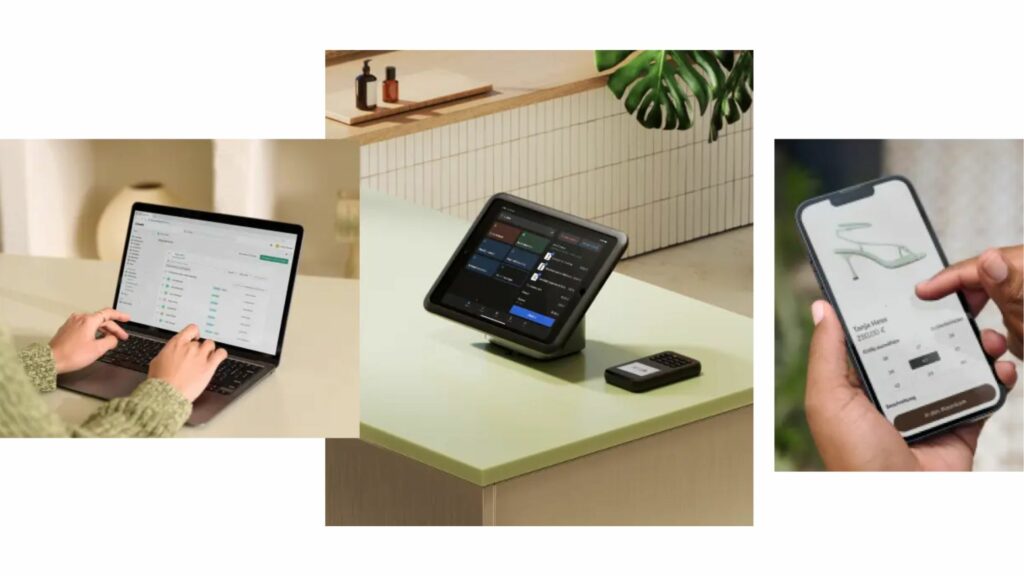
Shopify POS emerges as a stellar solution for businesses striving for seamless omnichannel sales management. Tailored to meet the demands of modern retail, this system excels in synchronising inventory and sales across multiple channels, ensuring a cohesive experience for customers regardless of how they interact with your brand. The iPad sales app is a testament to Shopify’s commitment to mobility and efficiency, allowing businesses to conduct sales on the move and maintain up-to-the-minute accuracy across all transactions.
The versatility of the Shopify app extends beyond mere sales; it’s a comprehensive tool for overseeing online orders, in-store inventory, product adjustments, and shipment creations. Moreover, its capability to manage employee roles and responsibilities makes it an invaluable asset for small to medium-sized businesses, especially those operating across multiple locations. The flexibility in Shopify’s e-commerce pricing ensures businesses can tailor the POS experience to their specific needs, with plans ranging from £25 to £344 per month, complemented by competitive transaction fees that adapt to your chosen plan.
For businesses dedicated to offering an omnichannel experience, Shopify POS stands out. It supports sales through diverse channels such as online platforms, physical stores, and social media, ensuring a unified and efficient customer journey from start to finish. With Shopify, businesses gain the ability to accept payments on the go, integrate seamlessly with social media, process online orders effectively, and manage inventory across all sales channels with unparalleled ease.
Features
Omnichannel Selling: Seamlessly manage and synchronise sales across multiple channels including online stores, physical locations, and social media platforms, ensuring a cohesive shopping experience for customers.
Mobile Sales Capabilities: With the Shopify iPad app, conduct sales on-the-go, from pop-up shops to outdoor markets, and sync all transactions with your Shopify account in real time.
Inventory Management: Track and manage inventory across all sales channels from a single dashboard, reducing the risk of overselling and ensuring product availability.
Product Management: Easily add new products, modify existing ones, and manage product variations and customisations directly from the Shopify POS app.
Employee Management: Assign roles and permissions to your team members, track their sales performance, and manage staffing across multiple locations efficiently.
Customer Relationship Management (CRM): Build and maintain customer profiles, track purchase history, and utilise customer data to personalise the shopping experience and drive loyalty.
Integrated Payments: Accept various payment methods, including credit and debit cards, mobile payments, and more, with competitive transaction fees.
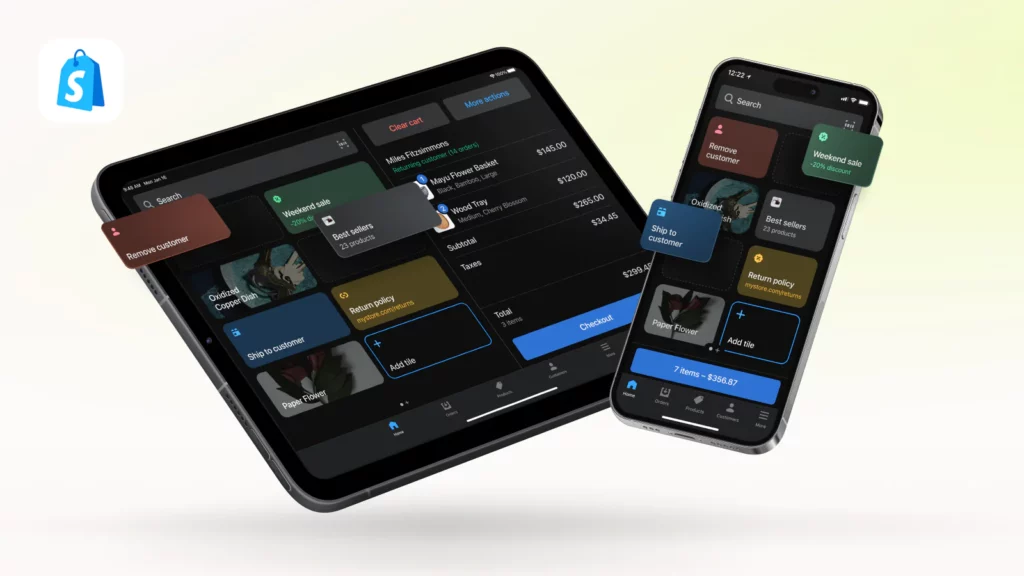
Pricing
| Plan Name | Monthly Price (£) | Transaction Fees | Ideal For |
|---|---|---|---|
| Basic | £25 | 2% + 25p per transaction | New businesses seeking an omnichannel retail presence |
| Shopify | £65 | 1% + 25p per transaction | Growing businesses requiring more advanced features |
| Advanced | £259 | 1.5% + 25p per transaction | Established businesses looking for advanced reporting and analytics |
| Plus | Starts from £1,579.97 | Custom pricing | High-volume sellers and enterprises needing a customisable solution |
Pros
- Gift Card Compatibility: Customers can use gift cards across all Shopify POS plans, enhancing flexibility and customer loyalty.
- Free 14-Day Trial: New users can explore the full capabilities of Shopify POS without any upfront investment.
- Unlimited Products: No restrictions on the number of products you can list, offering scalability for inventory management.
Cons
- Hardware Availability: While Shopify offers a range of hardware options, the iPad stand is often sold out, which can be inconvenient for new or expanding setups.
- Lack of a Free Plan: Unlike some competitors, Shopify does not offer a free plan, requiring a financial commitment right from the start.
- Limited Reporting on Basic Package: The Basic package does not include reporting features, limiting insights for businesses on the entry-level plan.
The Advantages of iPad POS Systems Across Various Business Sectors
The adoption of iPad POS (Point of Sale) systems marks a significant shift in how businesses across diverse sectors manage their operations, interact with customers, and pursue growth. This modern approach to sales transactions and business management offers many benefits tailored to the unique demands of different industries. From retail and hospitality to services and beyond, the iPad POS system emerges as a versatile, efficient, and user-friendly solution that caters to the nuanced needs of various business types.

For Retail Businesses: iPad POS systems revolutionise the retail experience by offering seamless inventory management, real-time sales tracking, and dynamic customer engagement tools. Retailers can leverage these systems to provide personalised shopping experiences, implement loyalty programs, and manage stock levels with precision, ensuring that popular items are always available and easily locatable.
In the Hospitality Sector: Restaurants, cafes, and bars benefit immensely from the mobility and flexibility of iPad POS systems. They facilitate tableside ordering and payments, streamline kitchen communications, and support dynamic menu adjustments. The result is a significant enhancement in service speed, order accuracy, and overall customer satisfaction, crucial factors in the competitive hospitality industry.
For Service Providers: Whether it’s a salon, spa, or consultancy, service-based businesses find value in iPad POS systems through appointment scheduling, client database management, and service customisation. These systems allow for a deeper understanding of client preferences, enabling tailored service offerings and fostering strong client relationships.
In the Events and Entertainment Industry: iPad POS systems offer unmatched flexibility for mobile sales, ticketing, and concessions management. Event organisers can deploy mobile sales teams, reduce queue times, and offer various payment options, improving the attendee experience and boosting sales opportunities in high-traffic environments.
Across these diverse sectors, iPad POS systems stand out for their ability to integrate seamlessly with other business tools, offer insights through detailed analytics, and adapt to the unique workflow of each business. The transition to an iPad POS system signifies a move towards more efficient operational practices and opens up new avenues for customer engagement and business growth, making it a strategic investment for businesses aiming to thrive in today’s digital landscape.
Is an iPad POS System Right for Your Business?

In today’s rapidly evolving commercial landscape, whether to adopt an iPad POS system is increasingly relevant for businesses across various sectors. The shift towards digital, streamlined operations has made iPad POS systems a cornerstone for enhancing efficiency, improving customer experiences, and driving sales. Whether you’re a cosy café, a bustling retail store, or a mobile pop-up shop, understanding an iPad POS’s unique advantages is crucial in determining if it fits your operational needs and objectives.
An iPad POS system offers unparalleled advantages for businesses prioritising mobility and flexibility. Its portable nature ensures sales can be conducted anywhere, from restaurant tableside orders to pop-up event checkout. The intuitive interface of the iPad minimises training time for staff. At the same time, the ability to integrate with a wide array of apps and services streamlines everything from inventory management to customer loyalty programs.
Moreover, real-time data analytics provided by iPad POS systems empower businesses with insights into sales trends, inventory levels, and customer preferences, enabling informed decision-making that can significantly impact growth and profitability. The question isn’t just whether your business needs an iPad POS system but whether your business is ready to embrace the efficiency, versatility, and competitive edge such a system can provide.
What Is an iPad POS System?
An iPad POS system is a modern solution for managing sales, inventory, and customer interactions using an iPad. It combines the versatility of mobile technology with robust software capabilities, transforming traditional sales transactions into dynamic, efficient processes.
How Does an iPad POS System Enhance Customer Service?
iPad POS systems enable businesses to conduct sales and process payments directly at the customer’s location, reducing wait times and improving the shopping experience. Features like inventory lookup and loyalty program management further personalise customer interactions.
Can iPad POS Systems Integrate with Other Business Tools?
Yes, one of the key strengths of iPad POS systems is their ability to seamlessly integrate with a wide range of third-party applications, including e-commerce platforms, accounting software, and inventory management systems, creating a cohesive operational ecosystem.
Are iPad POS Systems Suitable for All Types of Businesses?
iPad POS systems are incredibly versatile, making them suitable for various business types, from retail and hospitality to services and events. Their scalability and customisable features ensure they can be tailored to meet the specific needs of any business.
What Are the Key Considerations When Choosing an iPad POS System?
When selecting an iPad POS system, consider factors such as its ease of use, its specific features, its compatibility with existing hardware, and the level of customer support provided. Additionally, evaluate its scalability to ensure it can grow with your business.
How Do iPad POS Systems Handle Inventory Management?
iPad POS systems offer advanced inventory management features, allowing businesses to track stock levels in real-time, set up automatic reorder points, and access detailed reports, ensuring they can efficiently manage their inventory and avoid stockouts.
What Are the Benefits of Using an iPad POS System for a Small Business?
For small businesses, iPad POS systems offer a cost-effective way to streamline operations, enhance customer engagement, and access valuable business insights without extensive hardware or complex installations.
Final Words
Adopting an iPad POS system represents more than a technological upgrade; it’s a strategic move towards redefining how businesses operate, engage with customers, and pursue growth in the digital era. As businesses across various sectors—from retail to hospitality, services, and beyond—navigate the challenges and opportunities of today’s market, the flexibility, efficiency, and comprehensive features of iPad POS systems offer a compelling solution.
Whether it’s streamlining sales transactions, managing inventory with precision, or unlocking valuable insights through analytics, iPad POS systems stand at the forefront of modern business operations, providing the tools necessary for businesses to thrive. Whether an iPad POS system is right for your business depends on your specific needs, goals, and the value you place on innovation, customer satisfaction, and operational excellence.
As we’ve explored the myriad benefits, features, and considerations of choosing an iPad POS system, it’s clear that this technology can be a game-changer for businesses ready to embrace its potential. From enhancing customer experiences to driving efficiency and growth, integrating an iPad POS system could be the key to unlocking new levels of success.
We invite you to share your thoughts, experiences, or questions about implementing an iPad POS system in your business. Whether you’re considering the transition or have already experienced the impact of this technology, your insights can provide valuable perspectives for fellow business owners navigating this decision. Let’s continue the conversation and explore the transformative power of iPad POS systems together.

