Imagine slashing your kitchen’s order handling time in half! That’s not just a dream – it’s a reality with the latest Kitchen Display System (KDS).
A KDS isn’t just a fancy digital screen; it’s the heartbeat of a modern, efficient kitchen. Real-time order updates, clear digital tickets, and seamless integration with your POS system eliminate the chaos of a busy kitchen. No more lost tickets or shouting orders – just a smooth, streamlined process that chefs and kitchen staff love. Its analytics feature lets you track the busiest times, popular dishes, and even individual chef performance.
Picture this: It’s a Friday night, your restaurant is packed, but your kitchen is the epitome of calm efficiency. Orders are prepared quickly, with fewer errors, and customers care about the speedy service. This isn’t just good for today; it’s building your reputation for efficiency and quality. With a KDS, you’re not just keeping up; you’re setting the pace in the hospitality industry.
Ready to transform your kitchen’s efficiency and wow your customers? Don’t let your restaurant be left behind. Visit [Your Blog’s Name] now to learn more about how a Kitchen Display System can revolutionise your business. Click here to read the full article and take the first step towards a smarter, faster kitchen!
Our Favourite Kitchen Display Systems
Company | Summary | Learn More |
Toast POS  |
| |
TouchBistro  |
| |
Lightspeed Restaurant  |
| |
Revel POS  |
| |
Square For Restaurants 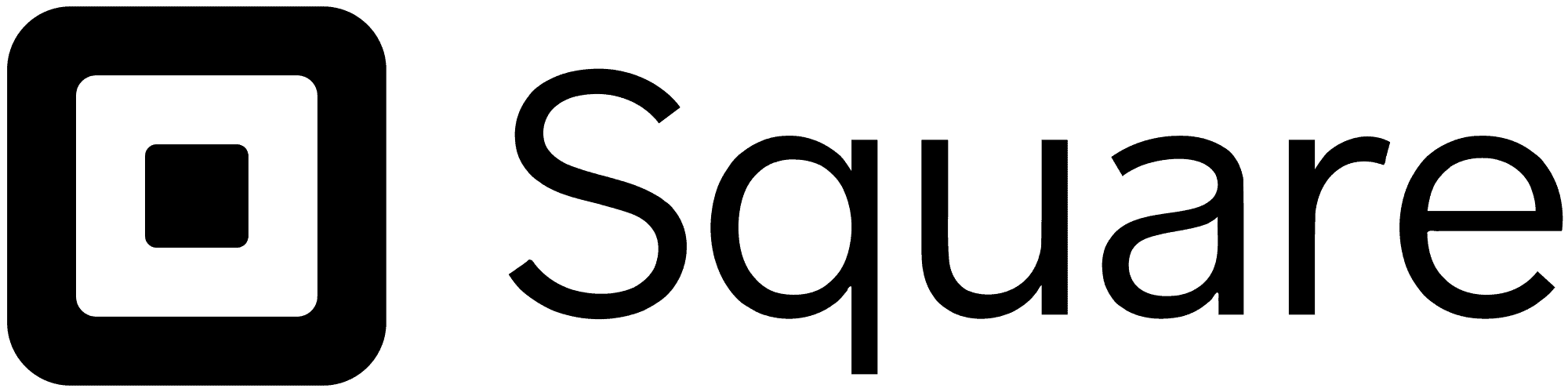 |
|
Quick Links
- Toast KDS software
- TouchBistro KDS software
- Lightspeed Restaurant KDS software
- Revel Systems KDS Software
- Square KDS Software
- What is a KDS System?
- Benefits Of Using a KDS System
- KDS System For Small Businesses
- Which KDS System Is Right For Your Business?
- Frequently Asked Questions
- Final Words
1. Toast Kitchen Display System

We appreciate Toast’s commitment to offering robust KDS and Toast POS hardware. Toast’s proprietary Android-based hardware is built to be spill-proof and heat-resistant, ensuring that the screens can endure the demanding conditions of a bustling kitchen environment, including the potential for accidents. While iPads, which are commonly used for KDS screens, can be durable, Toast’s hardware provides an extra level of assurance for long-term reliability.
Furthermore, Toast’s KDS software is known for its exceptional customisability. It offers comprehensive menu item firing and routing rules, specialised ticket fulfillment capabilities, and a variety of options to tailor the appearance of your display screens to your exact preferences. This level of customisation empowers restaurants to optimise their kitchen operations efficiently.
Pricing
| Pricing | Online Ordering Support | Equipment Cost |
| Starting from £80/month £150 a month including KDS | Yes | Included in some packages |
Pros
- Hardware Durability: The KDS hardware is designed to withstand spills and heat, ensuring reliable performance in the demanding environment of a restaurant kitchen.
- Self-Serve Kiosk Integration: The system seamlessly accepts orders from self-serve kiosks, streamlining the ordering process and enhancing the overall customer experience.
- High Customisability: The interface is highly customisable, allowing restaurants to tailor it to their specific needs and preferences, creating a user-friendly and efficient environment.
- Order Status Alerts: Both servers and guests receive alerts when orders are ready, improving communication and ensuring timely food delivery.
Cons
- Cost: The system can be on the expensive side, which may pose a financial challenge for some establishments, particularly small businesses.
- Long-Term Contract: The requirement of a long-term contract, along with potential early termination fees, can limit flexibility for restaurant owners and operators.
- Customer Service Concerns: Some users have reported poor customer service experiences, which can be frustrating when seeking support for system issues or inquiries.
2. TouchBistro KDS software

TouchBistro’s Kitchen Display System (KDS) software is designed to work seamlessly with the provider’s POS software. One notable advantage is that TouchBistro does not impose any monthly fees for using the KDS app itself, which can be a cost-saving benefit for businesses.
However, it’s important to note that while the KDS app may be free, there are charges associated with certain add-ons provided by TouchBistro. These add-ons include online ordering, priced at £39 per month, and reservations, which come at a cost of £182 per month. While these add-ons may appear relatively expensive, it’s worth mentioning that they can generate substantial revenue for your business, potentially justifying the investment.
When considering TouchBistro as your KDS solution, be sure to evaluate the specific needs of your restaurant and weigh the costs and benefits of these add-ons against the potential revenue they can generate for your establishment.
Pricing
| Pricing | Online Ordering Support | Equipment Cost |
| Quote Based | Three-year commitment for lowest rate | Depends On Plan |
Pros
- Seamless Integration: TouchBistro’s KDS software seamlessly integrates with the provider’s POS software. This ensures that orders are transmitted accurately and efficiently from the front of the house to the kitchen.
- No Monthly KDS Fees: One significant advantage is that TouchBistro does not charge any monthly fees for using the KDS app itself. This can be a cost-saving benefit for businesses, especially those with tight budgets.
- Revenue-Generating Add-Ons: TouchBistro offers add-ons such as online ordering and reservations, which, while having associated costs, have the potential to generate significant revenue for your restaurant.
Cons
- Cost of Add-Ons: The add-ons provided by TouchBistro, such as online ordering and reservations, can be relatively expensive. This may be a consideration for businesses looking to manage costs effectively.
- Compatibility Requirement: TouchBistro’s KDS software must be used in conjunction with the provider’s POS software. This may limit flexibility for businesses already using a different POS system.
- Learning Curve: As with any software, staff may have a learning curve when adopting TouchBistro’s KDS. Adequate training and support are essential to ensure efficient utilisation.
- Scalability: Depending on your business’s growth plans, it’s important to assess whether TouchBistro’s KDS can scale effectively with demand.
Lightspeed Restaurant Kitchen Display System


Lightspeed POS, with its Lightspeed Restaurant platform, is renowned for its extensive capabilities in managing both in-house and third-party delivery platforms. This system enables restaurants to effortlessly handle automatic and manual order acceptance, monitor pickup and delivery times, and determine the origins of online orders. This comprehensive approach is particularly beneficial for restaurants that collaborate with major third-party apps like Uber Eats, DoorDash, and Caviar, making Lightspeed POS a preferred choice. Additionally, the efficiency of Lightspeed POS’s Kitchen Display System (KDS) software in processing orders from multiple sources is a testament to its robust functionality.
Moreover, the exceptional order prioritisation settings and ticket filtering capabilities of Lightspeed Restaurant enhance kitchen operations. A unique feature allows kitchen staff to view detailed photos and descriptions of ticket items with a simple click, significantly improving the accuracy and quality of order preparation. The system’s adaptability, offering the choice between a Lightspeed touchscreen or a bump bar (with the option to use a keyboard as a bump bar), provides kitchen staff with the flexibility and clarity needed for managing orders effectively. This versatility is crucial for maintaining high operational standards in the fast-paced dynamics of the restaurant industry, underscoring the value of Lightspeed POS as an essential tool for modern restaurant management.
Pricing
| Plan | Price (GBP/month approx) | Designed For | Annual Commitment |
|---|---|---|---|
| Starter | 59 | 1-2 locations | Yes |
| Essential | 101 | 1-15 locations | Yes |
| Premium | 296 | 16-500+ locations | Yes |
| Additional License (per location) | 33 | Any additional ePOS terminal | Yes |
Pros
- Advanced Reporting and Analytics: Lightspeed offers robust reporting and analytics tools that enable detailed insights into business performance, including sales data, employee performance metrics, and inventory management.
- Ease of Use: The system is known for its intuitive interface and customisable layout, catering to both experienced and novice users. This helps facilitate faster table turnover and easier staff integration.
- E-commerce Capabilities: Allows for the creation of a website with retail capabilities to sell products or gift cards, attracting new clients and boosting revenue.
- Customer Support: Lightspeed has been recognised for its quality of support and ease of use among competitors.
- Mobile Ordering and Loyalty Programs: Offers functionalities for mobile ordering, enhancing convenience for staff and guests, and a robust loyalty program with customisable rewards and marketing tools.
Cons
- Price: While offering a plethora of features, Lightspeed is considered pricier compared to some other POS systems, which might deter some restaurant owners, especially those at the early stages of their business.
- Limited Customisation: Some users have reported challenges in customising the order screen layout, which could affect efficiency during peak times.
- Platform Restrictions: The tablet version of the system requires an iPad, excluding Android support, which may increase costs for users without existing compatible hardware.
Revel Systems KDS software


Revel Systems stands out for its extensive software customisations and collaborative efforts with various companies to provide tailored hardware integrations, particularly catering to the unique needs of drive-through operations. Revel’s compatibility with digital menu boards and takeout display screens makes it an ideal choice for businesses with a focus on takeout services, such as bubble tea shops and similar establishments.
One notable feature we appreciate about Revel is its versatility in customising ordering types. Whether it’s scheduled orders or catering orders paid through house accounts or invoices, Revel allows complete customisation. The ability to schedule orders in advance offers valuable flexibility for staff to plan production throughout the day effectively.
Pricing
| Plan | Price (GBP/month with annual commitment) | Designed For | Additional Notes |
|---|---|---|---|
| Starter | £59 | 1-2 locations | Basic plan for simpler requirements |
| Essential | £101 | 1-15 locations | Advanced features for scaling businesses |
| Premium | £296 | 16-500+ locations | Comprehensive solution for growing businesses |
| Additional License (per location) | £33 | Applicable to all plans | Cost for any additional ePOS terminal license |
Pros
- Extensive Software Customisation: Revel Systems’ KDS offers a wide range of built-in software customisations, allowing restaurants to tailor the system to their unique needs and workflows. This flexibility is valuable for creating a KDS that aligns with specific business requirements.
- Hardware Integrations for Drive-Throughs: Revel Systems collaborates with various companies to provide hardware integrations specifically designed for drive-through operations. This ensures that drive-through-focused establishments have the necessary tools for efficient order management.
- Compatibility with Digital Menu Boards and Takeout Displays: Revel’s compatibility with digital menu boards and takeout display screens makes it a suitable choice for businesses, such as bubble tea shops, that rely heavily on takeout services. This feature enhances the overall customer experience and order accuracy.
- Customizable Ordering Types: Revel allows complete customization of ordering types, including scheduled orders and catering orders paid via house accounts or invoices. The ability to schedule orders in advance provides flexibility for efficient production planning.
Cons
- Cost: Revel Systems’ KDS may come with a significant upfront cost, which could be a consideration for small or budget-constrained businesses.
- Complexity: The extensive customisation options and features may have a learning curve for new users. Training staff to use the system effectively may require additional time and resources.
- Support: While not a universal issue, some users have reported mixed experiences with technical support. Consistent and responsive support can be crucial when encountering system-related issues.
Square KDS software


Square’s Kitchen Display System (KDS) and Square for Restaurants POS software are highly regarded for their affordability and versatility, marking them as standout choices in the competitive market. One of the standout features is the cost-effectiveness of Square’s KDS software, making it an ideal choice for smaller establishments with budget constraints. This affordability is particularly beneficial for those looking to implement a comprehensive POS and kitchen management system without breaking the bank.
The compatibility of Square KDS with a wide range of devices, including iPads and Android tablets, adds to its appeal. This flexibility ensures that restaurants can utilise existing hardware, reducing the need for additional expenses. Moreover, Square for Restaurants POS software enhances this ecosystem, offering a seamless integration that facilitates efficient order management and processing.
Square’s KDS system shines with its ability to route orders from various sources, including in-person orders, third-party platform orders, and orders from your own free online ordering website provided by Square. This comprehensive order management feature simplifies operations and streamlines order processing across the board. Setting up and using Square’s solutions is straightforward, making it accessible for all kitchen staff. The highlighted modifier feature of Square’s KDS ensures that no modifiers are overlooked, preventing food wastage—an essential aspect for restaurants operating with limited funding and looking to maximise efficiency.
Pricing
| Pricing | Online Ordering Support | Equipment Cost |
| £0-£47/month/location + custom option | Yes | £0-£799 |
Pros
- User-Friendly Interface: Square’s KDS is known for its user-friendly interface, making it easy for kitchen staff to navigate and manage orders. This simplicity can lead to quick adoption and improved efficiency.
- Affordability: Square offers competitive pricing, making its KDS an affordable option for small to medium-sized businesses, including restaurants and cafes.
- Seamless Integration: Square’s KDS seamlessly integrates with its point-of-sale (POS) system, ensuring that orders are transmitted accurately and in real-time from the front of the house to the kitchen.
- Customisable: The system allows for some degree of customisation, including order prioritisation and ticket routing, helping restaurants tailor the KDS to their specific needs.
Cons
- Limited Advanced Features: While Square’s KDS is user-friendly and affordable, it may lack some of the advanced features and extensive customisability found in more robust systems.
- Scalability: Square’s KDS may not be the ideal choice for larger or more complex restaurant operations, as it is primarily designed for smaller businesses.
- Customer Support: Some users have reported mixed experiences with Square’s customer support, with occasional delays in getting assistance for technical issues.
- Dependence on Internet Connectivity: Like many cloud-based systems, Square’s KDS relies on a stable internet connection. Interruptions in connectivity can disrupt order transmission and kitchen operations.
What is a KDS System?
A Kitchen Display System is a digital tool that replaces traditional paper-based methods of tracking orders in a kitchen. It’s a screen-based system that displays orders for cooks and kitchen staff, allowing them to see at a glance what needs to be prepared, in what order, and by when.
Kitchen printers are typically tethered (either through cables or wireless LAN) to the point of sale (POS) system. Upon acceptance of an order at the POS, the kitchen printer produces a physical ticket detailing the items to be prepared. In many kitchens, a staff member may be assigned to verbally relay these orders, ensuring that the appropriate kitchen staff start preparing the required dishes.
These printers must withstand the high temperatures common in kitchen environments. A steady supply of thermal receipt paper and ink rolls is necessary to ensure continuous operation, especially during peak hours.
In contrast, Kitchen Display Systems offer a dynamic and digital approach. They display a live, comprehensive list of orders on a digital screen, eliminating the need for paper tickets. Beyond just displaying orders, KDS often includes additional features to enhance kitchen operations, such as access to recipes and analytics tools to pinpoint and address production delays.
A KDS is typically operated on a tablet (like an iPad or an Android device), although some systems are compatible with specialised touchscreens or computer monitors. While the initial investment in a tablet and KDS software might exceed the cost of a durable kitchen printer, the long-term savings on consumables like paper rolls can be significant. Additionally, the digital nature of a KDS offers greater versatility and efficiency in managing kitchen workflows.
Kitchen Printer vs Display System

Feature | Kitchen Printer | Kitchen Display System (KDS) |
Order Management | Prints paper tickets for orders, manually organised | Digitally displays orders for easy tracking |
Efficiency | Can be less efficient due to physical handling of tickets | Improves kitchen flow and reduces order handling time |
Error Reduction | Higher chance of lost or misplaced orders | Reduces errors with clear, organised digital display |
Environment Impact | Uses paper, contributing to waste | Paperless, more environmentally friendly |
Integration with POS | Typically integrates with POS systems | Seamlessly integrates with POS for instant order display |
Real-Time Updates | No real-time updates; new orders require new printouts | Provides real-time updates for order changes |
Durability and Maintenance | Requires regular maintenance, paper refills, and can break down | Generally more durable, with less maintenance than printers |
Benefits Of Using a KDS System
While the initial cost or monthly fees associated with a Kitchen Display System (KDS) might appear steep, the substantial advantages it brings to your foodservice operation justify this investment. The myriad benefits of incorporating a KDS into your establishment include:
✓ Enhanced Order Accuracy and Efficiency: A KDS provides clear, real-time order displays, reducing the likelihood of mistakes common with handwritten or printed tickets. This leads to more efficient order preparation and a smoother workflow, crucial in the fast-paced UK food service industry.
✓ Reduced Environmental Impact: A KDS is a more environmentally friendly option by eliminating the need for paper tickets. This aspect is particularly appealing in the UK market, with growing awareness and preference for sustainable business practices.
✓ Improved Customer Satisfaction: With a KDS, restaurants can serve customers faster and more accurately. This efficiency contributes to a better dining experience, encouraging repeat business—a key factor in the competitive UK restaurant scene.
✓ Advanced Analytics and Reporting: KDS systems often have analytics capabilities, allowing UK restaurants to track kitchen performance, identify popular menu items, and optimise prep times. This data-driven approach can lead to more informed business decisions and improved operational efficiency.
Adaptability and Multilingual Support: In the culturally diverse UK market, a KDS can display orders in multiple languages, enhancing communication in kitchens with multilingual staff. This feature ensures clarity and minimises language barriers, creating a more cohesive and efficient kitchen environment.
The top-tier Kitchen Display Systems (KDS) balance affordability, user-friendliness, and adaptability. They simplify the order acceptance process from various channels and ensure swift and accurate order preparation. Among the leading KDS systems in this category are Toast, TouchBistro, Lightspeed, Revel, Square, and Fresh KDS.
Which KDS System Is Right For Your Business?
Selecting the right Kitchen Display System (KDS) for your business depends on various factors, including the size of your establishment, budget, specific needs, and operational preferences. Here are some considerations to help you determine which KDS system is the best fit for your business:

✓ Budget: If you are a smaller establishment with budget constraints, Square’s KDS may be an excellent choice due to its affordability. On the other hand, if budget is less of a concern, you may have more flexibility in choosing a system with advanced features and customisability.
✓ Specific Needs: Evaluate your unique requirements. Lightspeed’s comprehensive delivery platform management features may appeal if you rely heavily on takeout and delivery orders. If you prioritise customisability, Revel’s highly customisable KDS could be a strong contender.
✓ Ease of Use: Assess the user-friendliness of the system. Square is known for its user-friendly interface, making it accessible to staff with varying levels of technical expertise. If simplicity is a priority, this may be a key consideration.
✓ Environmental Impact: If sustainability is a core value for your business, systems that reduce paper waste, like Kitchen Display Systems, may align better with your goals.
✓ Restaurant Size: Consider the size and capacity of your restaurant. Smaller businesses may find Square or Lightspeed’s KDS suitable, while larger or high-volume establishments may require a more robust and scalable system like Revel or Toast.
✓ Hardware Compatibility: Check the compatibility of the KDS with your existing hardware. Some systems, like Square, are compatible with a wide range of devices, offering flexibility in hardware selection.
✓ Technical Support: Consider the quality and responsiveness of customer support. Reliable technical support can be crucial, especially when encountering system-related issues.
✓ Scalability: Think about your business’s growth potential. If you plan to expand, choose a KDS that can scale with your needs, such as Revel or Toast.
✓ Integration: Ensure that the KDS seamlessly integrates with your point-of-sale (POS) system and other software solutions used in your restaurant.
✓ User Reviews: Read user reviews and seek recommendations from peers in the restaurant industry. Real-world experiences and insights can provide valuable guidance.
Selecting the right restaurant software for your business is crucial for streamlining operations, enhancing customer service, and optimising profitability. The type of software you need depends on your specific restaurant type, size, and operational requirements.
Frequently Asked Questions
What is a KDS system?
A Kitchen Display System (KDS) is a digital solution used in restaurants and foodservice establishments to manage and streamline kitchen operations. It replaces traditional paper ticket systems and displays orders digitally to kitchen staff. KDS systems improve order accuracy, efficiency, and communication between front-of-house and back-of-house teams.
How much does it cost per month?
The cost of a KDS system can vary significantly depending on the provider and the features included. Some KDS systems, like Square, offer the KDS app for free, while others may have monthly fees. Additional costs may include hardware and optional add-ons. It’s advisable to request quotes from KDS providers to get accurate pricing for your specific needs.
How do you use a kitchen display system?
Using a KDS system typically involves the following steps:
- Integration: Integrate the KDS system with your restaurant’s Point of Sale (POS) software.
- Order Entry: Front-of-house staff enter orders into the POS system.
- Order Transmission: Orders are transmitted electronically to the KDS in the kitchen.
- Order Display: Kitchen staff view and manage orders on the KDS screen.
- Order Preparation: Kitchen staff prepare and cook orders according to the displayed information.
- Order Completion: Orders are marked as completed on the KDS once ready for serving.
Training for kitchen and waitstaff is essential to ensure smooth operation.
Does Square offer a KDS?
Yes, Square offers a Kitchen Display System (KDS) as part of its restaurant management solutions. Square’s KDS is known for its affordability and user-friendly interface. While the KDS app is free, Square may charge for optional add-ons and hardware.
How much does the Toast cost?
The cost of Toast’s Kitchen Display System (KDS) can vary depending on your specific requirements and the size of your restaurant. Toast typically offers customised pricing based on your needs, including hardware and software components. It’s advisable to contact Toast directly or request a quote for accurate pricing details.
Does Clover have a kitchen display system?
Clover, a popular POS system provider, offers a range of software solutions, including POS software for restaurants. However, it’s important to note that as of my last knowledge update in January 2022, Clover did not have a standalone Kitchen Display System (KDS). Restaurants using Clover POS may need to explore third-party KDS options or inquire about any new developments or integrations that may have occurred since then.
Final Words
When it comes to selecting a Kitchen Display System (KDS) for your restaurant in the UK, careful consideration of your specific needs and budget is essential. The conversation has highlighted several reputable options, each with its own strengths. Square stands out for affordability and ease of use, making it a viable choice for smaller establishments. TouchBistro offers seamless integration and no monthly KDS fees, although add-ons come at an additional cost. Lightspeed Restaurant excels in delivery platform management, while Revel Systems provides extensive customisations and hardware integrations.
Ultimately, the right KDS for your business depends on factors such as restaurant size, menu complexity, scalability requirements, and the importance of additional features. Evaluating these aspects and seeking quotes from providers will help you make an informed decision that enhances kitchen efficiency and improves the overall dining experience for your customers in the UK.


