In today’s fast-paced market, small business owners in the UK increasingly face the challenge of managing sales, inventory, and customer relationships efficiently. The inability to integrate these critical operations can lead to missed opportunities, decreased customer satisfaction, and, ultimately, a decline in revenue. Without a robust Point of Sale (POS) system, small businesses struggle to keep up with the competition, often finding themselves bogged down by manual processes that are both time-consuming and prone to error.
Imagine the frustration of dealing with inventory discrepancies, long checkout lines causing customer dissatisfaction, or the inability to analyse sales data to make informed business decisions quickly. These are not just minor inconveniences but significant hurdles that can stifle a business’s growth. In an era where customer expectations are higher than ever, sticking to outdated methods or inefficient systems can severely impact your business’s reputation.
The lack of a comprehensive POS system means missing out on valuable insights into customer behaviour, losing sales due to stockouts or overstocking, and wasting precious time that could be spent on growth initiatives. The result? Your hard work doesn’t translate into business growth, leading to frustration and a sense that you’re constantly playing catch-up with more technologically-equipped competitors.
Quick Links:
- Square – Great For Small Business
- Epos Now Epos Now – Easy To Use
- Lightspeed – Great For Retail
- TouchBistro – Great Fit For Restaurants
- Toast – Best Fit For Restaurants
Enter the new generation of POS systems designed specifically for small businesses in the UK. These systems are not just cash registers but complete business management solutions that automate your sales, inventory, and customer management processes. With features like real-time inventory tracking, customer relationship management (CRM) tools, and detailed sales analytics, these POS systems empower you to make data-driven decisions that boost your business’s efficiency and profitability.
- Real-Time Inventory Management: Automatically track stock levels, set up reorder alerts, and never miss a sale due to stockouts or overordering again.
- Efficient Checkout Processes: Speed up transactions with barcode scanning, contactless payments, and e-receipts, enhancing customer satisfaction and loyalty.
- In-Depth Analytics and Reporting: Gain insights into sales trends, best-selling items, and customer preferences to tailor your offerings and marketing strategies effectively.
- Integrated CRM: Build lasting relationships with your customers through personalised marketing, loyalty programs, and targeted promotions based on purchasing history.
By choosing the right POS system, small businesses in the UK can overcome the challenges of modern retailing. Whether streamlining operations, enhancing customer experiences, or unlocking powerful business insights, a comprehensive POS solution is the key to unlocking your business’s potential.
Compare Some Of The Best POS Systems in the UK Today
 Our Top Pics | 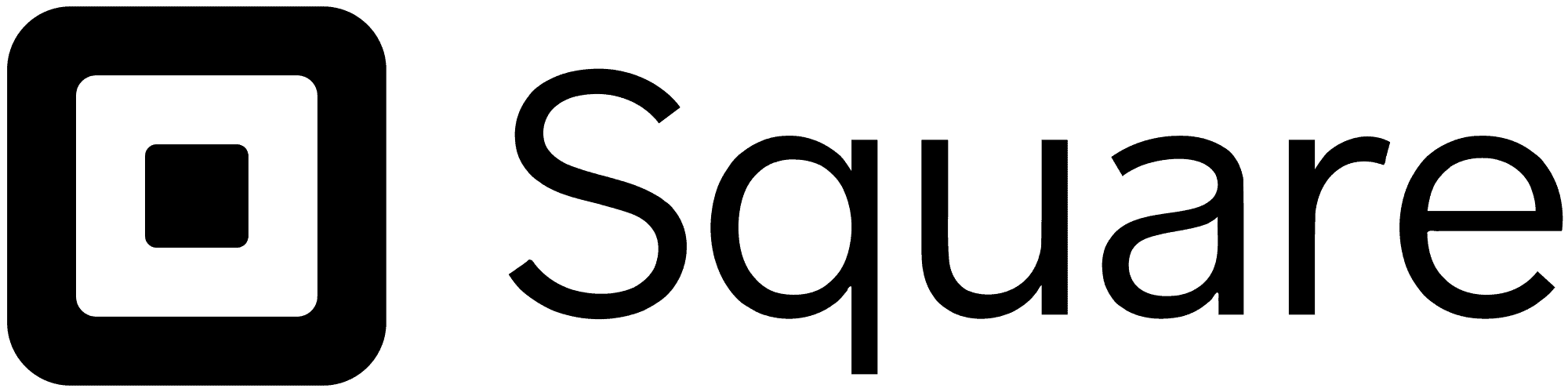 |  |  |  |  |
Rating | |||||
Best use case | Small businesses | Ease of use | Retail | Restaurants | Hardware |
Industries served | Brick-and-mortar businesses | Hospitality and retail | Retail and restaurants | Restaurants | Restaurants |
Free trial | 30 days | 30 days | 14 days | None | None |
Starting price | Free plan available | £25.00/month | £55 per month | £55 per month | Free plan available |
Third-party integrations | Yes (200+) | Yes (200+) | Yes (200+) | Yes (200+) | Yes (65+) |
Third-party payment processor compatibility | |||||
Customer service | Phone, email, social media and live chat | Phone, email, social media and live chat | Phone and email | Phone and email | Phone, email and live chat |
1. Square POS – Great For Small Business
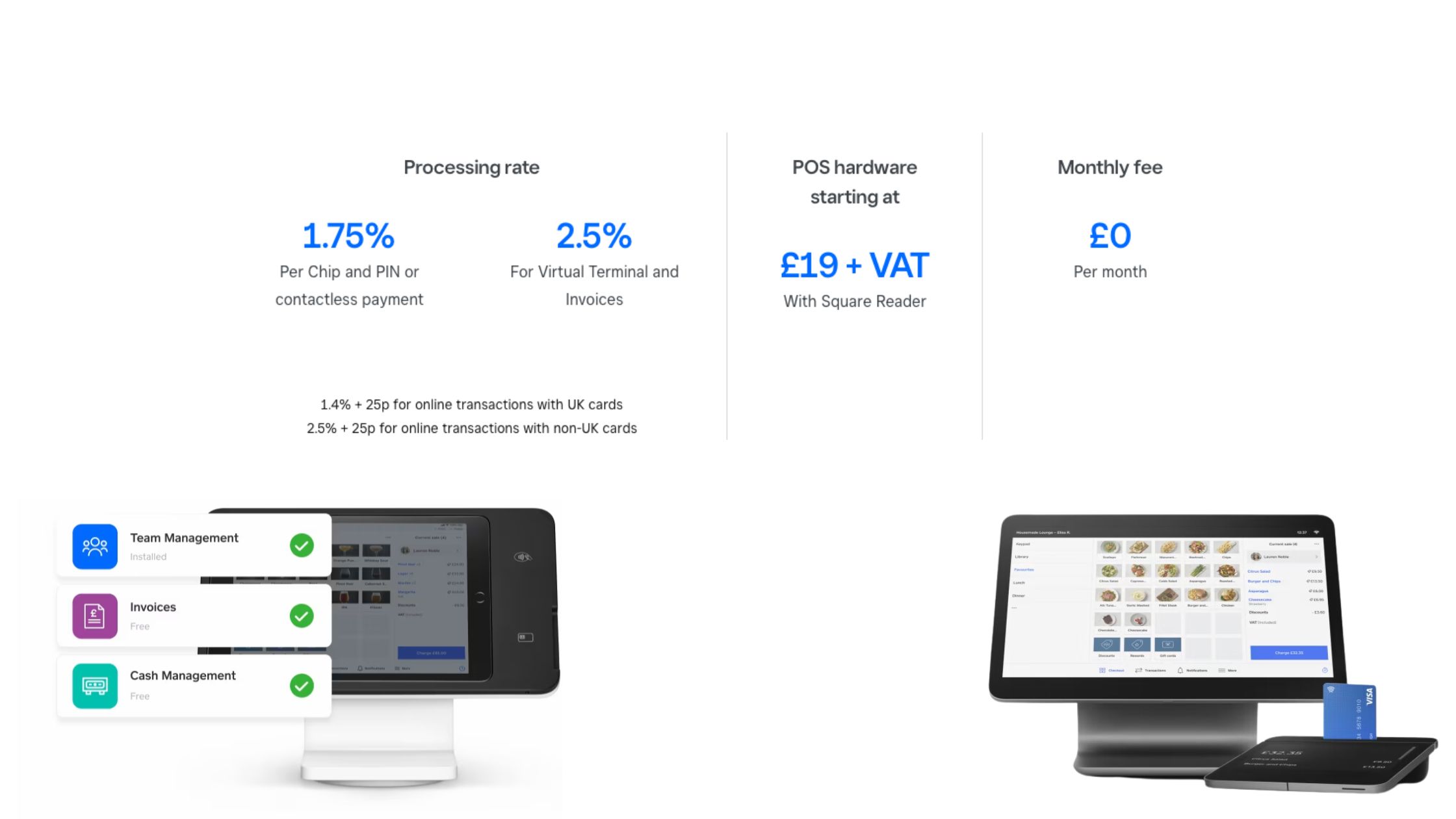
Square is a popular POS system globally, known for being affordable and user-friendly. It’s a great choice for UK businesses of all types, from bookstores to pubs. What makes Square stand out is its free basic version, easy-to-use interface, and familiarity to many users. This reduces training time and costs. Plus, Square has dedicated UK customer support, making it easier to get help without worrying about time zone differences. Making it a great choice for Retail POS and ideal for small businesses, Square offers a simple solution with a low learning curve.
Features
Versatile Payment Processing: Accepts various payment methods, including credit and debit cards, contactless payments, and mobile wallets.
Inventory Management: Provides tools for tracking stock levels, managing items, and receiving low-stock alerts.
Sales Reporting and Analytics: Offers detailed insights into business performance with comprehensive sales data and trend analysis.
Employee Management: Includes time tracking, staff scheduling, and sales attribution for individual employees.
Customer Relationship Management (CRM): Gathers customer data for personalised marketing and loyalty programs.
Integrated Online Store: Enables seamless connection between in-store and online sales.
Pricing
| Service | Monthly Fee | Transaction Fees | Notes |
|---|---|---|---|
| Square POS (Basic) | £0 | 1.75% for in-person | Basic POS functionalities |
| Square for Restaurants (Free plan) | £0 | 1.75% for in-person | Basic functionalities for restaurants |
| Square for Restaurants (Plus plan) | Varies (contact Square) | 1.75% for in-person | Advanced features, monthly fee required |
| Card Readers | N/A | One-time cost (~£19 + VAT) | For chip and PIN or contactless payments |
| Square Terminal | N/A | One-time cost (contact Square) | All-in-one credit card machine |
| Square Register | N/A | One-time cost (contact Square) | POS system with integrated software |
| Online Transactions | N/A | 2.5% | For online payments |
| Manual Keyed-In Transactions | N/A | 2.5% | For manually keyed-in payments |
Pros
- User-Friendly: Square is renowned for its straightforward and intuitive interface, making it easy to learn and use.
- Scalability: Highly scalable, making it a suitable choice for businesses of all sizes, from small startups to larger enterprises.
- Comprehensive Analytics: Offers detailed analytics and reporting features, providing valuable insights into business operations.
Cons
- Fund Holds: There have been instances where Square is known to hold funds without prior notice, which can be a concern for businesses.
- Limited Features in Free Plan: While robust, the free plan lacks some of the advanced features available in paid plans.
- Customisation Restrictions: Square may not offer as much customisation as some other POS products, which might be a limitation for businesses with specific needs.
2. Epos Now – Easy To Use
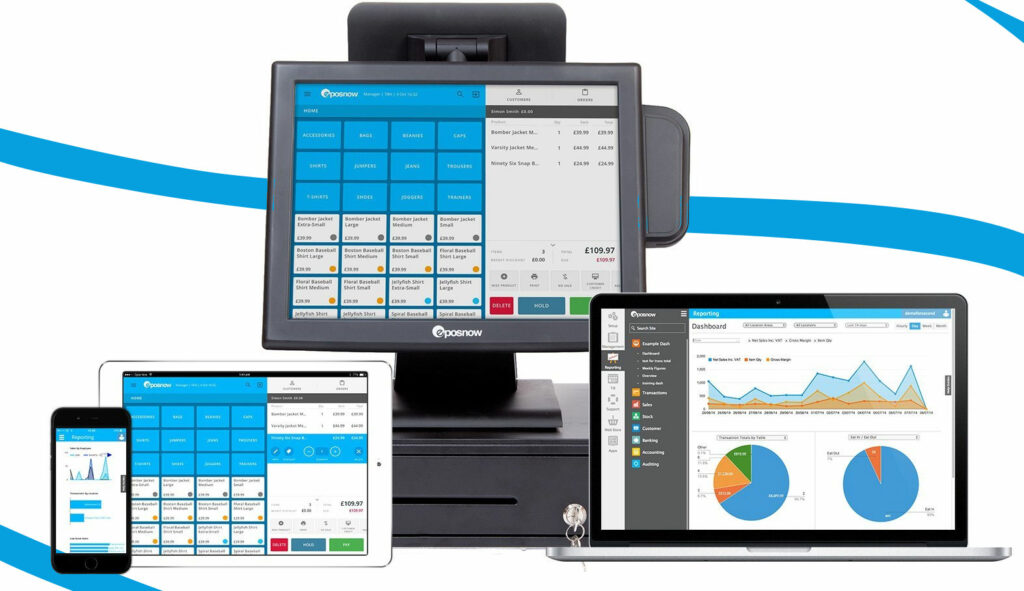
Epos Now is a cloud-based point-of-sale system that’s highly adaptable for various businesses, including retail and hospitality. It offers real-time inventory management, robust reporting and analytics, and integrates with a range of third-party applications. Known for its ease of use and quick setup, Epos Now is suitable for both small startups and larger enterprises. The system also supports multi-location management, making it a good fit for expanding businesses. Additionally, Epos Now provides customer support and training resources to help businesses make the most of their POS system.
Epos Now offers several key features that cater to various business needs, particularly in the retail and hospitality sectors. Here are a few of its standout features:
Pricing
| Service | Monthly Fee | Hardware Costs | Notes |
|---|---|---|---|
| Epos Now POS System | From £25 | Varies (contact Epos Now) | Flexible POS solution for retail and hospitality |
Features
Real-time Inventory Management: Epos Now provides robust inventory tracking and management capabilities, allowing businesses to monitor stock levels in real-time.
Sales Reporting and Analytics: The system offers comprehensive sales reporting and analytics tools, giving businesses insights into sales trends, product performance, and customer preferences.
Cloud-Based Accessibility: Being cloud-based, Epos Now allows for remote access to business data and operations, enabling management from anywhere.
Integration with Third-Party Apps: It integrates with various third-party applications, including accounting software, payment processing, and e-commerce platforms.
Employee Management: Features include staff scheduling, time tracking, and performance reporting, which are crucial for effective workforce management.
Customer Relationship Management (CRM): Epos Now includes tools to manage customer data, helping businesses tailor their marketing efforts and improve customer service.
Multi-Location Support: Suitable for businesses with multiple locations, it offers centralised management for inventory, sales, and staff across all sites.
Point of Sale Customisation: The POS interface is customisable to suit the specific needs of different businesses, enhancing user experience and efficiency.
Pros
- Excellent Inventory Management: Epos Now offers robust inventory tracking and management, allowing businesses to monitor stock levels and manage orders efficiently.
- Industry-Specific POS Features: Tailored to meet the needs of various industries, Epos Now provides specialised features for retail and hospitality businesses.
- 24/7 Support: Offers around-the-clock customer support, ensuring businesses can get assistance whenever needed.
Cons
- Early Termination Fee: Committing to Epos Now may involve a contractual agreement, and terminating this contract early can incur fees.
- Learning Curve: Some users find the system not as intuitive as other POS solutions, potentially requiring more time and training to master.
3. Lightspeed – Great For Retail
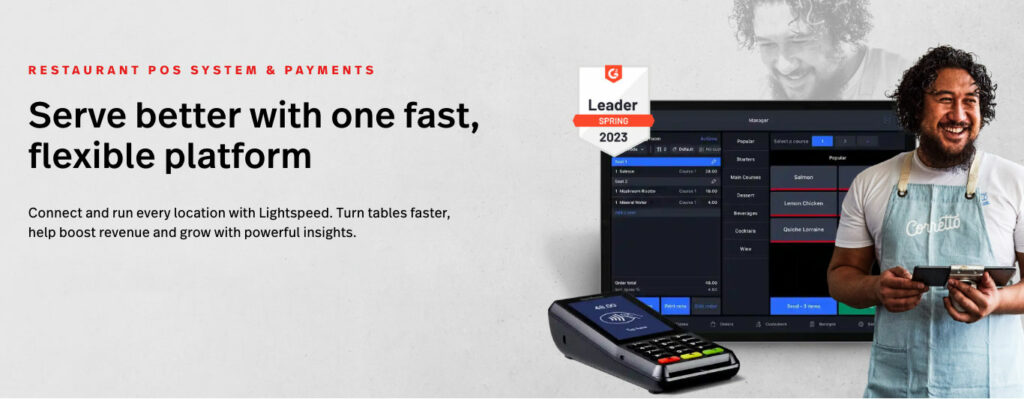
Lightspeed stands out in the UK as a top POS choice for its versatility and comprehensive features. Thanks to its excellent cloud-based system and real-time inventory management, it’s ideal for businesses managing online and physical stores. This is especially important for adhering to UK consumer rights and data protection laws.
Lightspeed excels with features for the hospitality industry, like tableside ordering and menu customisation. It even caters to niche markets, like golf courses.
What sets Lightspeed apart is its 24/7 customer support, offering resources such as webinars and tutorials, which are crucial for businesses operating in different time zones. Plus, its multi-currency and multi-language support are perfect for international operations.
Lightspeed POS is a versatile solution for both small retailers and large enterprises in the UK.
Lightspeed is known for its powerful features that cater especially to retail and hospitality businesses. Key features include:
Pricing
| Service | Monthly Fee | Hardware Costs | Notes |
|---|---|---|---|
| Epos Now POS System | From £25 | Varies (contact Epos Now) | Flexible POS solution for retail and hospitality |
Advanced Inventory Management: Sophisticated tools for tracking stock levels and managing product variants.
Detailed Reporting and Analytics: Provides valuable insights into sales trends and customer behaviour.
Cloud-Based Accessibility: Enables management of business operations from anywhere.
eCommerce Integration: Seamlessly connects in-store and online sales.
Multi-Store Management: Supports operations across multiple locations.
Customisable POS Interface: Adaptable interface to suit specific business needs.
Pros
- Excellent Inventory Management: Epos Now offers robust inventory tracking and management, allowing businesses to monitor stock levels and manage orders efficiently.
- Industry-Specific POS Features: Tailored to meet the needs of various industries, Epos Now provides specialised features for retail and hospitality businesses.
- 24/7 Support: Offers around-the-clock customer support, ensuring businesses can get assistance whenever needed.
Cons
- Early Termination Fee: Committing to Epos Now may involve a contractual agreement, and terminating this contract early can incur fees.
- Learning Curve: Some users find the system not as intuitive as other POS solutions, potentially requiring more time and training to master.
4. TouchBistro – Great Fit For Restaurants
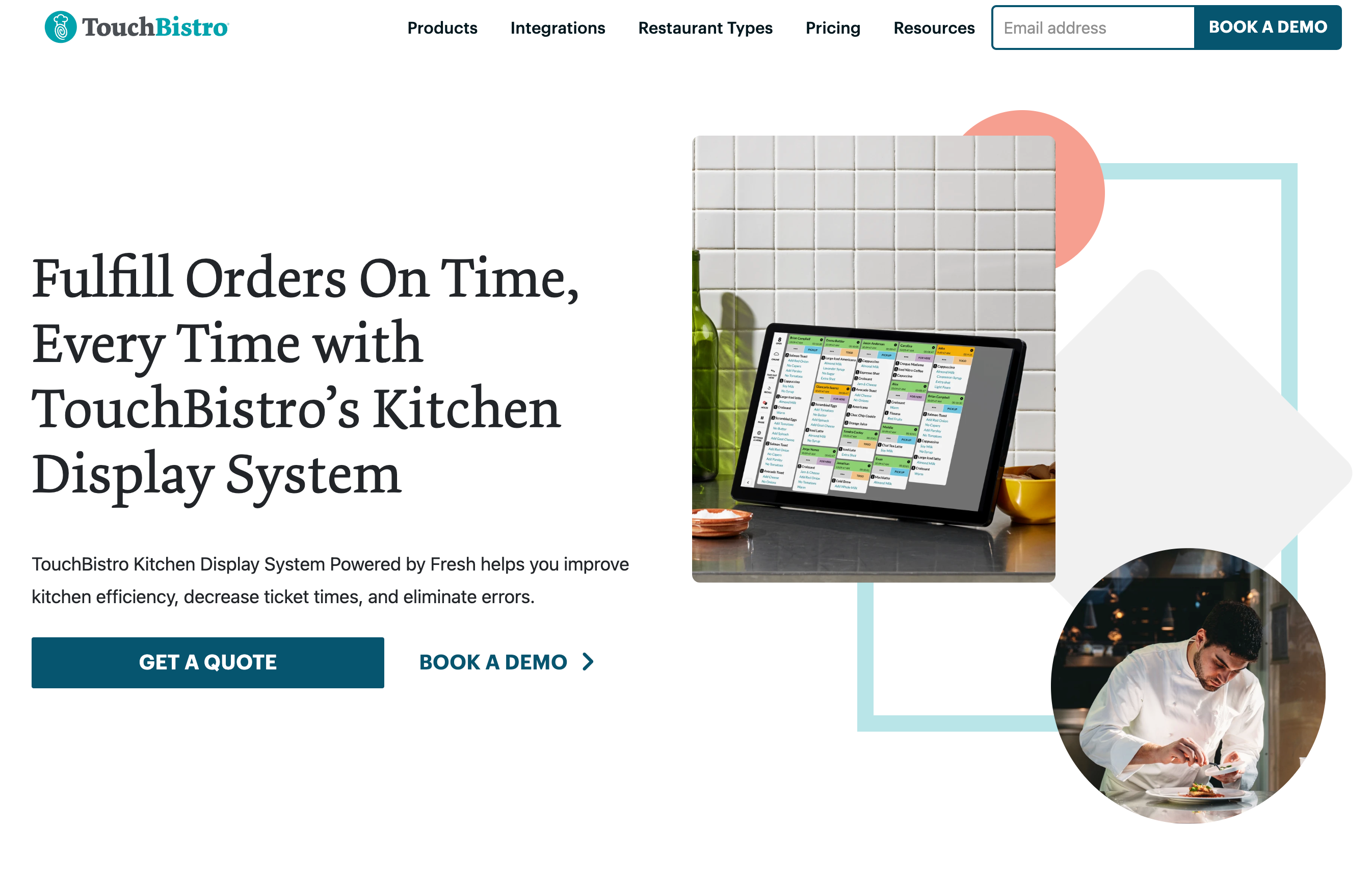
TouchBistro is a specialised point-of-sale (POS) system designed specifically for the restaurant industry. It’s widely recognised for its user-friendly interface and features that cater to the unique needs of various types of food service establishments, including cafes, bars, full-service restaurants, and quick-service spots.
TouchBistro offers tableside order management, menu customisation, and floor plan management, enhancing the dining experience and streamlining operations. It also includes inventory management, staff scheduling, and detailed reporting and analytics, providing restaurateurs valuable insights into their business operations. The system integrates with various payment processors and third-party applications, offering flexibility and convenience. TouchBistro is appreciated for its robust functionality and ease of use, making it a popular choice among restaurateurs looking for a comprehensive, restaurant-focused POS solution.
Prices
| Service | Monthly Fee | Hardware Costs | Notes |
|---|---|---|---|
| TouchBistro POS Software | From £49 per month | iPad and accessories sold separately | Pricing varies based on the number of licenses and features |
TouchBistro is designed specifically for the restaurant industry, offering key features like:
Features
Tableside Ordering: Enables staff to take orders directly at the table, enhancing customer service and efficiency.
Menu Customisation: Offers flexible menu management, accommodating changes and updates easily.
Inventory Management: Tracks ingredients and supplies, helping manage costs and reduce waste.
Integrated Payment Processing: Simplifies the billing process with direct payment options at the table.
Floor Plan Management: Allows for easy adjustment and visualisation of restaurant seating arrangements.
Reporting and Analytics: Provides insights into sales, customer preferences, and operational efficiency.
Pros
- Industry-Specific Features: TouchBistro is designed with features specifically tailored for the restaurant industry, enhancing dining and operational experiences.
- Excellent Inventory Management: Offers robust inventory tracking and management, crucial for efficient kitchen and restaurant operations.
- Dedicated Support: Provides 24/7 customer support, ensuring help is available whenever needed.
Cons
- Potential Early Termination Fee: Users may encounter fees for ending their service agreement earlier than planned.
- Learning Curve: Some users might find TouchBistro less intuitive initially, requiring a period of learning and adaptation.
5. Toast – Best Fit For Restaurants

Toast is a comprehensive point-of-sale (POS) system designed specifically for the restaurant industry, offering a range of features to streamline operations and enhance the customer dining experience. It’s a cloud-based system that efficiently manages orders, payments, and kitchen operations. Toast excels in areas like tableside ordering, menu management, and inventory control, making it a favourite among various types of eateries, including cafes, bistros, and fine dining establishments.
Additionally, Toast offers robust back-end features such as staff scheduling, payroll management, and detailed analytics, providing restaurant owners and managers with vital insights into their business. Its user-friendly interface is particularly appreciated in fast-paced restaurant environments. The system also supports online ordering and delivery, which has become crucial in the evolving dining landscape.
Tableside Ordering: Enables staff to take orders directly at the table, improving service efficiency and accuracy.
Menu Management: Provides easy menu updates and customisation tools, essential for dynamic restaurant operations.
Inventory Management: Tracks ingredients and supplies, aiding in effective stock control and waste reduction.
Reporting and Analytics: Delivers detailed insights into sales, customer behaviour, and overall business performance.
Employee Management: Includes features for staff scheduling, time tracking, and performance management.
/pric
Pros
- Excellent Inventory Management: Toast provides robust inventory tracking and management, which is essential for effective kitchen and restaurant operations.
- Industry-Specific Features: Tailored specifically for the restaurant industry, Toast offers specialised functionalities that enhance dining and operational experiences.
- 24/7 Support: Offers continuous customer support, ensuring assistance is available anytime, which is particularly valuable in the restaurant business.
Cons
- Potential Early Termination Fee: There might be fees associated with ending a contract early, which could be a concern for businesses seeking flexibility.
- Learning Curve: The comprehensive nature of Toast’s features might require a period of learning, potentially making it less intuitive for new users initially.
The Essential Role of a POS System in Modern Business Operations
The necessity of a POS (Point of Sale) system in managing businesses of any scale – small, medium, or large – is indisputable. The benefits of employing a modern, cloud-based POS system are extensive and impactful:
✓ Mobile Checkout and Payments: Enables the flexibility of processing transactions anywhere within your business premises, enhancing customer convenience.
✓ Centralised Inventory Management: Streamlines tracking and managing stock levels across multiple locations, reducing the risk of overstocking or stockouts.
✓ Real-Time Sales Reporting: Offers immediate access to sales data, allowing for timely and informed business decisions.
✓ Advanced Customer Data: Gathers and organises customer information, aiding in personalised marketing and service strategies.
✓ Employee Management: Simplifies scheduling, tracking, and managing employee performance and productivity.
✓ Integrated Payment Processing: Facilitates a variety of payment options, making transactions smoother and more efficient.
✓ Remote Business Management: The cloud-based system allows you to manage your business from any device, anywhere, offering unparalleled flexibility.
✓ Easy Expansion: Streamlines the process of opening new locations, with less downtime and faster setup.
✓ Customer Relationship Management: Enhances customer engagement and loyalty through tailored experiences and interactions.
✓ Seamless Integrations: Offers compatibility with various tools and applications, enabling you to customise the system to best fit your business needs.
While traditional methods like cash registers and manual inventory tracking can be used, they are prone to human error and inefficiency. For instance, misreading a price tag could lead to incorrect billing, and manual inventory management can be laborious and error-prone. In the context of a restaurant, updating menus across multiple locations can be cumbersome without a centralised system.

POS systems mitigate these challenges by either automating these processes or providing tools that simplify business management, making operations more efficient. They also enhance the customer experience by enabling faster service and reducing wait times – a luxury once exclusive to large retailers is now accessible to all businesses.
Moreover, mobile cloud-based POS systems open new avenues for sales, like setting up pop-up shops or selling at events and festivals with ease, eliminating the hassle of manual setup and reconciliation. In essence, a POS system is not just a tool for transactions; it’s an essential component for efficient, modern business management.
Maximising Sales and Efficiency: The Power of POS Implementation
Implementing new technology can indeed be overwhelming, particularly for small teams with limited resources. However, it’s essential to recognise that businesses that prioritise the implementation of a Point of Sale (POS) system often experience significant benefits, including substantial increases in sales.

Studies have shown that businesses that embraced POS technology saw sales growth of up to 200%. This remarkable increase can be attributed to several factors facilitated by the POS system:
✓ Efficiency: POS systems streamline operations, reducing the time required for transactions. This efficiency leads to quicker service, shorter lines, and ultimately, more satisfied customers who are likely to spend more.
✓ Customer Loyalty: By leveraging customer data and purchase history, businesses can implement loyalty programs and personalised promotions. This encourages repeat business and customer loyalty, driving sustained sales growth.
✓ Inventory Management: Accurate inventory tracking ensures that popular items are always in stock, preventing missed sales opportunities. Additionally, it helps reduce overstocking and wasted resources.
✓ Reduced Errors: Automated calculations and accurate pricing reduce errors in transactions, minimising costly mistakes and ensuring customers are charged correctly.
✓ Sales Insights: POS systems provide valuable sales data and insights. Businesses can identify top-selling products, customer preferences, and sales trends, enabling them to make informed decisions and tailor their offerings to meet customer demands.
✓Enhanced Customer Service: With access to customer information, employees can provide personalised service, improving the overall customer experience and increasing the likelihood of return visits.
While the initial implementation of a POS system may require some time and resources, the long-term benefits, including significant sales growth, improved operational efficiency, and enhanced customer satisfaction, make it a worthwhile investment for businesses of all sizes.
POS System – Understanding the Key Functions
A POS (Point of Sale) system integrates POS software, essentially the commerce management platform, and POS hardware, encompassing the physical components like the cash register and other devices essential for facilitating transactions.
POS SYSTEM  PROS & CONS | PROS
| CONS
|

This combination of software and hardware forms the backbone of operations for various enterprises, including retail shops, restaurants, or unique businesses such as golf clubs. It functions as the operational nucleus, handling a multitude of tasks ranging from order placement and inventory control to transaction processing and the management of customers and employees.
The synergy of POS software and hardware equips smaller enterprises with a comprehensive set of tools needed not only for processing common payment modes but also for overseeing and evaluating the overall performance of their business. The POS system is pivotal for businesses to efficiently manage their inventory, staff, clientele, and sales data, providing valuable insights for informed decision-making and operational efficiency.
POS System vs Point of Sale Explained
“POS” stands for “point of sale,” a term that denotes any location where a transaction occurs, whether it’s for products or services.
In a retail setting, this typically refers to the area around the cash register. For example, in a traditional diner where you pay at a counter instead of at your table, the counter area is the point of sale. The concept is the same in other venues, such as golf courses, where any point where customers make purchases, like buying equipment or refreshments, qualifies as a point of sale.

The point of sale area is equipped with the necessary physical hardware, constituting the point of sale system. This system is what transforms a regular counter or space into an efficient transaction point.
When it comes to mobile or cloud-based POS systems, the dynamics change. With such a system, the entire store can essentially become a point of sale. This is because a cloud-based POS isn’t restricted to a fixed location or a specific server on-site. You can access and operate the system from anywhere, extending the functionality of the point of sale beyond the confines of a physical space.
Choosing a POS system
Our Top POS Picks
 | 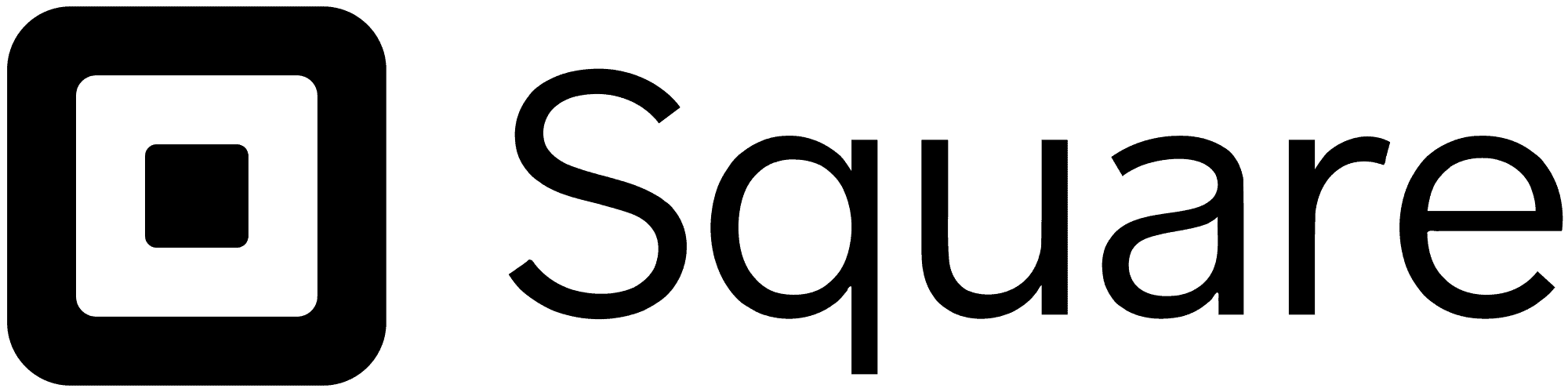 |  |  |  |  |
Rating | |||||
Starting price | Free plan available | £25.00/month | £54 per month | £69 per month | Free plan available |
Best For | Offers Square analytics, inventory management, eCommerce capabilities, and payment protection | Epos Now is a good option for retail businesses, hotels and restaurants. | Prefer an all-in-one POS system provider and payment processor. | TouchBistro is designed for full-service restaurants. The point-of-sale (POS) system provides the software and hardware restaurants need to accept payments and track sales. | Toast is engineered to simplify daily operations for restaurateurs, enhancing restaurant management efficiency. It provides an all-encompassing solution for payment processing. |
When selecting a POS (Point of Sale) system, the primary consideration should be the nature of your business and its unique requirements. Retail businesses often opt for POS systems that facilitate the creation and management of a product inventory, crucial for both accounting and stock control. These retailers generally require a system capable of processing transactions in various forms: in-store, online, and via telephone.
For businesses like bars, cafes, and restaurants, a POS system that integrates smoothly with their specific menu offerings and seating arrangements is essential for efficient customer order processing. Additionally, these establishments might benefit from a system that accommodates in-house ordering, as well as options for takeaway and delivery services.
Contractors who frequently handle transactions remotely will find a wi-fi-connected card reader, which pairs with a smartphone, extremely useful. Conversely, for those operating in the online retail space, a POS system tailored to the demands of e-commerce is necessary.
Another critical aspect to consider is the cost factor. While some POS software may be available at no charge, it’s important to remember that all POS solutions incur some expenses, such as the initial setup of equipment and ongoing transaction fees.
Frequently Asked Questions
How Can Modern POS Systems Benefit My Business?
Modern POS systems offer numerous benefits for businesses, including streamlined operations, quicker transactions, efficient inventory management, and simplified scheduling. With robust reporting and analytics, these systems empower you to make informed decisions, ultimately driving your business’s success. Embracing a modern POS system can significantly enhance your business operations.
What Components Make Up a POS System?
A POS (Point of Sale) system comprises two main components: POS software, which acts as the commerce management platform, and POS hardware, including physical components like cash registers and devices for transaction facilitation. This combination of software and hardware forms the backbone of operations for various enterprises, ensuring the smooth processing of orders, inventory control, and overall business management.
What Is the Significance of a POS System in Business Operations?
A POS system plays a pivotal role in modern business operations, regardless of the business’s size. It efficiently manages inventory, staff, clientele, and sales data, providing valuable insights for informed decision-making and operational efficiency. It acts as the central hub, handling tasks ranging from order placement and transaction processing to customer and employee management. In essence, a POS system is essential for businesses to thrive and manage their operations effectively.
What Distinguishes a POS System from a Point of Sale?
The term “POS” stands for “point of sale,” referring to any location where a transaction takes place, whether for products or services. It typically encompasses the area around the cash register in retail settings. However, with mobile or cloud-based POS systems, the entire store can become a point of sale, extending its functionality beyond a fixed location. The point of sale system includes the necessary hardware that transforms a space into an efficient transaction point.
How Do I Choose the Right POS System for My Business?
Selecting the right POS system for your business involves considering your business’s nature and specific requirements. Retail businesses may opt for systems that facilitate inventory management and support various transaction types. Bars, cafes, and restaurants require systems that integrate with their menu offerings and seating arrangements. Contractors benefit from wi-fi-connected card readers for remote transactions, while online retailers need POS systems tailored for e-commerce. Additionally, cost considerations, including equipment setup and transaction fees, play a crucial role in the decision-making process.
What Are the Key Advantages of Implementing a POS System?
Implementing a POS (Point of Sale) system offers numerous advantages, including:
- Mobile checkout and payments for enhanced customer convenience.
- Centralised inventory management to streamline stock tracking.
- Real-time sales reporting for informed decision-making.
- Advanced customer data for personalised marketing and service.
- Employee management tools for scheduling and performance tracking.
- Integrated payment processing for smoother transactions.
- Remote business management capabilities for flexibility.
- Easy expansion options with reduced setup time.
- Customer relationship management to enhance engagement.
POS systems significantly improve operational efficiency and customer experiences, making them indispensable for modern businesses.
How Can a POS System Maximise Sales and Efficiency?
A POS system can maximise sales and efficiency by:
- Enhancing operational efficiency, leading to quicker service and increased customer satisfaction.
- Accurately tracking inventory to prevent stockouts and optimise resources.
- Providing personalised customer service based on customer data and purchase history.
- Encouraging customer loyalty through loyalty programs and promotions.
- Offering valuable sales insights to identify top-selling products and trends.
- Reducing errors in transactions through automated calculations. Implementing a POS system can result in substantial sales growth, improved efficiency, and enhanced customer satisfaction.
Is Implementing a POS System Worth the Investment?
Yes, implementing a POS system is a worthwhile investment for businesses of all sizes. While the initial setup may require time and resources, the long-term benefits, including significant sales growth, improved operational efficiency, enhanced customer satisfaction, and reduced errors, make it a valuable asset for businesses. Studies have shown that businesses adopting POS technology have experienced sales growth of up to 200%, highlighting the positive impact on overall business success.
Final Words
Choosing the right POS system tailored to the unique requirements of your business is paramount. Whether you run a retail store, a bustling restaurant, or a specialised establishment like a golf club, a well-suited POS system becomes the operational nucleus, handling tasks ranging from order placement to the management of customers and employees. It is the cornerstone of efficient inventory management, offering real-time sales data for timely decision-making. Additionally, modern POS systems offer the flexibility of mobile checkout and payments, allowing you to serve your customers from anywhere within your business premises.
In today’s competitive business landscape, where customer satisfaction and operational efficiency are paramount, embracing the power of a modern POS system is not just an option—it’s a strategic move that can empower your business to thrive and stay ahead in the UK market.


