Running a restaurant involves juggling numerous tasks, from order management and customer service to inventory tracking and sales analysis. Traditional POS systems often fall short, unable to cope with a restaurant’s dynamic and fast-paced environment. This leads to slower service, errors in orders, difficulties in managing tables, and a lack of actionable insights from sales data, all of which can tarnish a restaurant’s reputation and bottom line.
Imagine the impact of these challenges on a busy Friday night: long wait times for customers, frustrated staff struggling to keep orders straight, and the inability to adjust to menu changes or stock levels quickly. This leads to a poor dining experience, stressed staff, and lost revenue. In an industry where customer satisfaction is paramount, sticking with an outdated or inefficient POS system can be the critical difference between a flourishing establishment and one that’s struggling to keep its doors open.
Modern Restaurant POS systems are designed to meet the specific needs of the hospitality sector, offering solutions that streamline operations, enhance customer service, and provide deep business insights. These systems facilitate table management, menu customisation, and real-time order tracking, ensuring every customer receives prompt and accurate service. Integrated inventory management helps avoid stockouts or wastage, while detailed analytics enable data-driven decisions to improve profitability. By adopting a state-of-the-art Restaurant POS system, restaurateurs can overcome the industry’s inherent challenges, improving efficiency, satisfying customers, and increasing profits.
Quick Links:
- Square – Great For SMBs
- TouchBistro – Best All-In-One Restaurant System
- Toast – Best For Online & Contactless Orders
- Lavu – Great For Pizza & Kebab Shops
- Clover POS – Best For Fast Food And Quick Service (QSR)
- Lightspeed – Best For Coffee Shops & Cafes
Company | Starting Price | Rating | Features |
Square  | Free; £69 per month | Easy to use, payroll, loyalty | |
TouchBistro  | £56 per month | Tableside ordering, floor plan and table management, menu management | |
Toast  | £80 per month | Payroll, integrations, 24/7 support | |
Lavu  | £48 per month | API access, inventory, pizza builder | |
Clover POS  | Free; £36.86 per month | Loyalty app, month-to-month contracts, inventory management | |
Lightspeed  | £59.64 per month | 24/7 support, menu manager, offline mode |
1. Square For Restaurants
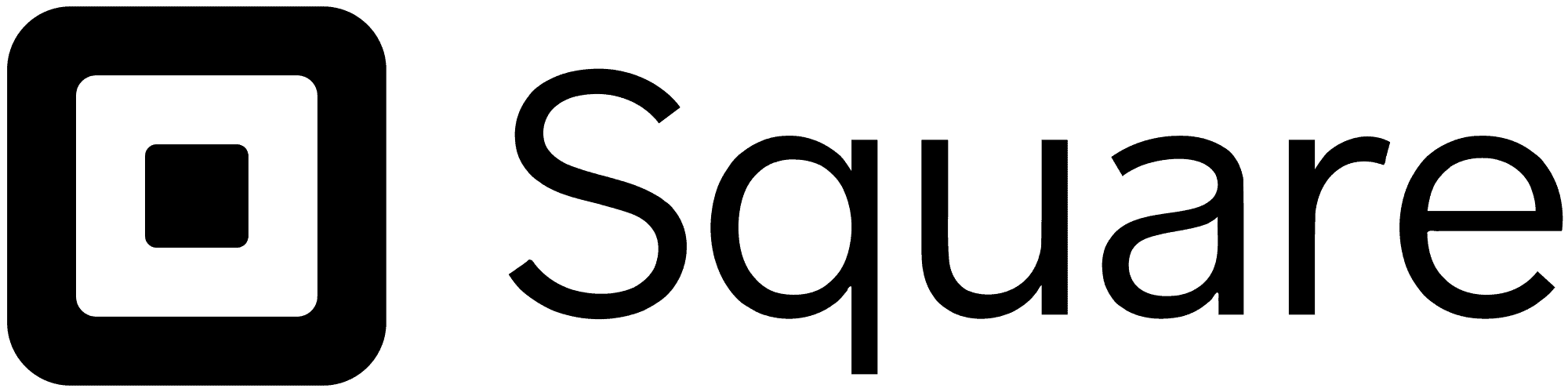
Features:
✓ Menu Management
✓ Order Handling
✓ Payment Processing
✓ Inventory Management
✓ Reporting and Analytics
✓ Employee Management
✓ Customer Management
✓ Kitchen Display System
Pricing
| Pricing | Processing Fees | Standout Features |
| Starting from £80/month £150 a month including KDS | 2.6% plus 10 cents | Easy to use, payroll, loyalty |
Square POS for restaurants offers many benefits to streamline and enhance your restaurant’s operations. Its user-friendly interface allows staff to quickly adapt to the system, ensuring efficient order management and excellent customer service. Integrated payment processing simplifies transactions, allowing you to accept various payment methods, including credit cards and mobile payments, seamlessly.
The system’s robust reporting tools provide valuable insights into your restaurant’s performance, helping you make informed decisions to optimise profitability and customer satisfaction. Square POS also offers efficient inventory management, real-time tracking, and low-stock alerts to minimise waste and ensure you’re well-prepared with stocked items.
Customisable menus make it easy to adapt to changing customer preferences and seasonal offerings. Additionally, features like customer profiles, feedback collection, and targeted marketing campaigns help build customer loyalty.
By automating tasks and integrating online orders with your in-house operations, Square POS saves time and reduces errors, allowing your staff to focus on providing exceptional service. Plus, its multi-location management capability enables you to scale your restaurant business effortlessly. Overall, Square POS is a versatile and reliable solution designed to enhance your restaurant’s efficiency and profitability.
Pros
✓ User-Friendly Interface: Square is known for its intuitive and easy-to-use interface, making it accessible for businesses with varying levels of tech-savviness.
✓ Affordable Pricing: Square’s pricing structure is transparent, with no monthly fees, and is often more budget-friendly for small to medium-sized businesses.
✓ Versatile Payment Options: Square supports a wide range of payment methods, including contactless, mobile payments, and chip cards, providing convenience to customers.
✓ Inventory Management: Square allows you to efficiently track and manage your inventory in real-time, reducing the risk of stockouts or overstock situations.
✓ Reporting and Analytics: Square provides comprehensive reporting and analytics tools, helping you make data-driven decisions and gain insights into your business’s performance.
✓ Online Ordering Integration: Square integrates seamlessly with various online ordering and delivery platforms, expanding your reach to customers who prefer to order online.
Cons
✘ Transaction Fees: While Square doesn’t have monthly fees, it charges transaction fees, which can add up, especially for high-volume businesses.
✘ Limited Customisation: Some businesses may find Square’s customisation options to be less flexible compared to other POS systems, which could limit their ability to
✘ Offline Limitations: While Square can work offline to some extent, it has limitations, and certain features may not be fully available without an internet connection.
✘ Mixed Customer Support: Customer support experiences with Square can vary, and some users have reported delays in resolving issues.
✘ Advanced Features: Square may lack certain advanced features that larger or more specialised businesses may require, such as complex inventory management or advanced integrations.
✘ Competitive Market: The POS market is highly competitive, and there are many alternatives available, each with its own set of features and pricing models, making it essential to evaluate the best fit for your specific business.
2. TouchBistro

Features:
✓ Table management
✓ Menu customisation
✓ Payment processing
✓ Reporting & analytics
✓ Staff management
✓ Inventory control
✓ CRM
✓ Offline mode
✓ Integrations
✓ User-friendly interface
Pricing
| Pricing | Processing Fees | Standout Features |
| £59 per month | Custom | Table management & Menu Management |
TouchBistro is a popular restaurant POS (Point of Sale) system known for its specialised features designed specifically for the restaurant industry. It offers a range of benefits to streamline restaurant operations and improve the overall dining experience.
TouchBistro’s key features include efficient order management, tableside ordering and payments, customisable menus, and in-depth reporting tools. These features enable restaurants to provide faster and more accurate service, leading to increased customer satisfaction.
One of the standout advantages of TouchBistro is its mobility. Servers can take orders directly at the table using an iPad, improving order accuracy and reducing the time it takes for orders to reach the kitchen. This mobility also extends to accepting payments at the table, enhancing the overall dining experience for customers.
Pros
✓ Restaurant-Focused: Designed specifically for the restaurant industry, TouchBistro offers features tailored to the needs of food service businesses.
✓ Table Management: Efficiently manage tables, orders, and bills for dine-in customers, improving overall restaurant operations.
✓ Menu Customisation: Customise and update menus, including pricing and modifiers, with ease to adapt to changing offerings.
✓ Online Ordering: TouchBistro integrates with online ordering platforms, facilitating online and delivery orders, which is increasingly important in today’s market.
✓ Staff Management: Features for employee scheduling, tracking hours, and performance management contribute to smoother operations.
✓ Robust Reporting: Comprehensive reporting and analytics provide insights into sales, inventory, and overall performance.
Cons
✘ Learning Curve: The system may have a steeper learning curve, especially for staff who are not familiar with it.
✘ Pricing: TouchBistro can be relatively more expensive than other POS systems, which may not be suitable for small businesses with tight budgets.
✘ Hardware Costs: Investing in incompatible hardware can add to the initial setup costs.
✘ Limited Compatibility: It may have limited compatibility with certain third-party apps or services, limiting its versatility.
✘ Customer Support: Customer support experiences can vary, with some users reporting mixed experiences.
✘ Mobile Device Reliance: The system primarily operates on mobile devices, which may not be ideal for all types of restaurants, and some users may prefer traditional POS terminals.
3. Toast

Features:
✓ Restaurant focus
✓ Online ordering
✓ Real-time reporting
✓ Menu customisation
✓ Staff management
✓ Inventory tracking
✓ Customer engagement
✓ Payment Processing
✓ Integrations
✓ Delivery Management
Pricing
| Pricing | Processing Fees | Standout Features |
| £89/month | Based on payment typ | Payroll, integrations, 24/7 support |
Toast is a comprehensive restaurant POS (Point of Sale) system designed to streamline operations and enhance the overall dining experience. It offers a wide range of features and benefits for restaurants of all sizes.
One of the primary advantages of Toast is its versatility. It can be used in various types of dining establishments, from cafes and fast-food joints to fine dining restaurants. Toast’s user-friendly interface makes it easy for staff to quickly learn and use the system effectively.
Key features of Toast include efficient order management, tableside ordering and payments, customisable menus, and integrated online ordering. These features help restaurants provide faster and more accurate service, improving customer satisfaction.
Toast also offers robust inventory management tools, helping restaurants track inventory levels in real time, receive low-stock alerts, and simplify the reordering process. This reduces waste and ensures that essential menu items are always available.
Pros
✓ Restaurant-focused: Tailored for the restaurant industry with specialised features.
✓ User-Friendly: Known for its intuitive and easy-to-use interface.
✓ Table Management: Efficiently manage table assignments and orders.
✓ Menu Customisation: Easily customise menus, including modifiers and pricing.
✓ Online Ordering: Seamless integration with online ordering platforms.
Cons
✘ Pricing: Toeas can be relatively expensive, especially for small businesses.
✘ Learning Curve: New users may face challenges while adapting to the system.
✘ Hardware Costs: Investment in compatible hardware can add to initial expenses.
✘ Customer Support: Experiences with customer support can vary.
✘ Mobile Device Reliance: Primarily operates on mobile devices, which may not suit all restaurants’ preferences or needs.
4. Lavu

Features:
✓ Restaurant focus
✓ Table management
✓ Menu customisation
✓ Staff management
✓ Robust reporting
✓ Online ordering
Pricing
| Pricing | Processing Fees | Standout Features |
| £78/month | Varies | API access, inventory, pizza builder |
Lavu is a robust restaurant POS (Point of Sale) system designed to cater to the unique needs of the restaurant and hospitality industry. It offers a comprehensive set of features and benefits that can greatly enhance the efficiency and effectiveness of restaurant operations.
One of Lavu’s standout features is its intuitive and user-friendly interface. It is designed to be easy to learn and use, allowing restaurant staff to quickly adapt to the system, resulting in faster order processing and better customer service.
Efficient order management is a key strength of Lavu. It enables servers to take orders tableside using mobile devices, improving order accuracy and reducing the time it takes for orders to reach the kitchen. This mobility also extends to accepting payments directly at the table, enhancing the overall dining experience for guests.
Lavu offers robust inventory management capabilities, allowing restaurants to track inventory levels in real-time, receive alerts for low stock, and streamline the reordering process. This not only reduces waste but also ensures that popular menu items are consistently available to customers.
Pros
✓ Restaurant-Focused: Designed specifically for the restaurant industry with tailored features.
✓ Table Management: Efficiently manage tables, orders, and bills for dine-in customers.
✓ Menu Customisation: Easily customise menus, including modifiers and pricing.
✓ Online Ordering: Integrates with online ordering platforms for expanded service options.
✓ Robust Reporting: Provides comprehensive reporting and analytics for business insights.
Cons
✘ Pricing Complexity: Pricing can be complex, and the total cost may vary depending on features and add-ons.
✘ Mixed Customer Reviews: Some users have reported mixed experiences with Lavu, including customer support and system stability.
✘ Advanced Features Add-Ons: Certain advanced features may require additional add-on costs.
✘ Learning Curve: The system may have a learning curve, especially for users who are not familiar with it.
✘ Hardware Costs: Investment in compatible hardware can be an additional expense for businesses.
5. Clover For Restaurants

Features:
✓ Payment processing
✓ Inventory management
✓ Employee tracking
✓ Customer engagement
✓ Customisation options
Pricing
| Pricing | Processing Fees | Standout Features |
| £36 per month | Varies by payment processor | Loyalty app, month-to-month contracts, inventory management |
Clover POS is a popular and versatile Point of Sale (POS) system that offers a wide range of features and benefits for businesses, including restaurants. Clover POS is known for its user-friendly interface and robust functionality, making it a valuable tool for enhancing operational efficiency and customer service.
One of the key advantages of Clover POS is its adaptability to various business types, including restaurants. It provides features like order management, tableside ordering and payments, customisable menus, and integrated online ordering. This flexibility allows restaurants to tailor the system to their specific needs and streamline their operations.
Clover POS also offers advanced inventory management capabilities, enabling restaurants to monitor stock levels in real-time, receive alerts for low inventory, and simplify the restocking process. This helps reduce waste and ensures that essential menu items are consistently available to customers.
Pros
✓ User-friendly interface
✓ Versatile hardware options
✓ Menu customisation
✓ Robust reporting and analytics
✓ Payment processing capabilities
✓ Customisation options
Cons
✘ Additional fees for certain features
✘ May have a learning curve
✘ Customer support varies
✘ Potential hardware costs
✘ Some features may require third-party apps
6. Lightspeed For Restaurants

Features:
✓ Retail and restaurant options
✓ Inventory management
✓ Reporting and analytics
✓ Employee management
✓ eCommerce integration
✓ Customer relationship management
Pricing
| Pricing | Processing Fees | Standout Features |
| £69 per month | 2.6% plus 10 cents per transaction | 24/7 support, menu manager, offline mode |
Lightspeed is a powerful and comprehensive Point of Sale (POS) system that caters to many businesses, including those in the restaurant industry. It is recognised for its versatility and feature-rich platform, making it a valuable asset for enhancing restaurant efficiency and customer service.
One of the standout features of Lightspeed is its adaptability to various types of restaurants, from small cafes to fine-dining establishments. The system offers a user-friendly interface that facilitates quick learning and efficient usage by restaurant staff, resulting in faster order processing and improved service.
Lightspeed’s capabilities include efficient order management, tableside ordering and payments, customisable menus, and integrated online ordering. These features enable restaurants to provide quicker and more accurate service, enhancing customer satisfaction.
Inventory management is another strong suit of Lightspeed, allowing restaurants to monitor stock levels in real-time, receive alerts for low inventory, and simplify the reordering process. This minimises waste and ensures that essential menu items are consistently available.
Pros
✓ Comprehensive Features: Lightspeed offers a wide range of features suitable for both retail and restaurant businesses, making it a versatile choice
✓ Inventory Management: Lightspeed’s inventory management tools are highly regarded, allowing businesses to track stock levels, manage suppliers, and streamline operations efficiently.
✓ Reporting and Analytics: The system provides robust reporting and analytics, enabling businesses to gain valuable insights into their performance, customer behaviour, and trends.
✓ Employee Management: Lightspeed includes features for staff scheduling, time tracking, and performance management, helping businesses optimise labour resources.
✓ eCommerce Integration: Lightspeed seamlessly integrates with eCommerce platforms, enabling businesses to manage both online and offline sales channels effectively.
Cons
✘ Pricing: Lightspeed can be relatively more expensive, especially for small businesses or startups, due to its comprehensive feature set.
✘ Learning Curve: Users may encounter a learning curve, particularly when trying to master complex or advanced features within the system.
✘ Customer Support: Some users have reported mixed experiences with Lightspeed’s customer support, with occasional delays in issue resolution.
✘ Additional Costs: Certain advanced features or integrations may require additional costs, potentially increasing the total cost of ownership.
✘ Hardware Expenses: Investing in incompatible hardware can add to the initial setup costs, particularly for businesses without existing equipment.
Selecting A POS System For Your Restaurant

When it comes to choosing the right restaurant POS system, several factors warrant consideration. To make an informed decision, it’s essential to assess your restaurant’s unique requirements, examine specific features and budget constraints, and seek insights from customer reviews.
Understanding Your Restaurant’s Needs
Your journey in selecting the best restaurant POS system begins with a thorough understanding of your establishment’s distinct needs. These encompass factors such as your restaurant’s size, the cuisine you serve, and whether you operate multiple locations. Tailoring your choice to align with these specific requirements is pivotal.
Exploring Essential Features
Once you’ve identified your restaurant’s needs, it’s time to delve into the specific features offered by various POS systems. Some of the key features to look for include online ordering capabilities, support for gift cards, the integration of loyalty programs, and efficient table management tools. These features can significantly impact your restaurant’s operational efficiency and customer experience.
Budget Considerations
Budget constraints play a crucial role in the selection process. While some restaurant POS hardware systems can be relatively expensive, it’s imperative to find a solution that falls within your budgetary constraints. Striking a balance between cost and functionality is paramount.
Leveraging Customer Reviews
Harness the power of customer reviews as you navigate the myriad options in restaurant POS systems. These reviews provide valuable insights into the performance of specific systems, shedding light on common issues and overall satisfaction levels. Relying on the experiences of other restaurant owners can guide you toward making a well-informed choice.
By carefully considering these factors, you can navigate the landscape of restaurant POS systems and select the one that best caters to your restaurant’s unique needs and budgetary constraints.
Cost And Fees
Managing costs and fees associated with your restaurant POS system is essential, particularly in an industry with tight profit margins. Restaurant POS systems can have various cost components, including upfront expenses, ongoing monthly fees, and transaction processing fees. To help you gain a clear understanding of the costs involved, here’s a breakdown of the common pricing and fees:
Upfront Costs
Hardware: Certain POS systems may necessitate the purchase of hardware components like terminals, printers, and barcode scanners. The cost of these hardware items can vary widely, ranging from a few hundred to several thousand dollars, contingent on the system’s complexity and features.
Software: In addition to hardware, you may need to pay upfront for the software. Alternatively, some providers offer the option of a monthly subscription plan, spreading the software costs over time.
Monthly Fees
Support and Maintenance: Many POS systems charge a monthly fee for ongoing support and maintenance. This fee encompasses essential services like software updates, security enhancements, and 24/7 customer support. It ensures that your POS system remains functional and up-to-date.
Processing Fees: If you opt to process credit card transactions through the POS system, you’ll likely encounter a processing fee. This fee typically comprises a percentage of each transaction’s value, coupled with a fixed fee per transaction. It’s crucial to factor in these fees when considering payment processing.
Other Fees
Additional Hardware: Should your restaurant expansion or operational needs require additional hardware components such as extra terminals or a specialised kitchen display system, you’ll incur extra charges. These supplementary hardware costs should be anticipated when planning for your POS system’s scalability.
Training: While some POS systems provide training and setup as part of their service, others may charge a fee for these services. Be sure to inquire about training costs to understand how they align with your budget.
By comprehending these cost and fee structures, you can make informed decisions regarding your restaurant’s POS system, effectively managing expenses and optimising your operational efficiency.
Choosing the Right System for Your Restaurant
Selecting the ideal POS system for your restaurant demands careful consideration. Navigating through the myriad options takes a clear understanding of your business needs. Begin by clearly identifying the kind of restaurant you’re operating—be it a bustling quick-service restaurant, an elegant full-service establishment, a cosy coffee shop, or a mobile food truck. Knowing the number of locations, seating capacity, menu complexity, and the degree to which the system must integrate with other tools will guide you towards the best choice for your particular venue.

For example, larger restaurants with extensive floor plans and heavy customer traffic require a system that can keep pace with high-volume service, while a food truck may need a more compact, mobile-friendly solution. A POS system that offers scalability and flexibility allows for growth and adaptation to changing business needs, whether that involves opening new locations or accommodating evolving service models.
Should I upgrade my restaurant to a POS system?

When it comes to handling transactions in a restaurant, there are two primary options: traditional cash registers and modern restaurant POS systems. While traditional cash registers have a long history in the industry, they are now considered outdated. Restaurant POS systems provide numerous advantages over their traditional counterparts, offering increased efficiency, enhanced record-keeping accuracy, and access to a wide array of powerful tools and features.
Enhanced Efficiency
One of the most significant advantages of restaurant POS systems is the substantial boost in speed and efficiency they deliver. Unlike traditional cash registers that require manual input of transactions and inventory tracking, restaurant POS systems automate these processes. This automation not only saves time but also significantly reduces the risk of human error, such as transposing numbers. Moreover, restaurant POS systems often include built-in tools for seamless table management, precise sales tracking, and effortless report generation. This streamlines restaurant operations, facilitating a better understanding of what works and what doesn’t. After all, measuring success requires the right tools.
Improved Record-Keeping Accuracy
Traditional cash registers struggle with accurately tracking sales and inventory, leading to discrepancies and potential losses. In contrast, restaurant POS systems offer real-time, easily accessible, and highly accurate data. This real-time information simplifies financial management, ensures precise inventory control, and empowers informed decisions regarding menu offerings and promotions. Many of these systems provide instant updates, allowing restaurant management even when off-site.
Embracing Modern Demands
While traditional cash registers may have served the industry well in the past, they are unable to keep pace with the demands of modern restaurants. Restaurant POS systems come equipped with a plethora of benefits, making them the preferred choice for numerous restaurant owners. As technology continues to evolve, the popularity of restaurant POS systems is likely to grow further, as they provide indispensable tools for efficient, accurate, and streamlined restaurant management.
Frequently Asked Questions
What POS system to choose?
The best restaurant POS system depends on your specific needs. Consider factors such as the size of your restaurant, the type of cuisine you serve, and your budget. Some popular options in the UK market include Square, TouchBistro, Lavu, Toast, and Lightspeed. Each system offers unique features catering to different restaurant requirements.
What POS system do you choose for delivery and takeout?
For restaurant delivery and takeout services, a POS system with robust online ordering capabilities is essential. Systems like Toast and Square offer excellent solutions for managing online orders, integrating with your restaurant’s operations seamlessly.
What is the cheapest POS system for a restaurant?
Square is known for its affordability and ease of use, making it a cost-effective choice for many restaurants. However, the overall cost can vary depending on the features and hardware you require. Be sure to evaluate your specific needs and budget constraints.
Do I need a restaurant POS system?
A restaurant POS system is highly beneficial for most establishments. It streamlines operations, enhances efficiency, and provides accurate record-keeping. If you want to manage orders, inventory, and finances more effectively, a restaurant POS system is a valuable investment.
How much does a restaurant POS system cost?
The cost of a restaurant POS system can vary widely based on factors such as hardware requirements, software features, and ongoing fees. Basic systems like Square may have lower upfront costs, while more comprehensive solutions like Lightspeed may have higher initial expenses. Be prepared to budget for hardware, software, monthly support fees, and processing fees for credit card transactions.
How do I set up a POS system in my restaurant?
Setting up a restaurant POS system involves several steps, including selecting the right system, installing compatible hardware, configuring software settings, and training staff. Most providers offer guidance and support during the setup process to ensure a smooth transition.
What are the different types of POS systems?
There are various types of POS systems available, catering to different industries and business sizes. For restaurants, you’ll find traditional on-premises systems, cloud-based systems, and mobile POS solutions. Each type has its advantages, so it’s crucial to choose one that aligns with your restaurant’s needs.
Can restaurant POS software integrate with accounting software?
Yes, many restaurant POS systems offer integration with accounting software. This integration streamlines financial processes by automatically syncing sales data, expenses, and other financial transactions with your accounting software. Be sure to check if your chosen POS system supports integration with your preferred accounting software.
Final Words
In the realm of modern dining, selecting the right restaurant POS system is vital for smooth operations and an excellent customer experience. This conversation has explored key aspects of restaurant POS systems, including factors to consider, essential features, pricing, and their relevance in the restaurant industry today.
It’s essential to recognise that there is no one-size-fits-all solution for POS systems. Your choice should align with your restaurant’s specific needs, whether it’s a small cafe or a fine-dining establishment. Systems like Square, TouchBistro, Lavu, Toast, and Lightspeed offer diverse strengths, catering to various culinary niches and preferences.
In summary, your chosen restaurant POS system is more than just a tool; it’s a strategic asset that enhances efficiency, accuracy, and customer satisfaction while helping you navigate the restaurant industry’s financial complexities. As technology evolves, these systems will continue to play a pivotal role, equipping restaurant owners with indispensable tools to remain competitive and successful in a constantly evolving market.


