VoIP technology is revolutionising how businesses communicate, offering advanced features that traditional phone systems can’t match. Imagine integrating your phone with your email, CRM, and even your mobile devices, all while cutting costs and boosting reliability.
Our in-depth reviews and pricing guide for VoIP phones showcases top-of-the-line models that offer crystal-clear audio quality, seamless connectivity, and user-friendly interfaces. These systems are designed to scale with your business, ensuring that as your needs grow, your communication capabilities can grow too. Say goodbye to missed opportunities due to technical failures and hello to a system that works as hard as you do.
Read on to discover how switching to a VoIP phone system can save you money, enhance your team’s productivity, and keep you connected with your clients like never before. Don’t let outdated technology hold your business back—make the switch to VoIP today!
 |  |  |  |  |  |
Yealink MP54 - Microsoft Teams Version | Yealink T33G | Yealink MP50 Microsoft Teams Version | Polycom VVX 450 | Polycom VVX 250 | |
Connecting line | SIP | IP SIP | SIP | SIP | SIP |
Speakerphone | ✓ | ✓ | ✓ | ✓ | ✓ |
Sound quality | HD voice sound | Full Duplex HD | HD voice sound | HD voice sound | Poly HD Voice technology |
Line powered | Self-powered | Self-powered | Self-powered | - | Self-powered |
Power source | PoE powered | PoE powered | PoE powered | PoE powered | PoE powered |
Display | ✓ | ✓ | ✓ | ✓ | ✓ |
Display size | 4" | 2.3" | 4" (480 x 800) | 3.5"1.40% + 5p | 2.8"1.60% + 7p |
Yealink MP54 – Microsoft Teams Version
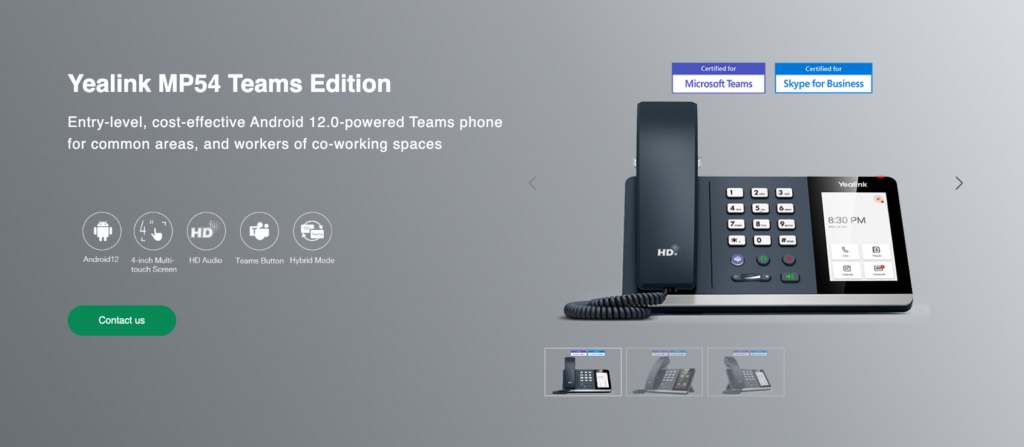
Efficiency Meets Innovation: The Yealink MP54 is a game-changing IP phone designed to seamlessly integrate with Microsoft Teams. As an entry-level, cost-effective solution, it meets the needs of busy office environments without sacrificing quality. Featuring an Android operating system, this device ensures access to a broad range of apps and functionalities that enhance your communication experience.
Exceptional Sound Quality: Dive into crystal-clear audio with the MP54’s advanced noise suppression technology and HD sound. Whether you’re in a bustling office or a quiet workspace, the manual activation of noise cancellation ensures that every conversation is heard without any interruptions. The speaker mode further amplifies your audio experience, making it perfect for group calls or when multitasking.
Versatile Connectivity: With the Yealink MP54, connectivity is never an issue. The phone offers a traditional RJ9 headset connection and a modern Bluetooth option, providing flexibility regardless of your preferred audio device. Additionally, it boasts a USB-A connection for a simple plug & play setup with your PC—just connect and the device is recognised instantly.
Designed for Every Desk: The MP54 doesn’t just connect via USB; it’s also equipped with Power over Ethernet (PoE). This feature simplifies cabling and provides power through the Ethernet cable, keeping your workspace clean and organised without the need for separate power supplies.
Pros
- Customised for Microsoft Teams, ensuring a seamless user experience.
- Dual connectivity with Bluetooth and RJ9, offering flexibility for different user preferences.
- Noise suppression technology provides clear audio, critical in populated office settings.
- PoE capability eliminates the need for separate power adapters, simplifying setup.
Cons
- As an entry-level model, it may lack some of the advanced features found in more premium devices.
- Limited to USB-A connection, which might not be compatible with newer PCs without an adapter.
Features
- Operating System: Runs on an integrated Android platform, compatible with various applications.
- Connectivity Options: Offers both RJ9 headset connection and Bluetooth capabilities for flexible audio solutions.
- Audio Quality: Features HD sound with manual noise suppression technology, ideal for clear communication in noisy environments.
- Plug & Play: USB-A connection allows for immediate recognition and setup with PCs.
- Power Over Ethernet (PoE): Can be self-powered via an Ethernet cable, simplifying the setup and reducing cable clutter.
Pricing
The Yealink MP54 offers an affordable solution for businesses looking to integrate Microsoft Teams into their communication systems.
Current Price: £152.99
Overall Rating
Value
Features
Yealink T33G

The Yealink T33G is a high-performance IP phone designed for efficient business communication. Tailored to meet the needs of both small and large office environments, it offers exceptional value with robust features and intuitive operation.
Pros
- High-Definition Audio: Ensures every conversation is delivered with clarity, enhancing communication.
- Cost-Effective: Provides advanced features at an affordable price point, making it ideal for budget-conscious businesses.
- User-Friendly: Features a straightforward setup and easy user interface, suitable for all levels of tech experience.
Cons
- Basic Display: While functional, the display is less advanced compared to higher-end models.
- Limited Advanced Features: Does not include some of the premium features like Bluetooth connectivity or a touch screen available in more expensive models.
Features
- Display: Features a 2.4-inch 320 x 240-pixel color display for a clear and accessible user interface.
- Connectivity: Supports dual Gigabit Ethernet ports for fast network connections and seamless integration.
- Audio Quality: Equipped with Yealink HD Voice technology, it ensures rich, clear, and life-like voice communications.
- Power Over Ethernet (PoE): Includes PoE support to eliminate the need for additional power supplies and reduce wiring complexity.
- Expandability: Offers support for up to 6 SIP accounts, which can accommodate the growth and flexibility of business communication needs.
Pricing
The Yealink T33G is positioned as an economical option for businesses looking to improve their communication systems without a significant investment. Pricing is competitive, making it an attractive choice for those seeking functionality and affordability in a VoIP phone.
Current Price: £58.99
Overall Rating
Value
Features
Yealink MP50 Microsoft Teams Version

The Yealink MP50 is a dedicated USB phone designed to enhance the experience of Microsoft Teams users. It bridges the gap between traditional desk phones and modern UC applications, offering a seamless integration with Microsoft Teams for superior call management and productivity in professional settings.
Pros
- Deep Integration with Microsoft Teams: Enhances productivity with specific features designed for Teams users, including dedicated buttons and interface.
- High-Quality Audio: Ensures both inbound and outbound audio is clear, even in noisy environments.
- Ease of Use: Intuitive touch screen and simple USB connection make it user-friendly for all skill levels.
Cons
- Limited Compatibility: Primarily designed for use with Microsoft Teams, which might not appeal to users needing a more versatile UC phone.
- Price: As a specialised device, it may be priced higher than more basic or generic USB phones.
Features
- Microsoft Teams Integration: Optimised with a dedicated Microsoft Teams button for one-touch access to the platform.
- Connectivity: USB connectivity for easy plug-and-play setup with any PC or laptop.
- Audio Quality: Equipped with Yealink’s HD Voice technology and noise-proof technology for crystal-clear audio performance.
- Display and Controls: Features a 4-inch touch screen with a user-friendly interface that simplifies operation and call management.
- Hands-Free Use: Built-in Bluetooth for wireless headset connectivity and a full-duplex speakerphone for clear hands-free calls.
Pricing
The Yealink MP50 is marketed towards professionals who need a reliable, high-quality Teams-compatible phone system. Its price reflects its specialised functionality and premium features, positioning it as a mid-range option in the market of USB phones for UC applications.
Current Price: £78.99
Overall Rating
Value
Features
Polycom VVX 450

The Polycom VVX 450 is a high-performance business media phone designed to enhance productivity and call management for office workers and call attendants in mid to large-sized organisations. Offering a perfect blend of functionality and style, this phone is built to handle a high volume of calls with its robust feature set and intuitive interface.
Pros
- Enhanced Audio Quality: Utilises advanced audio technology to provide crisp, clear call quality even in busy office environments.
- User-Friendly Interface: Features a large color display and intuitive navigation that simplifies user interaction.
- High Customisability: Multiple programmable keys and broad platform compatibility allow for tailored usage according to individual or organisational needs.
Cons
- Complex for Basic Use: The wealth of features and customisable options might be overwhelming for users who need a simple phone.
- Cost: May be considered pricey for small businesses or those with minimal call handling needs.
Features
- Display: Boasts a 4.3-inch color display that provides easy navigation and enhances user interaction.
- Audio Quality: Features Polycom HD Voice and Acoustic Fence technology to deliver superior sound quality and reduce background noise, ensuring clear, distraction-free conversations.
- Connectivity: Includes two Gigabit Ethernet ports for high-speed network connections and an integrated USB port for media and storage applications.
- Programmable Keys: Offers 12 line keys with programmable speed dial/BLF (Busy Lamp Field) functionalities, making it ideal for executives who need to monitor and manage multiple calls.
- Compatibility: Compatible with over 60 communication platforms, including Microsoft Teams and Skype for Business, providing versatility across different workplace ecosystems.
Pricing
The Polycom VVX 450 is competitively priced to offer value to mid and large-sized enterprises looking for a phone that supports extensive call handling capabilities without compromising on audio quality or user experience. It stands as a mid-range priced option in the market of sophisticated business media phones.
Current Price: £158.99
Overall Rating
Value
Features
Polycom VVX 250

The Polycom VVX 250 is a business IP phone designed for optimal performance in small to medium-sized businesses. Combining practicality with essential features, it offers excellent call quality and reliability for everyday office use.
Pros
- Clear Audio Performance: Utilises advanced audio processing to deliver crisp, clear call quality, which is vital for professional communication.
- Cost-Effective: Offers a range of high-quality features at a price point accessible for small to medium-sized businesses.
- Compact Design: Well-suited for desks with limited space, without sacrificing functionality.
Cons
- Limited Advanced Features: While sufficient for basic use, it lacks the advanced functionalities found in higher-end models like Bluetooth connectivity or a touchscreen interface.
- Not Ideal for High Call Volumes: Best suited for individuals or small teams, not for high-traffic environments like call centers.
Features
- Display: Equipped with a 2.8-inch color LCD display that provides a clear and interactive user interface.
- Audio Quality: Features Polycom’s HD Voice technology for superior sound quality during calls.
- Connectivity: Includes two Gigabit Ethernet ports that ensure fast and reliable network connections.
- Programmable Keys: Comes with four line keys which can be programmed for speed dialing or as call appearances, enhancing user productivity.
- Simplified Navigation: Utilises a simple and intuitive button layout, making call management straightforward even for new users.
Pricing
The Polycom VVX 250 is priced to be affordable for businesses looking to equip their workspaces with reliable and high-quality phone systems without a significant investment. It is positioned as an entry-level option within the VVX lineup, making it an attractive choice for budget-conscious buyers.
Current Price: £111.99
Overall Rating
Value
Features
Choosing the Right VoIP Phone
When selecting the ideal VoIP phone for your home office, several factors come into play that can significantly impact your day-to-day operations. With built-in Bluetooth capabilities, certain VoIP phones offer the convenience of hands-free communication, allowing you to multitask easily. Call quality remains at the forefront, with the clarity of conversation paramount, so look for phones with HD voice to ensure your communications are crystal clear.
Functionality is key, as various features such as caller ID, call forwarding, voicemail, and conference calling vary across devices and can greatly enhance your business processes. As for the design, VoIP phones come in many styles to match your workspace aesthetic, whether you prefer a sleek, contemporary look or a more traditional setup.
It’s also wise to consider not just your current needs but potential future growth. A VoIP phone that can scale with your expanding business will prevent the need for a premature upgrade. Short, clear conversations and reliable connectivity are the hallmarks of an excellent VoIP phone, so prioritise these aspects to ensure the success of your home office communications.

Types of VoIP phones available for home office
Home office phone systems are varied, offering various features tailor-made for professional preferences. Desk phones typically provide a stable, feature-rich experience for those who spend most of their time at the desk. On the flip side, if you enjoy the freedom to move around, smartphone-like VoIP devices offer mobility and the familiarity of a mobile user interface.
Connectivity is crucial, and features like Wi-Fi and Bluetooth options are becoming increasingly standard. VoIP phones should ideally support advanced functions like call routing, blocking, and compatibility with HD video to enhance real-time communication, such as conference calls and video meetings.
As we rely more on technology, the maintenance and security of these systems become ever more critical. A good home office VoIP phone should be backed by a provider offering comprehensive monitoring, reporting capabilities, and regular software updates to keep the system secure and running smoothly.
Important features to consider in a VoIP phone
Navigating through the features offered by VoIP phones is essential to finding the perfect match for your home office. The call quality should be at the top of this list, focusing on HD voice and noise-cancelling microphones to minimise distractions and ensure clarity. Features like call forwarding, voicemail-to-email, and conference calling flexibility can improve your productivity and professional presence.
Ease of use can make or break the user experience. Assess whether the phone system has an intuitive interface to suit your level of tech proficiency. From tactile keys to touchscreens, the mechanics of operation should feel natural and facilitate rather than complicate your daily business activities.
As you might expect, a strong and reliable connection is non-negotiable for maintaining high call quality and uptime. This depends on several factors, including network congestion, Quality of Service (QoS) settings, codecs, the quality of the hardware, and the reliability of the service provider’s network. Make sure your home office is set up to support these requirements.
Comparing different VoIP phone models and brands
The VoIP phone market is brimming with options, and it’s critical to compare different models and brands to find the best fit. Take, for example, the Yealink T57W, which appeals to those with a taste for contemporary design and high functionality thanks to its 7” colour touch display and HD voice technology. Meanwhile, the Grandstream GXP 2170 is a powerful contender, especially for users with intensive call handling needs, boasting a comprehensive feature set for professional use.
When evaluating these models, consider audio quality, energy efficiency, and the range of connectivity options offered. A suitable VoIP phone should not only have an array of useful features but also an intuitive design that complements the workflow of your home office.
Regular software updates and robust support from the provider are essential, serving to enhance security and ensure that you are equipped with the latest in IP telephony advancements. By weighing these variants, you’ll be well-equipped to make an informed decision that will bolster your home office’s communication efficiency and reliability.
Setting Up Your VoIP Phone
When considering Voice over Internet Protocol (VoIP) for your office, the initial step of selecting the right system provider is paramount. A reputable provider will offer the necessary hardware support and guide you through key considerations such as the number of lines needed and the ability to port over existing numbers seamlessly. This ensures that your business contacts remain consistent and uninterrupted during the transition to a VoIP system.
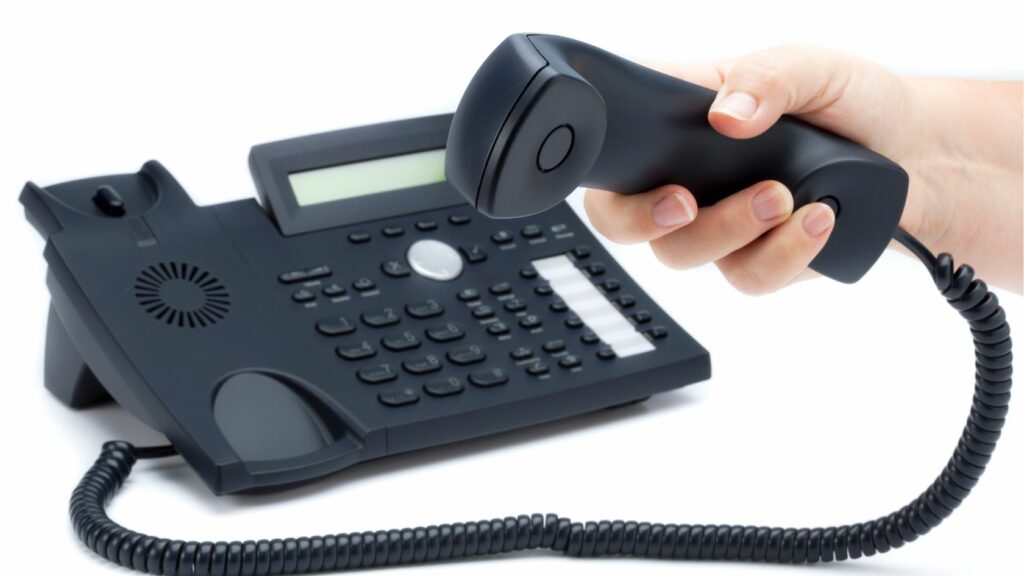
Opting for an ITSP (Internet Telephony Service Provider) that simplifies the porting of existing numbers is essential for a smooth transition. Additionally, hardware support, such as phones and adapters provided by the VoIP system provider, plays a significant role in setting up an efficient VoIP phone system in your office. Choosing a reliable ITSP that caters to your technical and hardware needs ensures a smooth and successful setup process for your office’s VoIP phone system. With the right provider, you’ll equip your office with a system that combines unified communications and high-quality real-time communication, essential for advancing business processes and maintaining business continuity.
Steps to Set Up a VoIP Phone for Your Home Office
Research and Compare: To understand the options available, begin by obtaining comparison quotes from websites specialising in VoIP services.
Select a Service Provider: Choose a VoIP service provider that meets your needs, focusing on customer service, hardware support, and feature offerings like unified messaging and video conferencing.
Plan Your Setup: Determine the number of lines you’ll need and decide on any additional features important for your business operations, such as screen sharing or integration with other business applications.
Port Existing Numbers: Work with your chosen provider to port over any existing business numbers you wish to retain, ensuring continuity in communication with your contacts.
Configure Your Hardware: Install any necessary hardware, such as VoIP phones or adaptors, with guidance from your provider’s support team if needed.
Connect to the Internet: Ensure you have a stable and strong Internet connection, as VoIP phones rely on broadband to function properly.
Set Up Your Network: Adjust your router and network settings as your provider advises to optimise the quality of service (QoS) for your VoIP traffic.
Test Your System: Once everything is in place, conduct a comprehensive test of your new VoIP system, checking call quality, connectivity, and all features to ensure smooth operation.
Troubleshooting Common Issues During Setup
When setting up a VoIP phone system, it’s not uncommon to encounter hiccups. To prevent disruption, here’s how you can address some of the most common issues:
Power and Internet Dependency: VoIP phones require a power source and an active internet connection. Always have a backup plan in case there’s an outage.
Bandwidth Issues: A slow or dropping internet connection can affect call quality. This may indicate that VoIP might not suit your current internet setup.
Installation Challenges: Although setup may seem daunting, the best VoIP service providers will offer step-by-step assistance throughout installation.
Essential Equipment Checks: Ensure you have all necessary equipment, such as a working internet connection, a suitable router, and potentially a PBX server for larger systems.
Call Routing via Broadband: Unlike traditional phones, calls made on VoIP phones are routed through your broadband connection. Any issues with this connection can directly impact your call capabilities. Make sure to test your broadband speed and latency to confirm it effectively supports VoIP communications.
By knowing how to tackle these common issues, you’ll be better equipped to handle the challenges of setting up a VoIP phone system and enjoy its advanced features and flexibility.
Frequently Asked Questions
What are the key benefits of switching to a VoIP phone system?
VoIP phone systems offer advanced features that traditional systems lack, such as integrating with emails, CRMs, and mobile devices, which can significantly reduce costs and improve reliability. They are designed to scale with your business, ensuring that your communication capabilities grow as your needs do.
How does VoIP technology enhance business communication?
VoIP technology revolutionises business communications by providing crystal-clear audio quality, seamless connectivity, and user-friendly interfaces. It allows for greater flexibility, scalability, and integration with various business tools, which can lead to enhanced team productivity and better client connectivity.
What should I look for when choosing a VoIP phone?
When selecting a VoIP phone, consider features like audio quality, compatibility with your existing platforms (e.g., Microsoft Teams), connectivity options (USB, Bluetooth, Ethernet), and whether it supports Power over Ethernet (PoE). It’s also important to assess the ease of installation and use, especially if you prefer plug & play solutions.
What are the pros and cons of popular VoIP phones like the Yealink MP54 and Polycom VVX 450?
Popular models like the Yealink MP54 offer advantages such as Microsoft Teams integration, HD sound with noise suppression, and dual connectivity options. However, they may lack advanced features found in premium models and be limited to specific connections like USB-A. Polycom VVX 450 phones are known for their robust call management capabilities and extensive feature sets but can be complex for basic use and may be priced higher than simpler models.
How much do VoIP phones typically cost?
The pricing of VoIP phones can vary widely based on the model, features, and integration capabilities. Entry-level models like the Yealink T33G might be priced competitively for small businesses, while more sophisticated models like the Polycom VVX 450 could be more expensive due to their advanced functionalities and higher performance levels.
Final Words
As businesses evolve in a digitally-driven marketplace, switching to VoIP technology is more than just an upgrade—it’s a strategic move towards more efficient and effective communication. With devices like the Yealink MP54 and Polycom VVX 450 offering seamless integration with platforms like Microsoft Teams, superior audio quality and ease of use, the potential to enhance productivity is enormous. These systems cater to the growing needs of modern businesses by scaling with them and ensuring that every interaction is crystal-clear, no matter the office environment.
Choosing the right VoIP phone can significantly impact your day-to-day operations, whether a small startup or a large enterprise. The in-depth reviews and insights provided here aim to guide you through the options available, helping you find a solution that best fits your communication style and business needs. We encourage you to share your experiences or any additional questions in the comments below. Your feedback helps us improve our content and builds a community of informed users navigating the complexities of VoIP solutions together. Let’s discuss what works, what doesn’t, and how we can all make the best out of our business communications.


