Facing a maze of card terminal options, UK businesses are at a crossroads. The challenge? Selecting a terminal that doesn’t just process payments but enhances the customer experience, fortifies security, and propels business growth. Imagine the frustration when a sale falls through due to slow transactions or security concerns—a scenario far too common and damaging. It’s not just about a missed sale; it’s about compromising your hard-earned reputation and customer trust.
In this landscape, the right choice in card terminals emerges not as a mere necessity but as a cornerstone for success. Let’s delve into finding that perfect match, transforming payment processing from a hurdle into a competitive advantage for your business.
Quick Links
- Square Card Terminal
- Revolut Card Terminal
- Barclaycard Anywhere
- SumUp Card Reader
- Shopify WisePad 3 Reader
 | 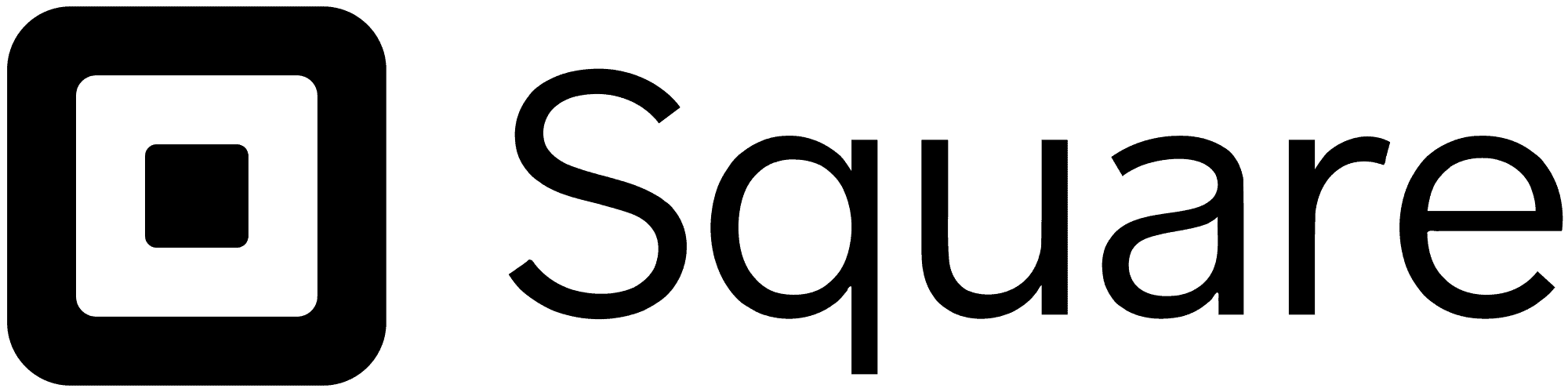 |  |  |  |  |
Card Terminals | Square Reader | Revolut Reader | Barclaycard Anywhere | SumUp | Shopify WisePad 3 |
Rating | |||||
Pricing/ | £19 | £49 | £29 | £39 | £49 |
Transaction Fees | 1.75% | 0.8-2.6% + 2p | 1.75% | 1.69% | 1.5-1.7% |
Connectivity | Wi-Fi, Bluetooth | Wi-Fi, Bluetooth | Wi-Fi, Bluetooth | Wi-Fi, Bluetooth | Wi-Fi, Bluetooth |
Square Card Terminal
Embarking on a quest to find the perfect card terminal for your UK business? Look no further. Today, we spotlight Square’s offerings, famed for transforming mobile payment processing. Here’s a distilled overview to guide you through Square’s features, pricing, and a balanced view of its advantages and disadvantages.

Features
Square revolutionises the checkout experience, welcoming chip and PIN, contactless cards, and mobile payments such as Apple Pay and Google Pay with open arms. Catering to a variety of cards, including Visa, Mastercard, and American Express, at a uniform rate, it promises next-day deposit visibility in your bank account. The bundle includes a free point-of-sale app compatible across Apple and Android devices, ensuring your sales are mobile and versatile. Square covers all bases, connecting via Bluetooth and boasting an all-day battery life from online sales to invoice payments. Enhancing your sales setup is easy with a vast array of optional add-ons.
Universal Compatibility: Accept chip and PIN, contactless cards, along with Apple Pay and Google Pay.
Comprehensive Acceptance: Welcomes Visa, Mastercard, and American Express at one competitive rate.
Rapid Deposits: Funds appear in your bank account the next business day.
Wireless Convenience: Bluetooth connectivity for seamless mobile pairing.
All-Day Battery: Reliability from open to close.
Expansion Options: A plethora of add-ons to scale your system.
Versatile App: Free point-of-sale app compatible with iOS and Android devices.
Pricing
The Square Reader is competitively priced at just £19 + VAT, making it the most affordable option on the market. Transaction fees are equally appealing, with a standard rate of 1.75% for chip & pin and contactless payments, including Amex. Keyed, online, or invoice transactions incur a 2.5% fee due to higher risk.
No Hidden Costs:
- Square Reader: £19 + VAT
- Transaction Fees: 1.75% for in-person, 2.5% for keyed-in/online/invoice
- Online Payment Fees: 1.4% + 25p (UK cards), 2.5% + 25p (non-UK cards)
- No Minimum Transaction Value
- Set-Up & Monthly Fees: None beyond initial purchase
| Item | Price (Excl. VAT) | Price (Incl. VAT) | Transaction Fee (Chip & Pin/Contactless) | Transaction Fee (Keyed/Online/Invoice) | Online Payment Fees (UK Cards) | Online Payment Fees (Non-UK Cards) | Additional Fees |
|---|---|---|---|---|---|---|---|
| Square Reader | £19 | £22.80 (assuming 20% VAT) | 1.75% | 2.5% | 1.4% + 25p | 2.5% + 25p | No minimum transaction value, no monthly fees |
Pros
- Most affordable card reader, priced at only £19 (+ VAT).
- No contracts or monthly fees, ensuring financial flexibility.
- Accepts a wide range of payment options at a single rate.
- Compatible with major mobile payment services.
- Rapid access to funds, with next-day bank account deposits.
Cons
- The 1.75% transaction fee might not be the lowest available.
- The basic reader lacks a built-in printer, a potential downside for printed receipt preferences.
Square’s ecosystem offers more than a payment solution; it’s a comprehensive business management tool. Whether you’re after a standalone card reader or an all-in-one payment and receipt printing terminal, Square provides. Beyond the hardware, Square’s suite of add-ons and integrations stands ready to expand your business’s capabilities, from inventory management to invoicing.
Opting for Square means investing in a system that grows with your business, offering a blend of simplicity, efficiency, and adaptability. To explore further or purchase, visit Square’s website directly.
Revolut Card Terminal
Embark on a journey to streamlined transactions with the Revolut Reader, the latest innovation in payment processing technology. Originating from the financial tech powerhouse Revolut, known for its robust business banking solutions, this reader offers an uncomplicated yet powerful tool for businesses seeking efficiency and low fees.

Features
Competitive Pricing: Pay-per-transaction with no hidden costs.
Quick Access to Funds: Receive payments by the next business day.
Versatile Payment Options: Accepts all major credit and debit cards, including Apple Pay and Google Pay.
Product Catalogue Integration: Easily manage your inventory and speed up checkout by creating a product catalogue.
Risk-Free Trial: 30-day money-back guarantee for peace of mind.
Seamless Integration: Works with Nobly POS for a cohesive retail experience.
Pricing
| Item | Cost (Excl. VAT) | Monthly Fees | UK Consumer Cards (In-Person) | International & Commercial Cards (In-Person) | UK Consumer Cards (Online) | International & Commercial Cards (Online) |
|---|---|---|---|---|---|---|
| Revolut Reader | £49 | £0 (with free Revolut business bank account) | 0.8% + £0.02 | 2.6% + £0.02 | 1.0% + £0.02 | 2.8% + £0.02 |
Pros
- Highly competitive transaction fees for cost efficiency.
- Quick access to funds enhances cash flow.
- Backed by a 30-day money-back guarantee for confidence in purchase.
Cons
- Mandatory Revolut Business bank account may limit accessibility.
- The basic model may not meet the needs of businesses requiring more complex setups.
- Higher fees for international and commercial card transactions.
Barclaycard Anywhere
The Barclaycard Anywhere card reader emerges as a noteworthy contender in the payment processing sphere, courtesy of Barclays Bank. This device may offer fewer bells and whistles compared to some alternatives, but it stands out with its competitive transaction fees, making it an attractive option for many businesses.

Features
Wide Acceptance: Embraces Mastercard, Visa, Apple Pay, and Google Pay.
Convenience at Your Fingertips: Integrates seamlessly with the free Barclaycard Anywhere app.
Digital Receipts: Offers the option to send receipts via email, enhancing customer convenience.
Insightful Transaction Data: Provides real-time insights into sales trends.
Effortless Refunds: Simplifies the process of issuing refunds.
Data Management: Allows to export transaction data into spreadsheets for easy accounting.
| Cost (Excl. VAT) | Cost (Incl. VAT) | Monthly Fees | Transaction Fees | Notes |
|---|---|---|---|---|
| £29 | Calculated based on local VAT rate | £0 (PAYG model) | 1.6% | Does not accept AMEX cards; no addons listed |
Pros
- Competitively priced card machine.
- Low, fixed transaction fee structure.
- No monthly fees or contracts required.
Cons
- AMEX cards are not supported.
- Lacks additional features like a built-in printer.
SumUp Card Reader
In a marketplace where flexibility and efficiency are paramount, SumUp stands out as a dedicated provider of standalone credit card machines, rivalling giants like Square and Zettle. The SumUp Air Card Reader, priced competitively at £39 (+VAT), offers a streamlined, cost-effective solution for businesses of all sizes, making it an attractive option for those looking to optimise their transaction processes.

Features
Universal Compatibility: Accepts various payment methods, including debit and credit cards through Chip & PIN, contactless, Google Pay, and Apple Pay. It also supports a variety of card types, such as Visa, VPay, Mastercard, Maestro, American Express, Diners Club, Discover, and Union Pay.
Seamless Integration: The SumUp Air Card Reader works in harmony with the free SumUp App, facilitating easy management of transactions on iOS and Android devices.
Exceptional Battery Life: It can process up to 500 transactions on a single charge, ensuring reliability throughout the business day.
Online Sales Option: Provides an avenue for online sales alongside physical transactions, expanding your business’s reach.
No Hidden Fees: With SumUp, you see what you get—no fixed monthly costs, contracts, or paperwork, simplifying the setup process.
Pricing
SumUp is celebrated for its straightforward, low transaction fee of just 1.69% per in-person payment, a slightly better rate than its competitors. This flat fee structure is particularly beneficial for businesses with fluctuating transaction volumes. For those processing a higher volume, exploring other payment solutions might yield even lower fees.
| Item | Cost (Excl. VAT) | Cost (Incl. VAT) | Monthly Fees | Transaction Fees (In-Person) | Transaction Fees (Manually Entered) | Payment Links | Invoices | QR Codes | Additional Notes |
|---|---|---|---|---|---|---|---|---|---|
| SumUp Air | £39 | Calculated based on local VAT rate | £0 | 1.69% | 2.5% | 2.5% | 2.5% | 0% | Requires mobile phone, compatible with iOS/Android |
| SumUp Solo | £79 | Calculated based on local VAT rate | £0 | 1.69% | 2.5% | – | – | – | No mobile phone required |
| SumUp Solo and Printer | £139 | Calculated based on local VAT rate | £0 | 1.69% | 2.5% | – | – | – | Built-in printer, no mobile phone |
Pros
- Competitive Transaction Fees: At 1.69%, SumUp offers one of the lowest flat transaction fees in the market.
- Diverse Payment Acceptance: The ability to accept a wide range of payment options caters to all customers.
- Flexibility: SumUp Air’s compatibility with smartphones and tablets, coupled with its robust battery life, offers unmatched flexibility.
- Ease of Use: The 100% online application and absence of contracts or monthly fees make SumUp an accessible option for businesses.
Cons
- Limited Hardware Add-ons: Those looking for a comprehensive POS system might find the lack of additional hardware limiting.
- Price Point: While competitive, the initial cost of the SumUp Air Card Reader is higher than some alternatives.
Shopify WisePad 3 Reader

For businesses thriving in the Shopify ecosystem, the Shopify WisePad 3 Reader represents a seamless extension of the online shopping experience into the physical realm. While it stands on the higher end of the price spectrum compared to its counterparts, the integration with Shopify’s robust platform could be a game-changer for merchants.
Features
Comprehensive Payment Support: The WisePad 3 accepts chip & PIN, contactless payments, and is compatible with major providers like Visa, MasterCard, and American Express, along with digital wallets such as Apple Pay and Google Pay.
Security Compliance: Adherence to PCI DSS requirements and EMV certification ensures top-notch security for both merchants and customers.
Wireless Connectivity: Easily connects to iPads or iPhones via Bluetooth, providing a hassle-free setup.
Customer-Friendly Design: Features a customer-facing display and an integrated PIN pad for a straightforward payment process, designed with portability in mind to suit dynamic sales environments.
iOS Compatibility: Works with compatible iPad or iPhone devices running iOS 12.5.1 or higher.
Pricing
| Cost (Excl. VAT) | Cost (Incl. VAT) | Monthly Fees (Basic Plan) | Monthly Fees (Shopify Plan) | Monthly Fees (Advanced Plan) | Transaction Fees (Basic Plan) | Transaction Fees (Shopify Plan) | Transaction Fees (Advanced Plan) |
|---|---|---|---|---|---|---|---|
| £49 | Calculated based on local VAT rate | £19 | £49 | £259 | 1.7% + 0p | 1.6% + 0p | 1.5% + 0p |
What is a Credit Card Terminal?
A card terminal is a physical device that enables businesses to accept credit and debit card payments from customers. It is a compact electronic device connecting to a merchant account provider or payment processor to process transactions securely.
Businesses can conveniently accept card payments from their customers using a card terminal, bringing more flexibility and convenience to the transaction process. Customers can pay with their credit or debit cards by swiping the card, inserting it into the terminal, or tapping it for contactless payments.
Overall, a card terminal is an essential tool for businesses looking to accept card payments. It enables secure and efficient processing, providing a seamless experience for the business and the customer. With the right card terminal and setup, businesses can enhance their payment options, improve customer satisfaction, and drive growth.
What to Consider When Choosing a Credit Card Terminal?

When selecting a card terminal for your business, there are several factors you should consider to ensure you find the best fit for your needs. First and foremost, you need to assess the types of payments you want to accept. This includes debit cards, credit cards, and contactless payments. Make sure the card terminal you choose is compatible with all these payment methods to maximise convenience for your customers.
Another crucial consideration is the cost associated with the card terminal. Look at both the upfront costs and the monthly fees or transaction charges. Compare rates from different payment providers and determine which option offers the lowest transaction fees without compromising quality and reliability.
The flexibility and portability of the card terminal are also important. A countertop card machine may be suitable if you have a brick-and-mortar store. However, a portable card reader connected to a mobile device may be better if you attend events or have a mobile business.
Additionally, it’s worth looking into the additional features the card terminal offers. Some terminals can process American Express or mobile phone payments, while others may have built-in receipt printers or support contactless cards.
Finally, consider the setup process and customer support the payment processor provides. Ensure they offer quick and easy setup with minimal or no setup fees. Having reliable customer support available for technical assistance or troubleshooting is also crucial to ensure smooth operations.
Monthly Costs and Upfront Costs
When choosing a card terminal for your business, it’s essential to consider both the monthly and upfront costs associated with the device.
Monthly costs refer to the fees you must pay regularly to use the card terminal. These fees can vary depending on the payment provider and may include charges for transaction processing, software updates, and customer support. It’s important to compare rates from different providers to ensure you are getting the best deal without compromising on the quality of service.
On the other hand, upfront costs are the initial expenses you must cover when acquiring the card terminal. This can include purchasing the device, setup fees, and additional installation or training charges. Considering these costs upfront to budget accordingly and avoid any surprises later is crucial.
It’s also worth noting that some payment providers may offer deals or discounts on upfront costs or monthly fees, so it’s important to research and compare options to find the most cost-effective solution for your business.
Range of Cards Accepted (Including American Express)
When choosing a card terminal for your business, it is important to consider the range of cards it accepts, including American Express. Accepting a wide variety of cards ensures that you can accommodate your customers’ preferences and provide them with a convenient payment option.
One card that you should include in your list is American Express. Many customers widely use American Express cards, and can be a valuable addition to your accepted payment methods. By accepting American Express, you open up your business to a larger customer base and increase the chances of making more sales.

Level of Security (Chip & Pin, Contactless)
When choosing a card terminal for your business, one of the most important factors to consider is the level of security it provides. The security of transactions is vital to protect your customer’s sensitive information and your business from potential fraud or data breaches.
Two commonly used payment methods are chip & pin and contactless payments. Chip & PIN requires customers to insert their card into the terminal and enter a unique PIN to authorise the transaction. This method provides a higher level of security as it requires physical interaction and verification from the customer.
On the other hand, contactless payments allow customers to tap their card or mobile device against the terminal to complete the transaction. While this method offers convenience and speed, it may raise security concerns as it doesn’t require a PIN or physical interaction. However, contactless payments usually have transaction limits and additional security measures, such as the need to enter a PIN after a certain number of consecutive contactless transactions.
When considering the security aspect, it’s important to assess the advantages and disadvantages of each payment method. Chip & PIN provides stronger authentication and protection against counterfeit cards, while contactless payments offer faster transactions and convenience for customers.
Transaction Fees Charged by Payment Processor or Provider
Transaction fees are an important factor to consider when choosing a card terminal for your business. Payment processors or providers charge these fees for every transaction made through the terminal. Understanding the different types of transaction fees can help you make an informed decision.
First, setup fees are one-time charges for getting your card terminal up and running. These fees vary depending on the payment processor or provider; some may even offer the option to waive setup fees.
Next, you have monthly fees, which are recurring charges for maintaining and using the card terminal. These fees can vary based on the terminal type and the payment processor or provider. It’s important to compare and choose a provider that offers reasonable monthly fees that fit your budget.
In addition to setup and monthly fees, businesses may also encounter transaction charges. These fees are a percentage or fixed amount of each transaction made through the card terminal. It’s essential to consider the transaction charges and choose a provider that offers competitive rates to minimise costs.
Lastly, some payment processors or providers may have additional fees for specific features or services. These fees include extra security measures, customer support, or access to certain payment methods. Carefully review and understand any additional fees before committing to a provider.
Compatibility with Your POS System or Software
When choosing a card terminal for your business, ensuring compatibility with your POS system or software is crucial. This compatibility is essential for seamless integration and effective operation of your payment processing system.
You may encounter various challenges and issues if you lack compatibility between your card terminal and the POS system or software. Firstly, you may experience difficulties syncing the data between your card terminal and the POS system, leading to discrepancies in reporting and inventory management. This can result in errors and inefficiencies in your business operations.
Moreover, a lack of compatibility may prevent you from utilising certain features or functionalities of your card terminal. For instance, if the terminal and POS system do not integrate properly, you may be unable to accept specific payment methods or process certain types of transactions. This can limit your ability to cater to customer preferences and may result in lost sales opportunities.
Ease of Use, Setup and Maintenance

Ease of Use, Setup, and Maintenance: Key Factors in Choosing a Card Terminal for Your Business
When looking for a card terminal for your business, it is crucial to consider the ease of use, setup, and maintenance. These factors directly impact the efficiency and effectiveness of your payment processing operations.
Firstly, you want to choose a user-friendly card terminal. A terminal with intuitive navigation and a clear display makes it easier for your staff to process transactions quickly and accurately. Look for terminals with large and easy-to-read screens, simple menu options, and straightforward processes for accepting various payment methods, such as debit cards, credit cards, and contactless payments.
Additionally, the setup process should be hassle-free. Opt for a card terminal that offers a smooth and straightforward installation. Look for terminals connecting seamlessly to your POS system or software, allowing easy data synchronisation and integration. This ensures that your reporting and inventory management are accurate and efficient.
Lastly, consider the maintenance requirements of the card terminal. Choose a terminal that requires minimal upkeep and servicing. Look for terminals with durable hardware and reliable software that are less prone to technical issues. Additionally, ensure that the terminal is compatible with your payment processor of choice and that any necessary updates or patches can be easily installed.
Frequently Asked Questions
What is a Credit Card Terminal?
A credit card terminal is an electronic device that enables businesses to accept payments from credit and debit cards. It allows for transactions through various methods such as swiping, inserting (chip & PIN), or tapping (contactless). Ensuring your terminal is compliant with PCI DSS and EMV standards is crucial for security.
How Do I Choose the Right Credit Card Terminal for My Business?
Selecting the right terminal involves evaluating several factors:
Types of Payments: Ensure the terminal accepts a broad range of payment methods and card types, including Visa, MasterCard, American Express, and digital wallets like Apple Pay and Google Pay.
Costs: Consider both the upfront purchase price and ongoing transaction fees. Opt for a terminal that offers competitive rates without compromising on quality and reliability.
Flexibility and Portability: Depending on your business model, decide between a countertop or a portable terminal that fits your operational needs.
Features: Look for additional functionalities such as inventory management, receipt printing, and the ability to process refunds.
Support and Setup: Ensure the provider offers comprehensive customer service and an easy setup process.
What Are the Costs Associated With a Credit Card Terminal?
There are primarily two types of costs:
Upfront Costs: The purchase price of the terminal, which may include setup fees and equipment costs.
Ongoing Costs: Monthly fees, transaction fees for each payment processed, and any additional service fees. These will vary based on your provider and plan.
Can My Credit Card Terminal Accept American Express?
Acceptance of American Express, or any specific card brand, depends on your terminal and your merchant services provider. Ensure your terminal supports a wide range of card networks to accommodate various customer preferences.
What Security Features Should I Look For in a Credit Card Terminal?
Prioritise terminals that offer chip & PIN and contactless payments for secure transactions. Ensure the terminal is EMV certified and complies with PCI DSS standards to protect cardholder data.
How Do Transaction Fees Work?
Transaction fees are charged by your payment processor for each sale processed through the terminal. These fees can be a flat rate, a percentage of the transaction amount, or a combination of both. Some providers may also charge different rates for in-person versus online transactions or for different card types.
Is Compatibility With My POS System Important?
Yes, ensuring your credit card terminal is compatible with your existing POS system is crucial for seamless operation. Compatibility allows for efficient data synchronisation, accurate reporting, and streamlined inventory management.
What Should I Consider Regarding Ease of Use, Setup, and Maintenance?
Look for terminals that are user-friendly, with intuitive interfaces and clear instructions for setup and use. Consider terminals that require minimal maintenance and offer reliable customer support for troubleshooting and updates.
Final Words
When choosing a card terminal for your business, several key factors must be considered. Firstly, evaluating the monthly and upfront costs associated with the terminal is crucial to ensure that it fits your budget. Additionally, considering the range of cards the terminal can accept, including major ones like American Express, is important for catering to a wide range of customers.
Security is another vital consideration. Look for terminals that offer a high level of security, such as chip and pin technology, to protect your business and customers’ sensitive financial information.
Transaction fees are another factor to evaluate. Compare the transaction charges of different terminal providers to find the most affordable option for your business.
Compatibility with your existing POS system or software is essential to ensure seamless integration and accurate reporting and inventory management.
Finally, the card terminal’s ease of use, setup, and maintenance should be considered. Look for user-friendly terminals with intuitive navigation and clear displays. Choose a terminal with a smooth installation process and minimal upkeep and servicing.
Considering these factors, you can select the right card terminal that meets your business needs and enhances your payment processing operations.

