Imagine making a sale, only to face the awkwardness of a payment hiccup due to an inefficient chip and pin machine. Businesses today live and breathe on seamless transactions. With the right chip and pin machine, your business can provide customers with a flawless checkout experience.
An ever-evolving market has made these machines a critical choice for vendors, retailers, and even cafes. Understanding how these machines work, their features, and cost implications is essential for making an informed decision. This comprehensive guide surveys the leading chip and pin machines, including those from SumUp, Square, Revolut, Zettle, and Takepayments.
In the succeeding sections, we delve into detailed reviews of each brand’s offerings, weigh their pros and cons, and consider the intricacies of card payment processing. We will guide you through the forest of options to pinpoint the chip and pin machine that will not just meet but exceed your business needs.
Table of Contents
SumUP Chip And Pin
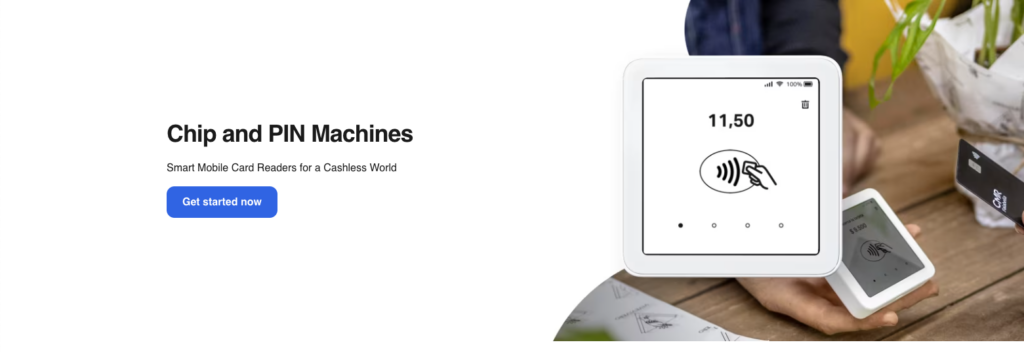
Attention business owners and sole traders: Imagine a fuss-free transaction process that caters to all, from credit cards to Google Pay. The SumUp Air Chip and Pin machine is the epitome of streamlined payments, merging convenience with technology. With a built-in SIM card, this nifty device ensures that you’re always ready for business, whether at a bustling market or a tranquil pop-up stand. Let’s dive into the features that make SumUp Air the unsung hero of mobile card readers.
SumUp Air boasts a wide range of features aimed at enhancing the customer payment experience. It accepts all major cards, including American Express and debit cards, as well as contactless payments like Google Pay. There’s no need to tether to a mobile phone as it comes with a built-in SIM card that includes free unlimited data for transactions. Additionally, SumUp Air isn’t restricted by monthly contracts; it allows for the freedom of rolling contracts for optimal flexibility.
Features
- Accepts chip and PIN cards.
- All-Day Battery Life
- Easy Setup
- Robust Security
- Portable Design
| Feature | Price Details |
|---|---|
| Device Purchase Price | £29 to £99 + VAT |
| Transaction Fees | 1.69% per transaction (card-present) |
| Remote Payments | Approx. 2.5% per transaction |
Overall Rating
Value
Features
Pros
- Affordable one-time purchase with low transaction fees.
- No monthly fees or long-term contracts, ideal for businesses with variable card transactions.
- Wide range of accepted payment types, from chip & pin to contactless and mobile payments.
- Built-in SIM card with free data, facilitating mobile sales without the need for additional devices.
- Digital receipts save on paper and the expense of a physical receipt printer, though printing is still an option.
Cons
- While cost-effective, those with higher transaction volumes may find other providers with lower fees more economical.
- The reliance on digital receipts may not satisfy all customers, particularly in demographics less accustomed to digital documentation.
- Larger businesses may find the features limited compared to more robust point-of-sale systems that offer a greater array of services.
Summary
SumUp Air Chip and Pin machine is a practical and cost-effective solution for small to mid-sized businesses and sole traders prioritising flexibility and convenience in their transactions. Its impressive array of features and straightforward pricing sets a standard for mobile card readers that’s hard to overlook. However, businesses should evaluate their specific needs, considering transaction volume and customer preferences, to determine if SumUp Air is the most beneficial card payment system for them.
Square Chip and Pin
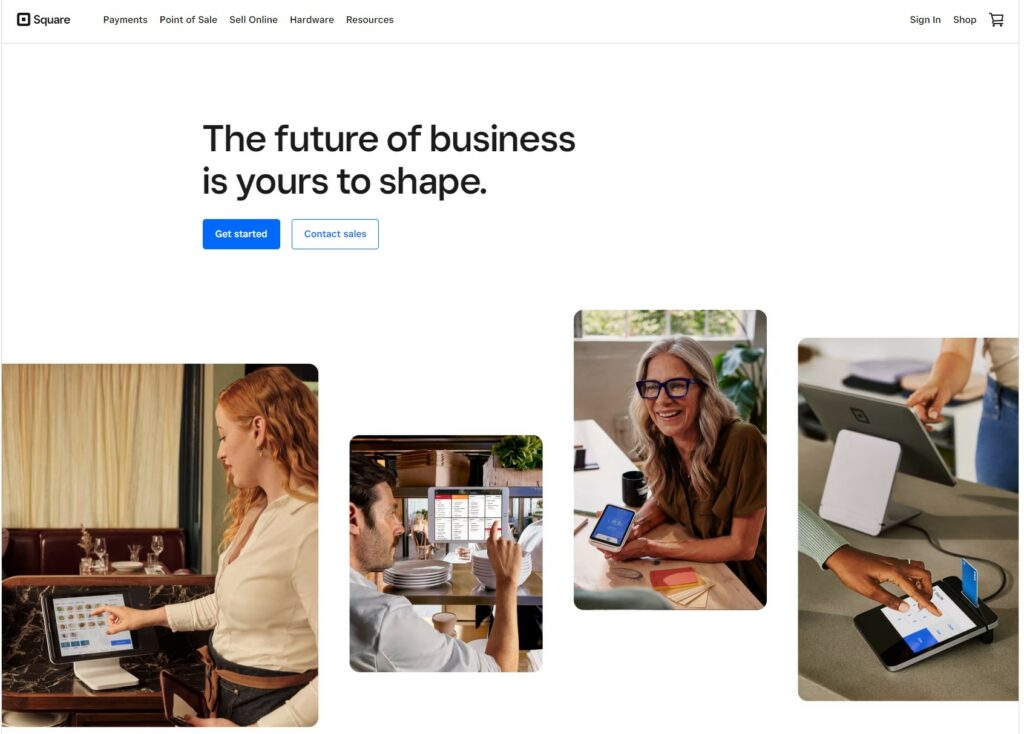
Square has made a name for itself as a leading company in mobile card payment solutions, especially among small business owners looking for affordable and user-friendly options. As a major player in this space, Square offers a variety of devices that cater to different business needs, including their popular chip and pin machines and card readers.
The Square chip and pin system is designed to be versatile and functional, serving a variety of payment methods to accommodate customer preferences. It supports contactless payments such as Apple Pay, Samsung Pay, and Google Pay, alongside traditional chip and pin and magnetic stripe transactions. The system is well-suited for both brick-and-mortar stores and mobile businesses, due to its portability and ease of use.
A standout feature of Square is that it does not require users to have a credit check when applying for a new account, making it accessible for new or small business owners looking to quickly set up a card payment system. The Square Point of Sale app, which acts as the central hub for managing sales, inventory, and customer data, is a complimentary addition to the hardware, providing a cohesive payment ecosystem.
In short, Square’s chip and pin system stands out for its broad payment support, ease of account setup, and clear pricing. It is an excellent option for small to medium-sized businesses prioritising simplicity with a modest volume of card transactions. However, businesses should carefully consider their sales structure and volume when choosing Square as their payment processor due to the tiered transaction fees.
Features
- Accepts chip and PIN cards.
- Supports contactless card payments.
- Compatible with Apple Pay and Google Pay.
- Offers data security and fraud prevention.
- Extended battery life for more transactions.
Pricing
| Feature | Price Details |
|---|---|
| Chip and Pin Reader | £19 + VAT |
| Advanced Terminal | £149 + VAT |
| iPad Stand | £99 + VAT or £17 per month for six months |
| Transaction Fees | 1.75% to 2.50% per transaction |
Overall Rating
Value
Features
Pros
- A comprehensive range of accepted payment methods, including chip & pin, contactless, and mobile payments.
- No need for a credit check to set up an account, making it accessible.
- Transparent pricing and competitive transaction fees.
- The Square Point of Sale app is feature-rich and free to use.
- Hardware is moderately priced, with options to suit different business setups.
Cons
- Transaction fees could accumulate for businesses with high card payment volumes.
- The pricing structure might be less economical for businesses that process a significant number of transactions through manually keyed entries due to higher fees.
- While the hardware is affordable, the long-term cost of higher percentage fees might outweigh initial hardware savings for some businesses.
Revolut Chip and Pin

Revolut has entered the chip and pin fray with its own card reader, the Revolut Reader, designed to cater to modern payment needs. The device is not just sleek; it’s also highly functional, delivering instant and secure transactions whether they come via chip & pin, contactless, or mobile options such as Apple Pay, Google Pay, and Samsung Pay. This adaptability to various payment methods means that businesses can cater to a wider range of customers without any hassle.
As efficiency becomes more critical in the fast-paced retail environment, the Revolut Reader stands out with its ability to process payments in under 5 seconds. Speed is a significant factor for customer satisfaction and can help boost the transaction flow during peak business hours. While it does offer robust payment processing capabilities, a notable shortfall of the Revolut Reader is that it currently does not accept American Express cards, which might limit transactions with customers preferring this payment method.

In terms of technical integration, the Revolut Reader pairs seamlessly with the Revolut Business app, offering real-time transaction tracking. Even though some initial challenges with software bugs and customer support responsiveness have been noted, Revolut is recognised for its commitment to continuous product improvement.
Features
- Accepts chip and PIN cards.
- Supports contactless card payments.
- Compatible with Apple Pay and Google Pay.
- Offers data security and fraud prevention.
- Extended battery life for more transactions.
Pricing
| Feature | Price Details |
|---|---|
| Revolut Reader | £49 (one-time purchase) |
| Monthly Fee | No monthly fee |
| Transaction Fees | Starting from 0.8% per transaction |
Overall Rating
Value
Features
Pros
- The Revolut Reader processes payments swiftly (under 5 seconds), enhancing customer service.
- Low transaction fees starting from 0.8% per transaction which is beneficial for maintaining low operating costs.
- A one-time affordable price of £49 for the device, with no monthly fees, attractive to businesses wary of recurring charges.
- Supports a variety of payment methods including Chip & PIN, contactless, and mobile payments, including Google Pay and Apple Pay.
- Ties in neatly with the Revolut Business app for easy management and oversight.
Cons
- Does not accept American Express cards, which may alienate a segment of potential customers.
- Initial reports of software bugs and slow response times with customer support which could inconvenience business operations.
- The convenience of a built-in SIM card is absent, potentially limiting its portability for some mobile businesses.
- Features are continuously updated, which means business owners need to keep up with the changes to maximise the device’s capabilities.
Zettle Chip and Pin
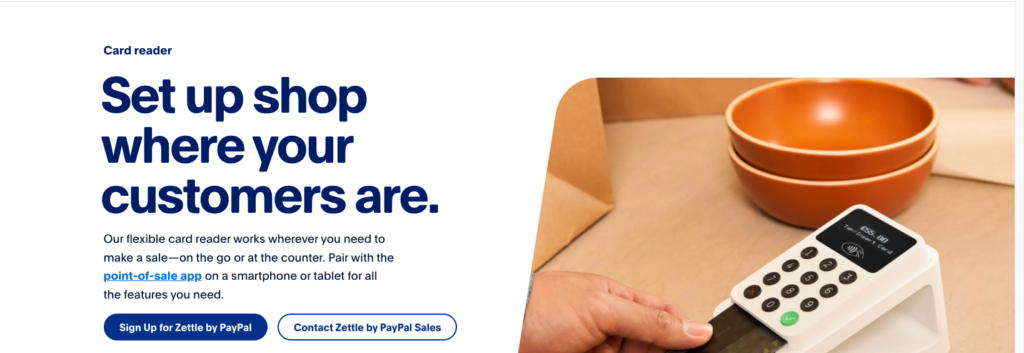
Zettle by PayPal offers an intuitive and budget-friendly solution for business owners looking to accept card payments conveniently. The company provides two main products to its customers: the Zettle Reader 2 and the Zettle Terminal, each with distinct features catering to different business needs.

The Zettle Reader 2 is a compact and lightweight card reader that allows businesses to take contactless, chip and PIN, and mobile phone payments effortlessly. Priced at only £29, it’s an affordable entry point for businesses of all sizes. The device is known for its reliability and user-friendliness, easily pairing with smartphones or tablets over Bluetooth and integrating with various point-of-sale apps.
For those looking for advanced functionalities, the Zettle Terminal, priced at £129, offers a standalone solution with a touchscreen interface and an optional built-in barcode scanner at £199. This feature-rich terminal can serve businesses with higher transaction volumes and the need for a more comprehensive payment system.
Features
- Accepts chip and PIN cards.
- Supports contactless card payments.
- Compatible with Apple Pay and Google Pay.
- Offers data security and fraud prevention.
- Extended battery life for more transactions.
Pricing
| Feature | Price Details |
|---|---|
| Zettle Reader 2 | £29 (one-time purchase) |
| Zettle Terminal | £129 (one-time purchase) |
| Monthly Fee | No monthly fees |
| Transaction Fees | 1.75% per transaction |
Overall Rating
Value
Features
Pros
- Affordable upfront costs with no monthly fees: £29 for Zettle Reader 2 and £129 for Zettle Terminal.
- Fixed transaction fee of 1.75% across all types of card readers and card brands, including foreign and premium cards.
- Quick and simple signup process with immediate approval for most applicants.
- Flexibility with no long-term contract or monthly cost, making it suitable for many business models.
- Compatibility with an array of POS apps facilitates scalability and business growth.
Cons
- A transaction fee of 1.75% might be higher than some competitors for businesses with high card turnover.
- Additional features such as the built-in barcode scanner come at an extra cost.
- May not have as many advanced features as some higher-priced competitors.
Takepayments Chip and Pin

The Square Reader (2nd generation) is a versatile and secure payment device designed for UK businesses. It accepts chip and PIN cards, contactless payments, Apple Pay, and Google Pay, all while prioritising data security with 24/7 fraud prevention and payment dispute management at no extra cost.
It offers a hassle-free setup, wireless connectivity, and fast access to credit and debit card payments, with funds reaching your bank account as quickly as the next working day or instantly for a fee. The device features a robust battery, delivering 20% more transactions on a single charge than its predecessor, ensuring reliability.
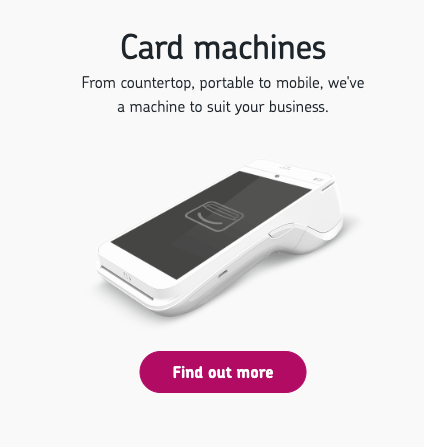
It stays seamlessly connected to your device, enabling you to process payments through the Square Point of Sale app. With a competitive flat-rate fee of 1.75% for chip and PIN or contactless payments, Square Reader is an affordable and transparent payment solution for UK businesses. It also provides specialised apps to cater to various business needs.
Custom pricing is available for high-volume businesses, and new users can benefit from a limited-time 1.5% processing rate for in-person card payments. Additionally, a range of accessories is available to enhance the reader’s functionality, making it a reliable choice for businesses looking to streamline their payment processes.
Features
- Accepts chip and PIN cards.
- Supports contactless card payments.
- Compatible with Apple Pay and Google Pay.
- Offers data security and fraud prevention.
- Extended battery life for more transactions.
Pricing
| Feature | Price Details |
|---|---|
| Installation Cost | £0 |
| Contract Term | 18-month contracts |
| PCI Compliance Fee | £15 per month (through Barclaycard) |
| Chargeback Fee | £9 per occurrence |
| Refund Processing Fee | 30p per refund |
Overall Rating
Value
Features
Pros
- High customer satisfaction with a rating of 4.8 out of 5.
- No setup fee for the card machine easing initial financial burden on businesses.
- Comprehensive features such as sales and inventory tracking.
- Touchscreen terminal supports multiple users, optimising the checkout process.
- The A920 is compact and adaptable, fitting various business environments.
Cons
- Mandatory monthly fee and additional charges, such as a £15 fee for PCI compliance.
- Fixed charge for chargebacks and processing fee for refunds can accumulate additional costs.
- 18-month contract may not suit all businesses, especially those looking for more flexibility.
Understanding Card Payment Processing
Understanding Card Payment Processing
Card payment processing is a complex yet streamlined system designed to facilitate secure financial transactions. When a customer wishes to make a purchase using a credit or debit card, the payment journey begins. It starts with the card payment machine, often a part of a Point of Sale (POS) system, that reads the card details securely.

Upon card reading, these machines take a crucial step: they send an authorisation request to the customer’s bank. This request is to ensure that there are sufficient funds available for the transaction. The customer then verifies their identity, typically by entering a PIN or interacting with the machine through contactless methods if available.
Once the bank processes the authorisation request and confirms fund availability, the transaction continues. The card machine receives this confirmation, finalising the transaction and signaling a successful payment process.
Key Transaction Steps:
- Reading card details via card machine
- Sending an authorisation request to the bank
- Customer verification (PIN/contactless)
- Bank confirms fund availability
- The card machine finalises the transaction
This efficient sequence ensures that the funds securely transfer from the customer’s bank account to the business owner’s account, marking a successful card payment process.
Types of Card Readers
Navigating the multifaceted world of card readers is crucial for businesses aiming to offer versatile payment options. These readers come in several forms to suit different commercial needs:
- Static/countertop card terminals: These are the stalwarts of the payment world, predominantly seen in large retail settings. They’re connected to a phone line or the internet and are designed to remain in a fixed location.
- Portable card terminals: Restaurants and cafes commonly implement these terminals for their ease of transport, allowing payments to be processed at the customer’s convenience.
- Wi-Fi card terminals: Small businesses often favour Wi-Fi card terminals, which capitalise on the versatility of a wireless internet connection to take payments anywhere within the Wi-Fi range.
- GPRS card terminals: For businesses that operate indoors and out, like taxis and market stalls, GPRS terminals use cellular networks to process card payments, offering a more extensive range of connectivity.
The type of card reader a business selects ties closely to their typical transaction environment and the level of mobility required.
Mobile card readers
For the entrepreneur on the move, mobile card readers are the epitome of flexible payment processing. These small, portable devices use GPRS (3G or 4G) signals, perfect for temporary setups like pop-up shops, markets, and festivals. They are notably affordable, appealing to a growing business’ budget consciousness. Many mobile card readers also incorporate Wi-Fi functionality, letting them switch to available networks as needed.

Well-known names in the mobile card reader marketplace include take payments, Square, SumUp, and Zettle by PayPal. Each of these provides different transaction fees and tailored features to match an array of business models. With such devices, businesses ranging from sole traders at events to mobile professionals like hairstylists can effortlessly manage on-site payments, ensuring transactional convenience.
Built-in card readers
Sophistication meets convenience in built-in card readers offered by established brands like Square and Verifone. With these readers, the act of pin entry moves to your smartphone or tablet, bolstering the security framework. Solutions from Verifone encompass a variety of needs, including countertop, portable, and mobile units, alongside PIN pads and multilane devices for larger retailers.
Acceptance of payment types is broad, covering EMV chip and magstripe cards, alongside contactless options through Apple Pay and other NFC technologies, even QR codes. Standout built-in card readers often come paired with comprehensive POS functionalities, thus eliminating the need for extra expenditure for businesses seeking a complete payment processing setup.
Standalone card readers
myPOS’s offerings, such as the myPOS Go 2, exemplify the efficiency of standalone card readers. They work independently with an integrated SIM card, eschewing the need for a connected phone or tablet. Such devices can process chip, swipe, and contactless payments and are known for their cost-effectiveness, especially pronounced in markets like the UK.
With the ability to tackle pre-authorisation transactions and offer additional services like selling mobile top-ups, myPOS Go 2 edges out alternatives like SumUp. A supplementary charging and printing dock enables receipt printing for merchants who want tangible records. Models like myPOS Pro take versatility further with WiFi and 4G connectivity, adding yet another layer of convenience.
A significant boon is the absence of long-term or rolling contracts and monthly fees, which presents merchants with an attractive, straightforward payment solution. Transaction funds are also instantly credited to e-accounts, which can be transferred to a bank account as needed, a boon for dynamic business operations.
Choosing the Right Card Machine
Choosing the Right Card Machine
When selecting a card machine for your business, there are several critical factors to consider, such as transaction fees, contract terms, and supported payment options. Typically, transaction fees range from 1.4% to 1.8%, but they can vary based on the provider and your sales volume. It’s essential to align your choice with your specific business needs; for instance, hospitality businesses might need machines with advanced POS features.

Compatibility with payment methods is also crucial. Most machines support VISA and Mastercard, and many are now equipped for contactless payments like Google and Apple Pay. However, not all accept American Express, which could be a drawback in tourist areas.
Always review the additional charges and if the machine offers features like digital receipts or compatibility with receipt printers. For flexibility, companies may prefer rolling contracts over long-term commitments, which could be a decisive factor in choosing a provider.
Frequently Asked Questions
What are chip and pin machines?
Chip and pin machines are electronic devices that facilitate payment transactions by reading a card’s chip and requiring a pin entry for authentication. They are an essential tool for businesses, allowing them to accept credit and debit card payments securely.
How do chip and pin machines work?
These machines work by reading the information stored on a card’s chip. After inserting the card into the machine, the customer is prompted to enter their PIN, which is verified by the card issuer to authorise the transaction.
What are the benefits of using a chip and pin machine?
Using a chip and pin machine offers enhanced security by minimising the risk of fraud. They also provide convenience for customers, allowing for quick and secure transactions. Additionally, they enable businesses to cater to a broader customer base by accepting various payment methods.
How do I choose the right chip and pin machine for my business?
Selecting the right machine depends on your business needs, including transaction volume, mobility requirements, and the types of payments you want to accept. Consider factors like transaction fees, contract terms, and whether you need a portable or countertop model.
What are the costs associated with chip and pin machines?
Costs can include the purchase price or rental fee of the machine, transaction fees per payment processed, and potential monthly service fees. It’s important to understand the pricing structure of each provider to find the most cost-effective option for your business.
Do chip and pin machines accept contactless payments?
Many modern chip and pin machines are equipped to handle contactless payments, including those made with smartphones and smartwatches, through NFC technology. This feature allows for even quicker transactions and a more convenient customer experience.
Can I use a chip and pin machine for mobile or outdoor sales?
Yes, there are portable and mobile chip and pin machines designed for businesses on the go. These devices typically use Wi-Fi or cellular data to process payments anywhere, making them ideal for outdoor sales, events, and mobile services.
Are there any long-term commitments or contracts?
Contract terms can vary between providers. Some offer rolling contracts or pay-as-you-go options for maximum flexibility, while others may require longer-term commitments. Carefully review the contract details before making a decision.
How do I set up a chip and pin machine?
Setup procedures will vary, but generally, you’ll need to connect the machine to the internet or a mobile network, activate it with your provider, and possibly install associated software or apps. Providers usually offer step-by-step guides or customer support to assist with setup.
What should I do if my chip and pin machine isn’t working?
First, check for any obvious issues like power or connectivity problems. If the issue persists, contact your provider’s customer support for troubleshooting advice or to arrange for repairs or replacement if necessary. Regular maintenance and software updates can help prevent issues.
Final Words
Choosing the right chip and pin machine for your business is a crucial decision that impacts the efficiency of your transactions and the satisfaction of your customers. With the evolving landscape of payment technologies, having a reliable, secure, and user-friendly payment processing system is more important than ever. Whether you’re a small cafe, a bustling retail shop, or a mobile vendor, the right chip and pin machine can provide a seamless checkout experience, enhance operational efficiency, and support your business’s growth.
When selecting a chip and pin machine, consider your specific business needs, transaction volumes, and the types of payments you wish to accept. Pay attention to the costs involved, including upfront fees, transaction charges, and any additional services that may be beneficial for your operations. Remember, the goal is to find a balance between functionality, cost-efficiency, and flexibility to adapt to future payment trends.
Finally, always stay informed about the latest payment technologies and security standards to ensure your business remains competitive and compliant. By making an informed decision, you’ll not only streamline your payment processes but also build trust with your customers, encouraging repeat business and fostering a positive reputation in the marketplace.


